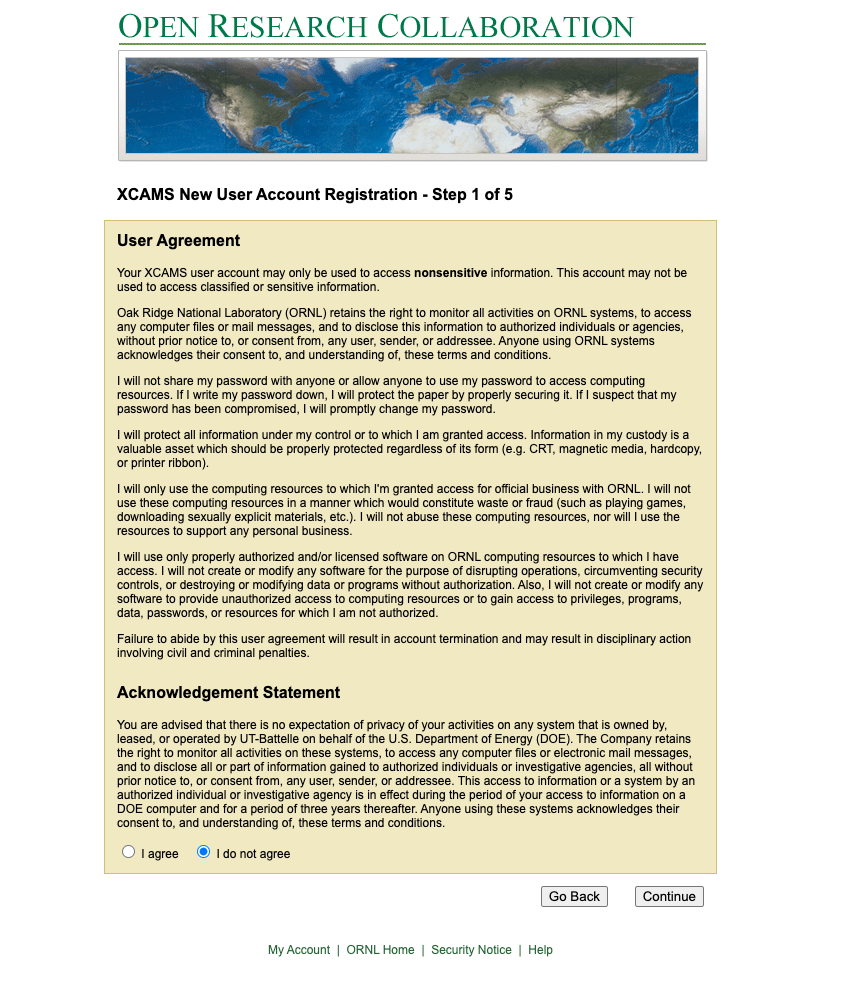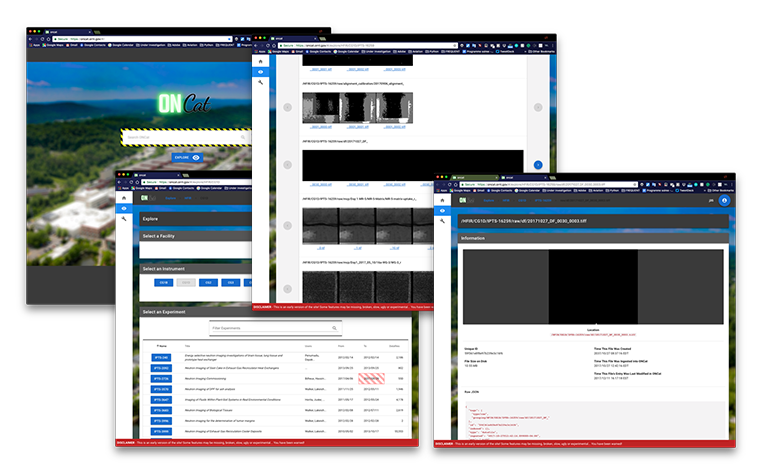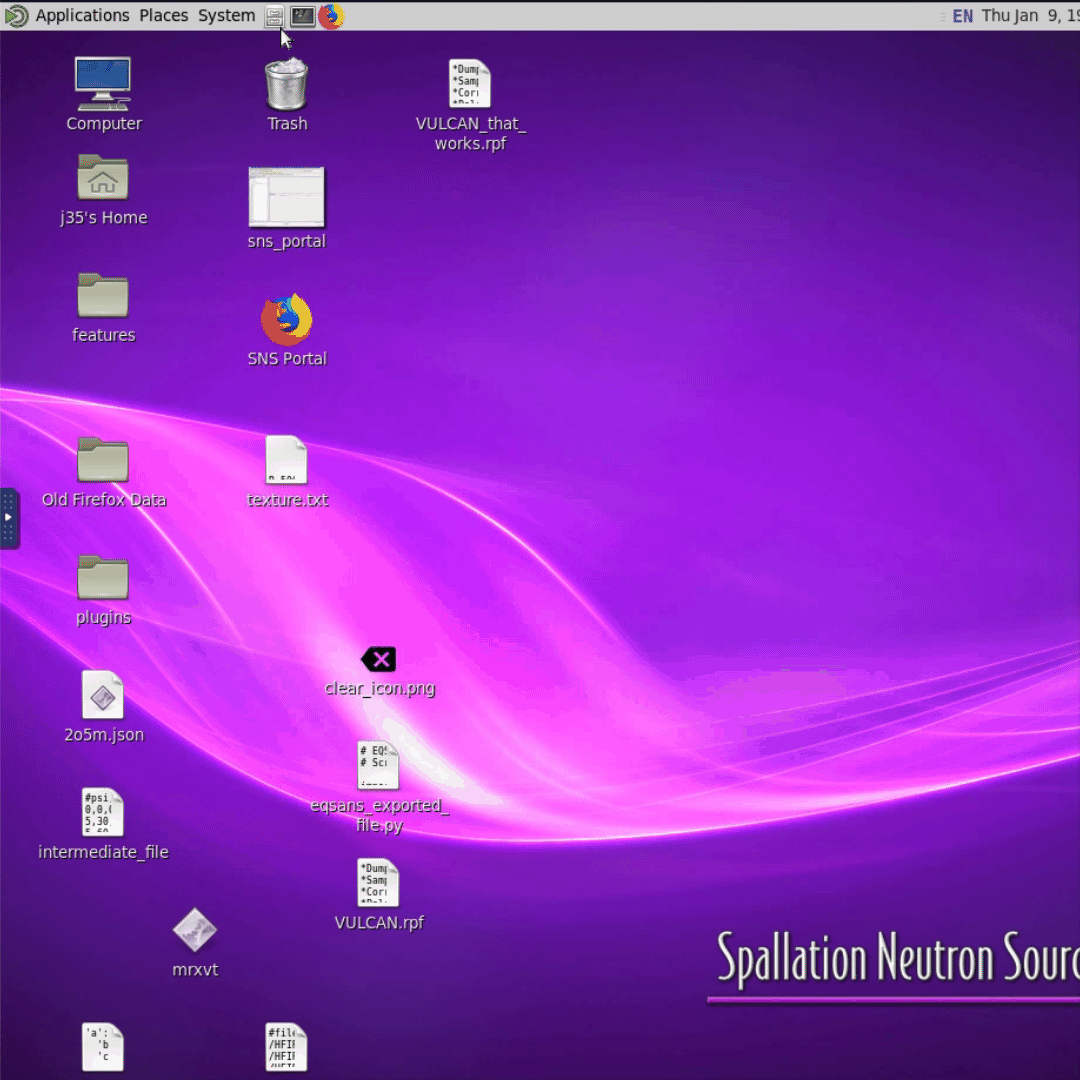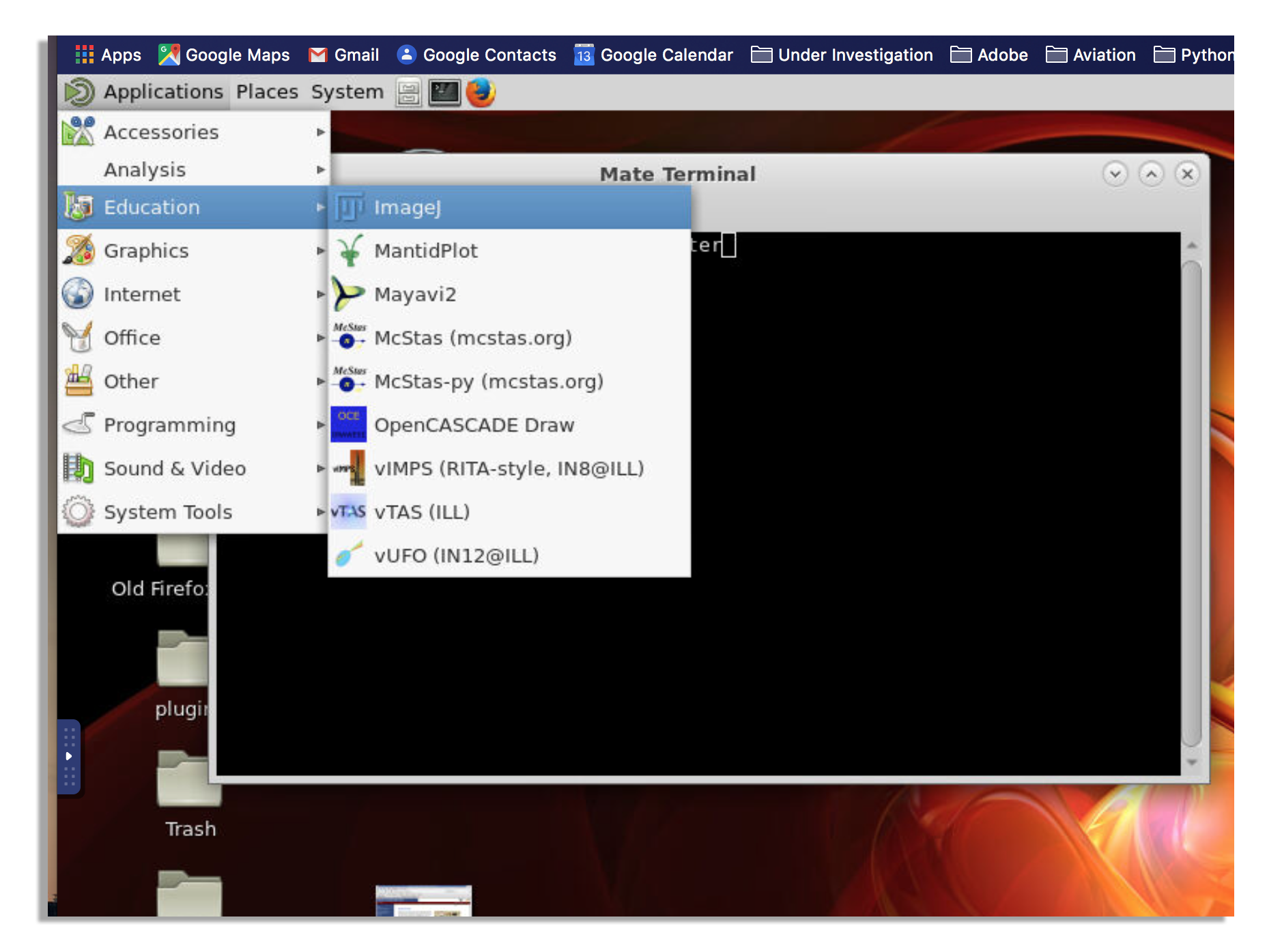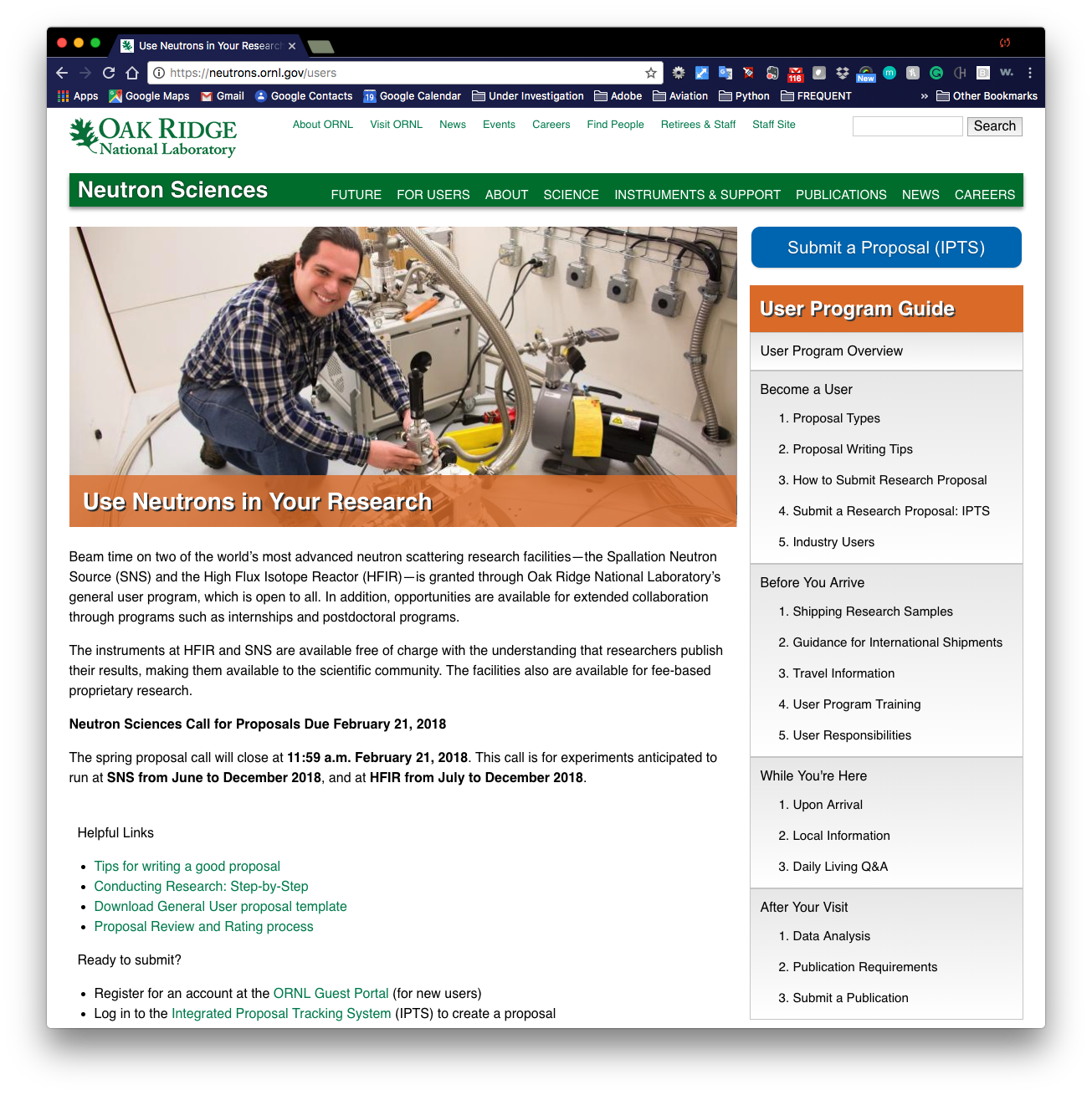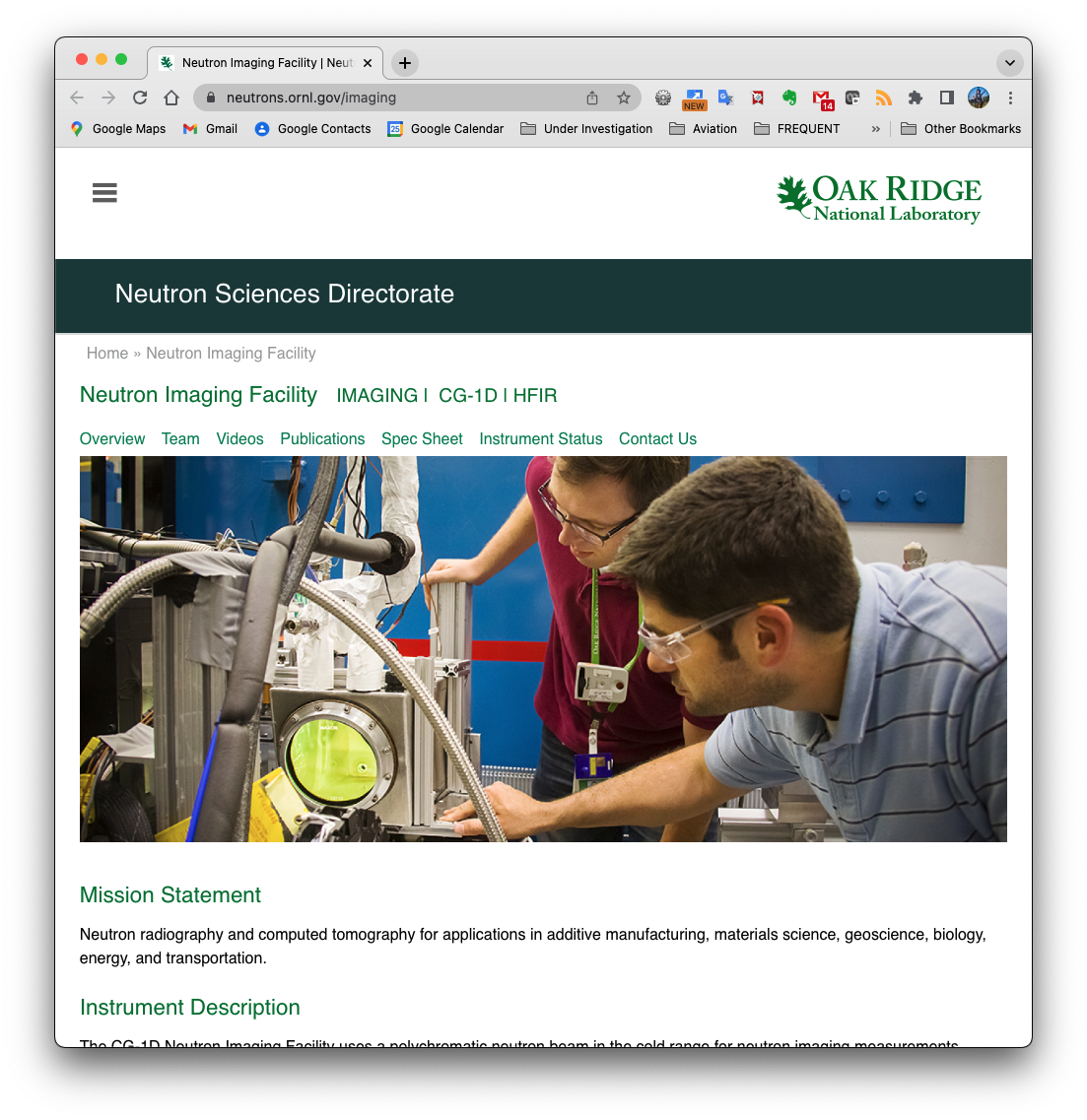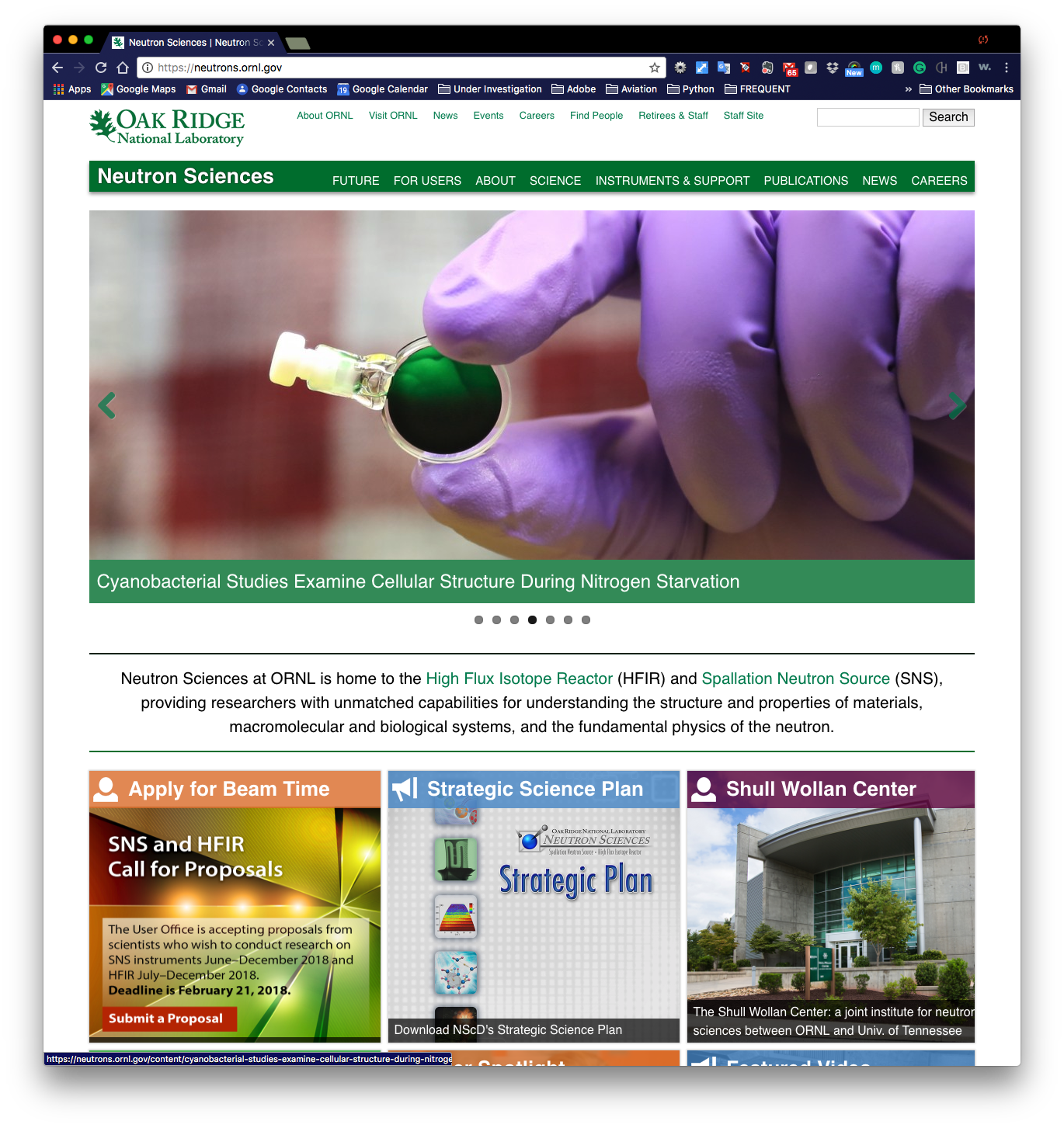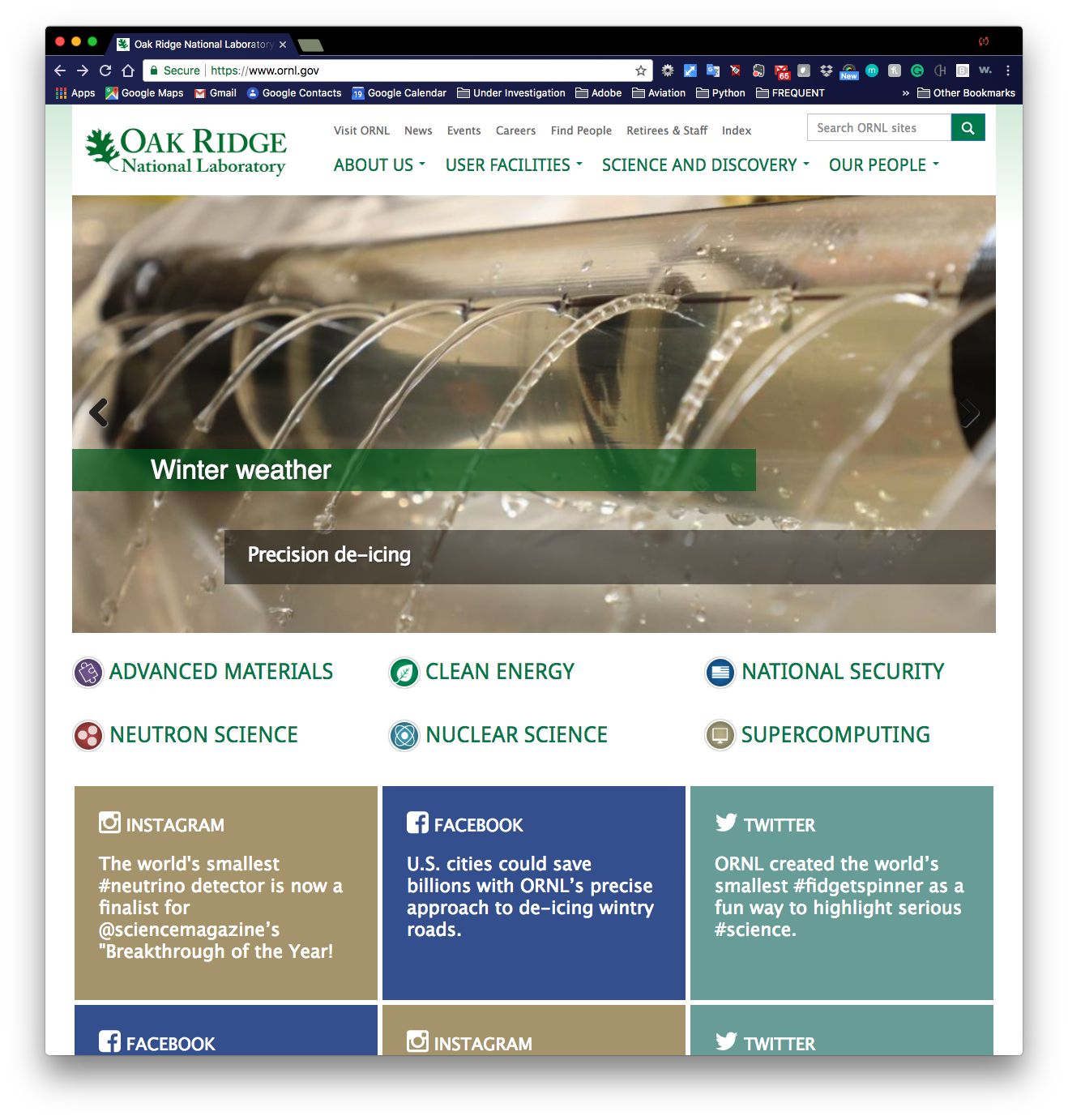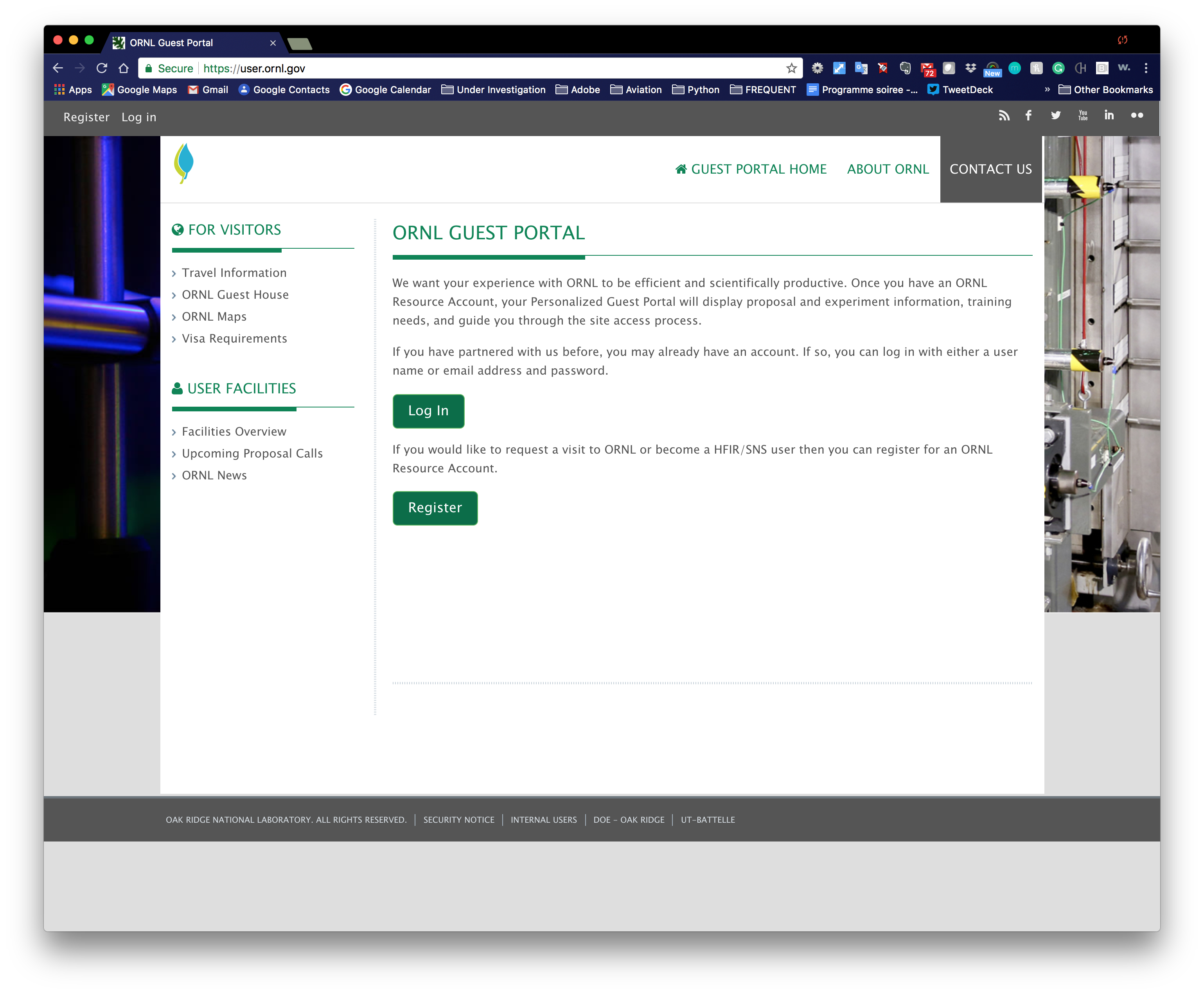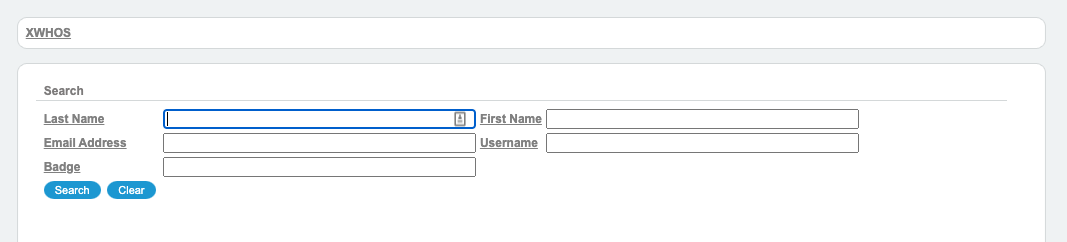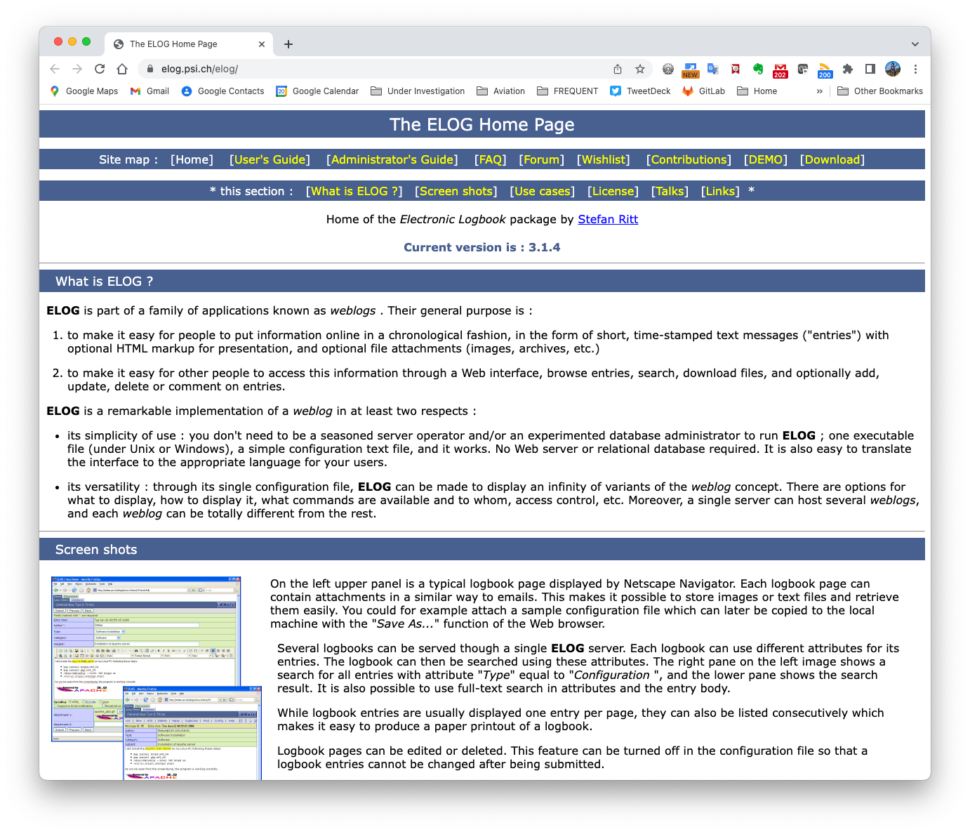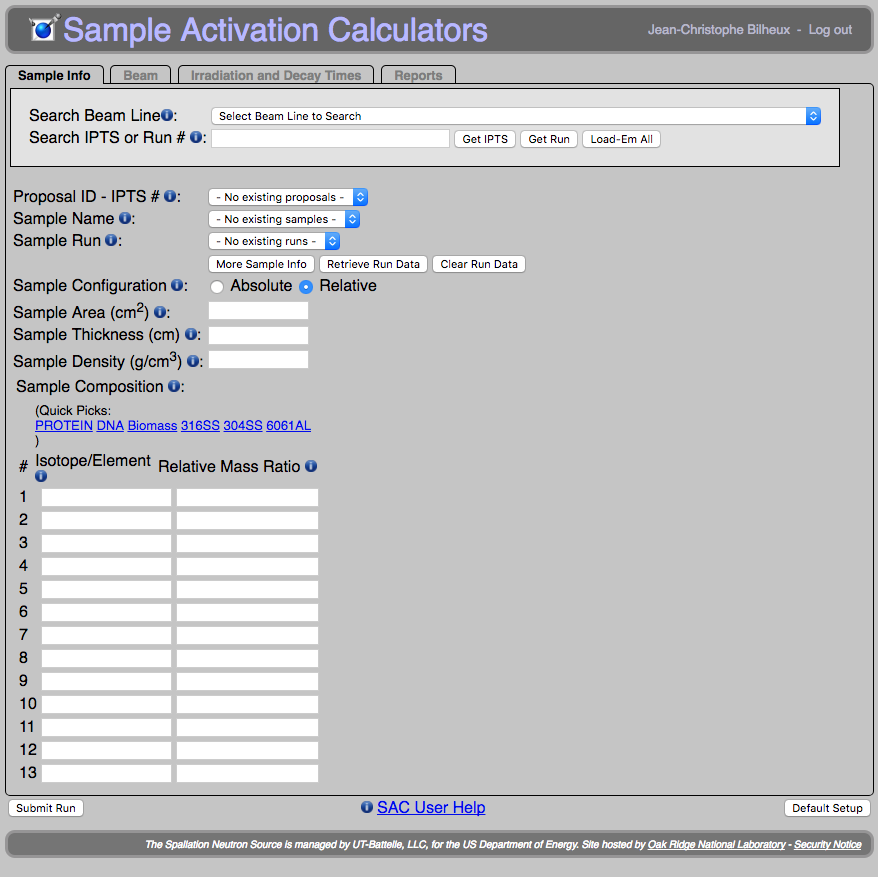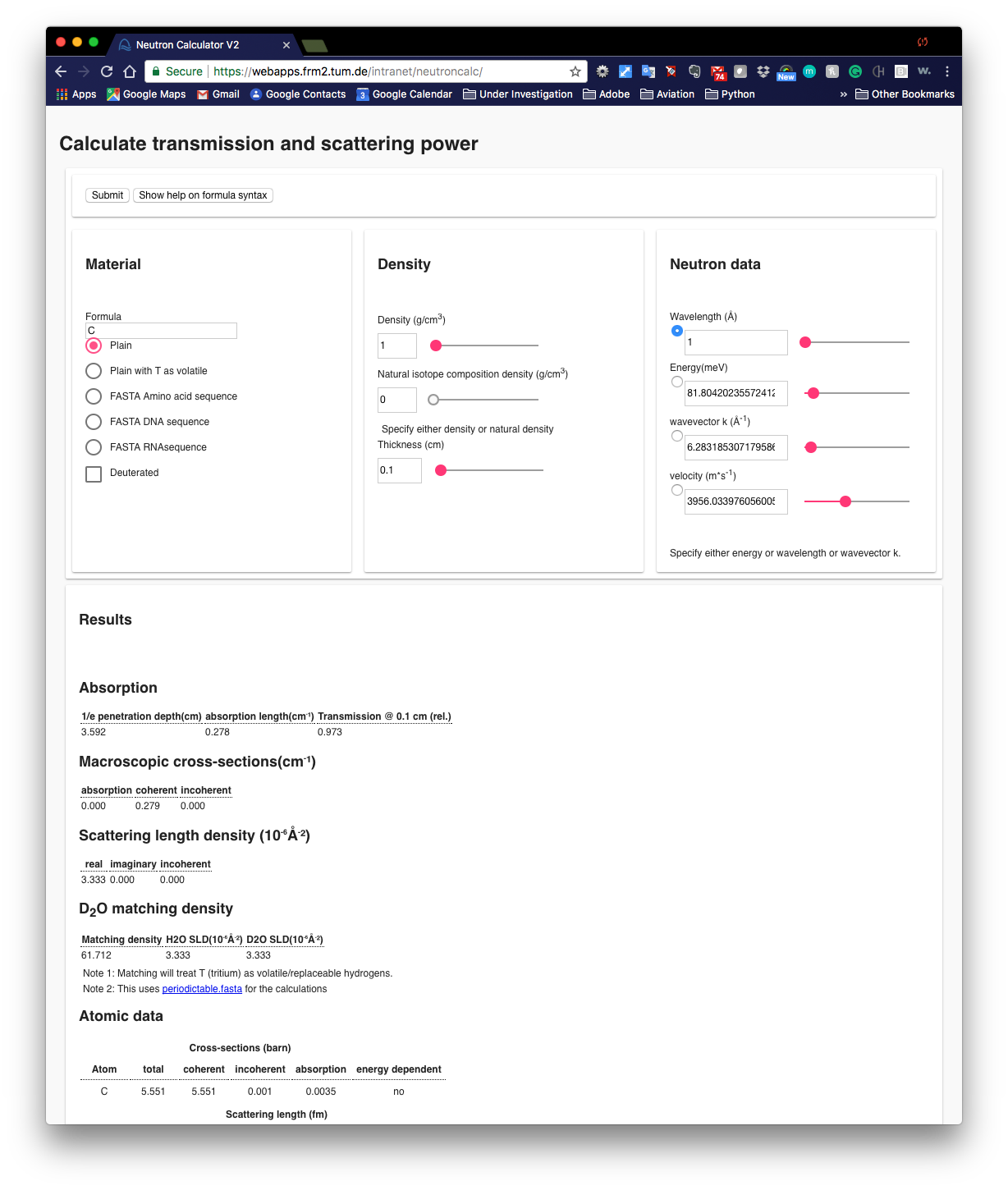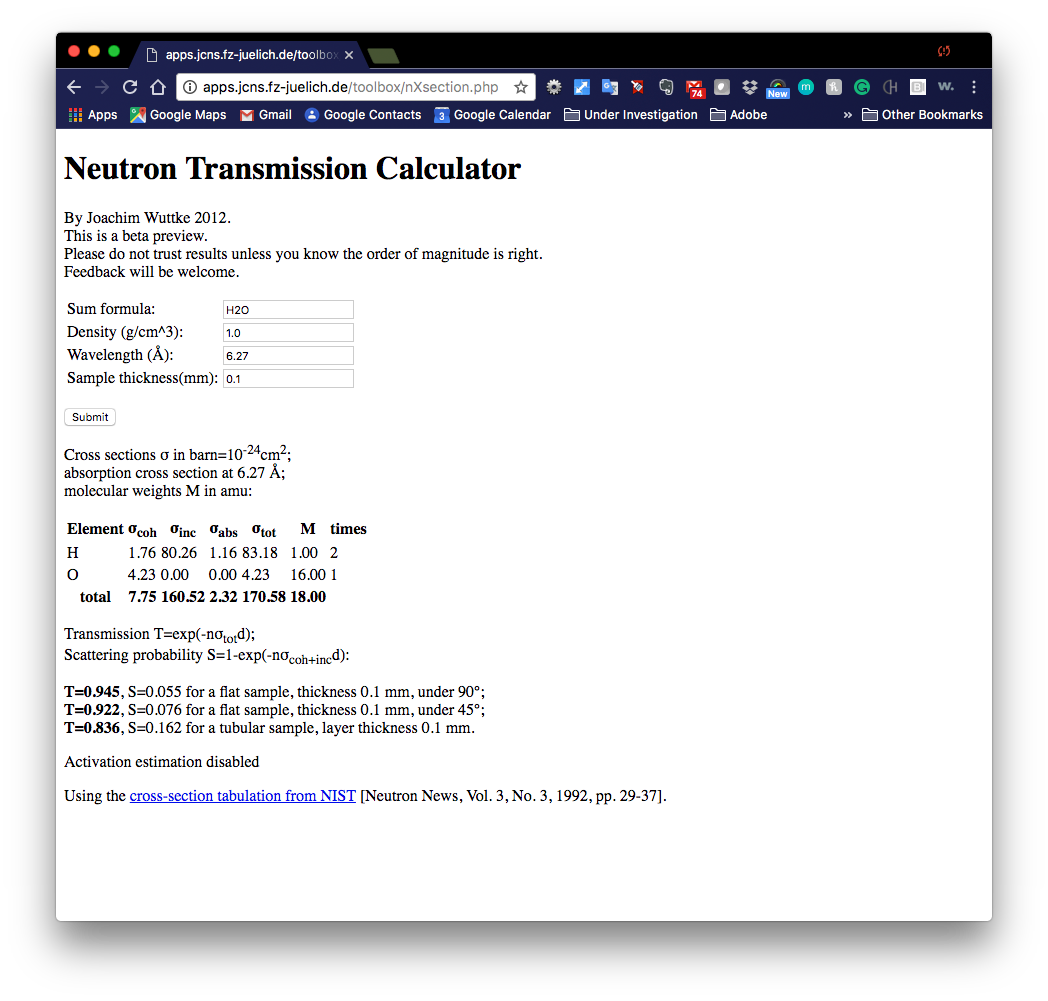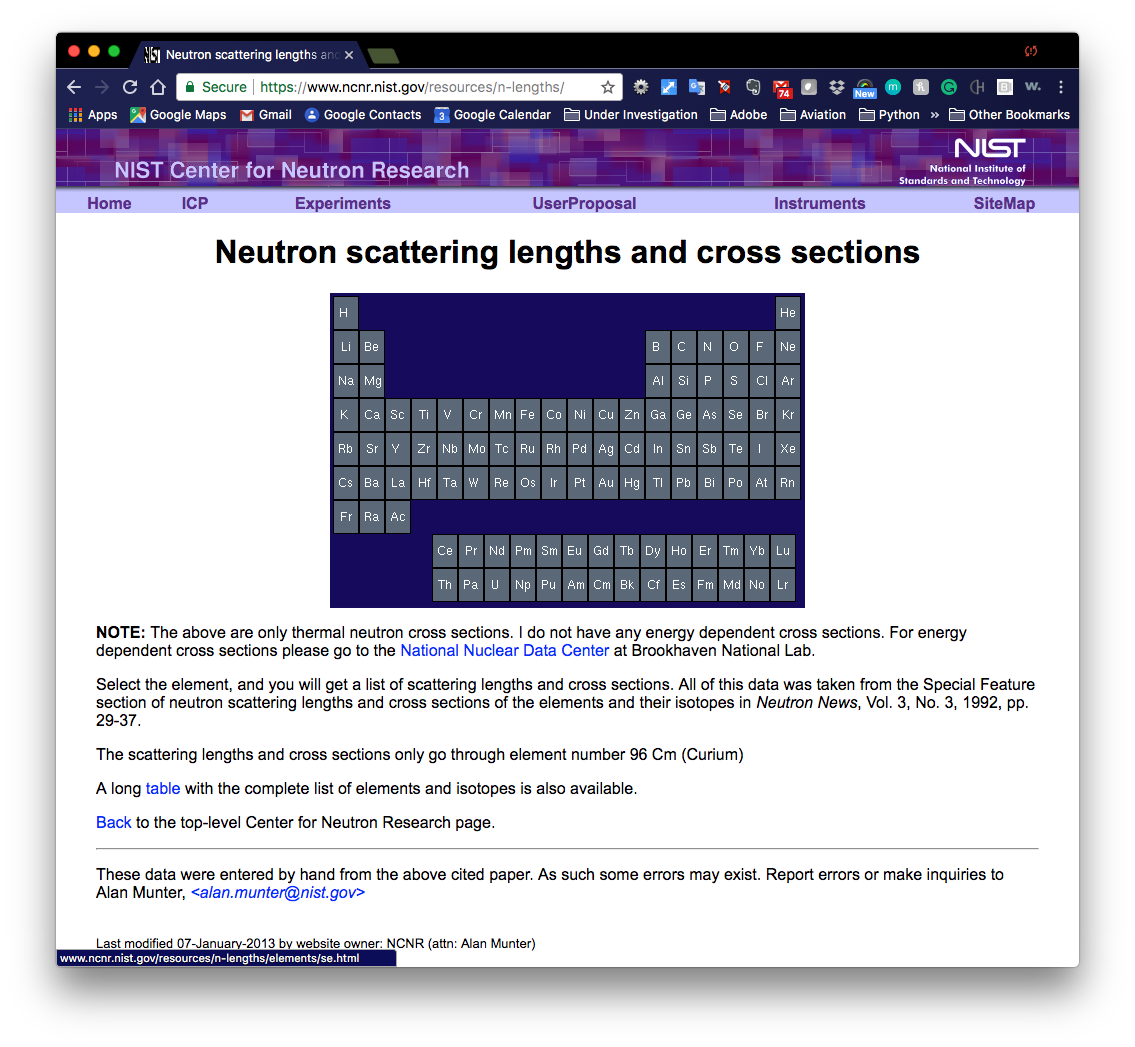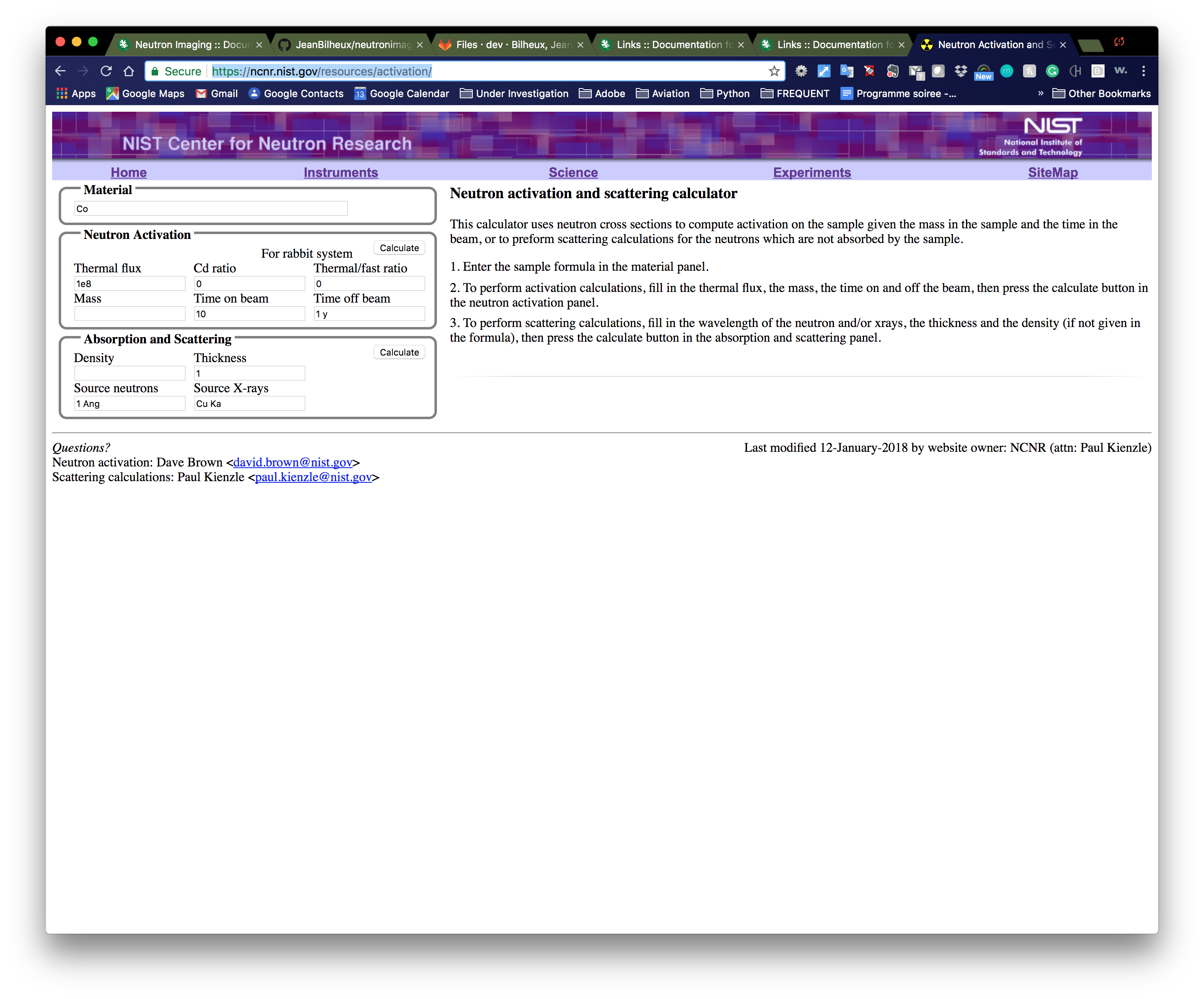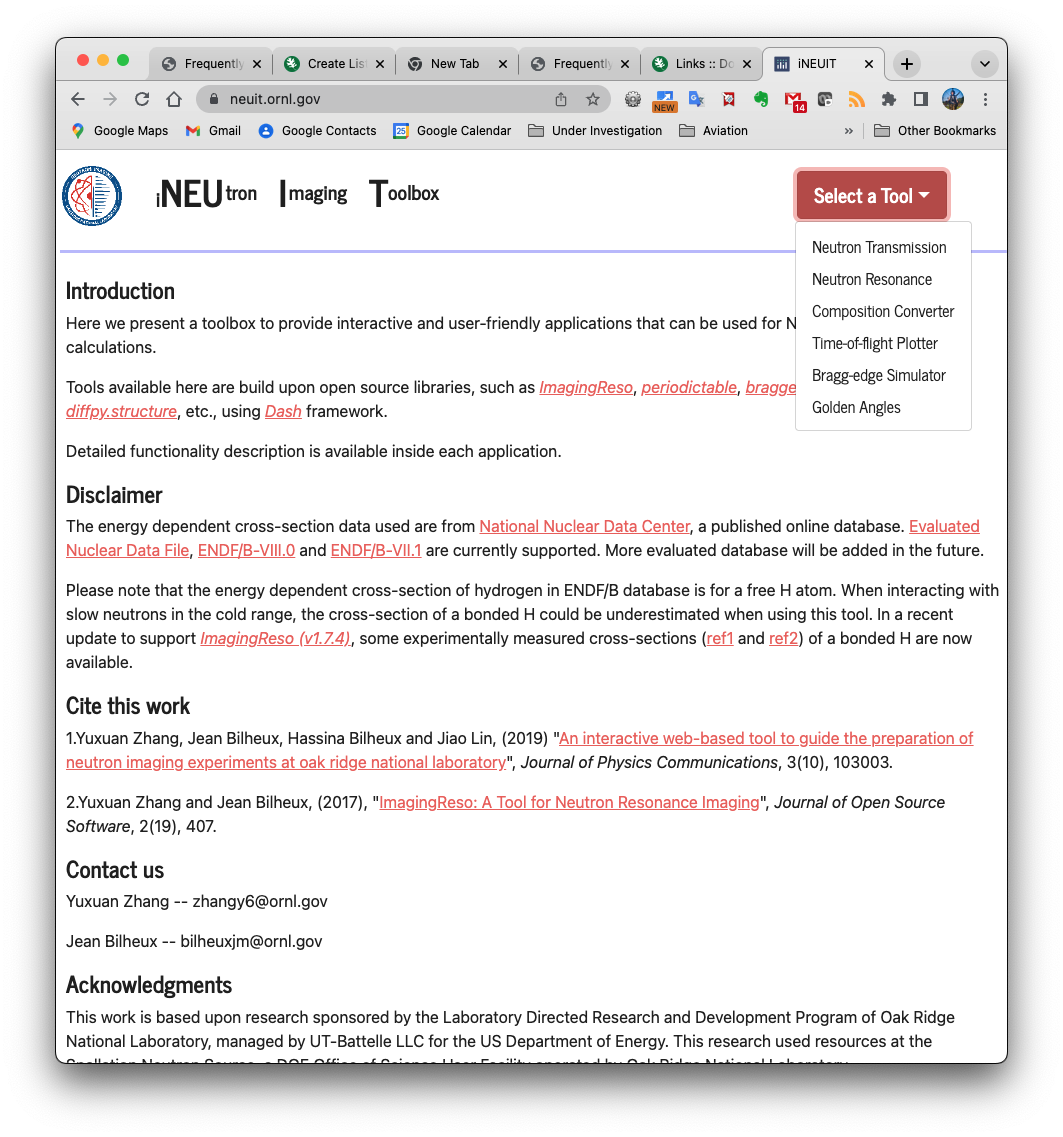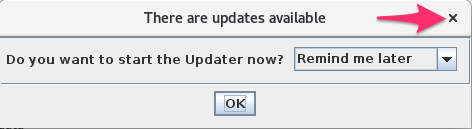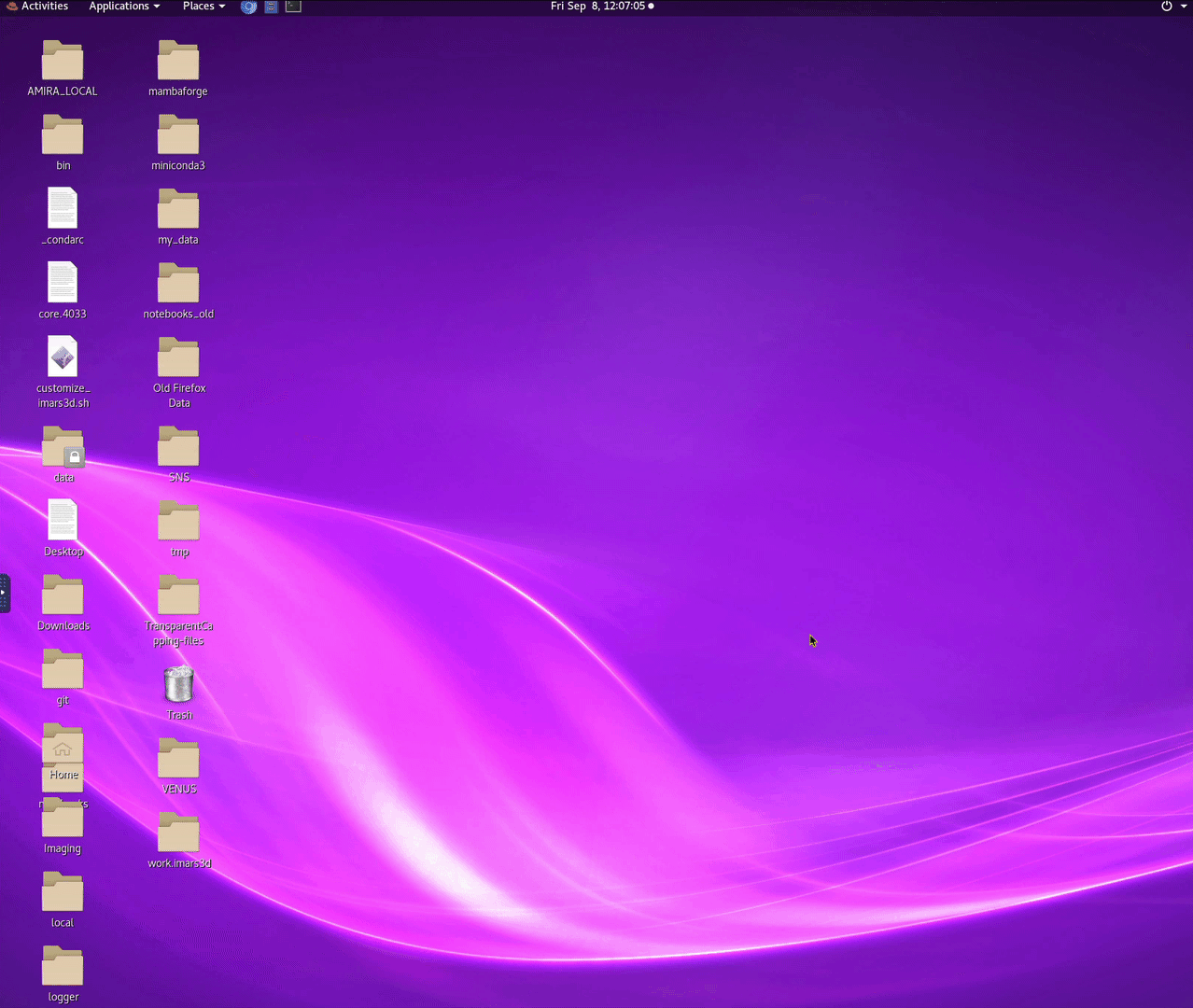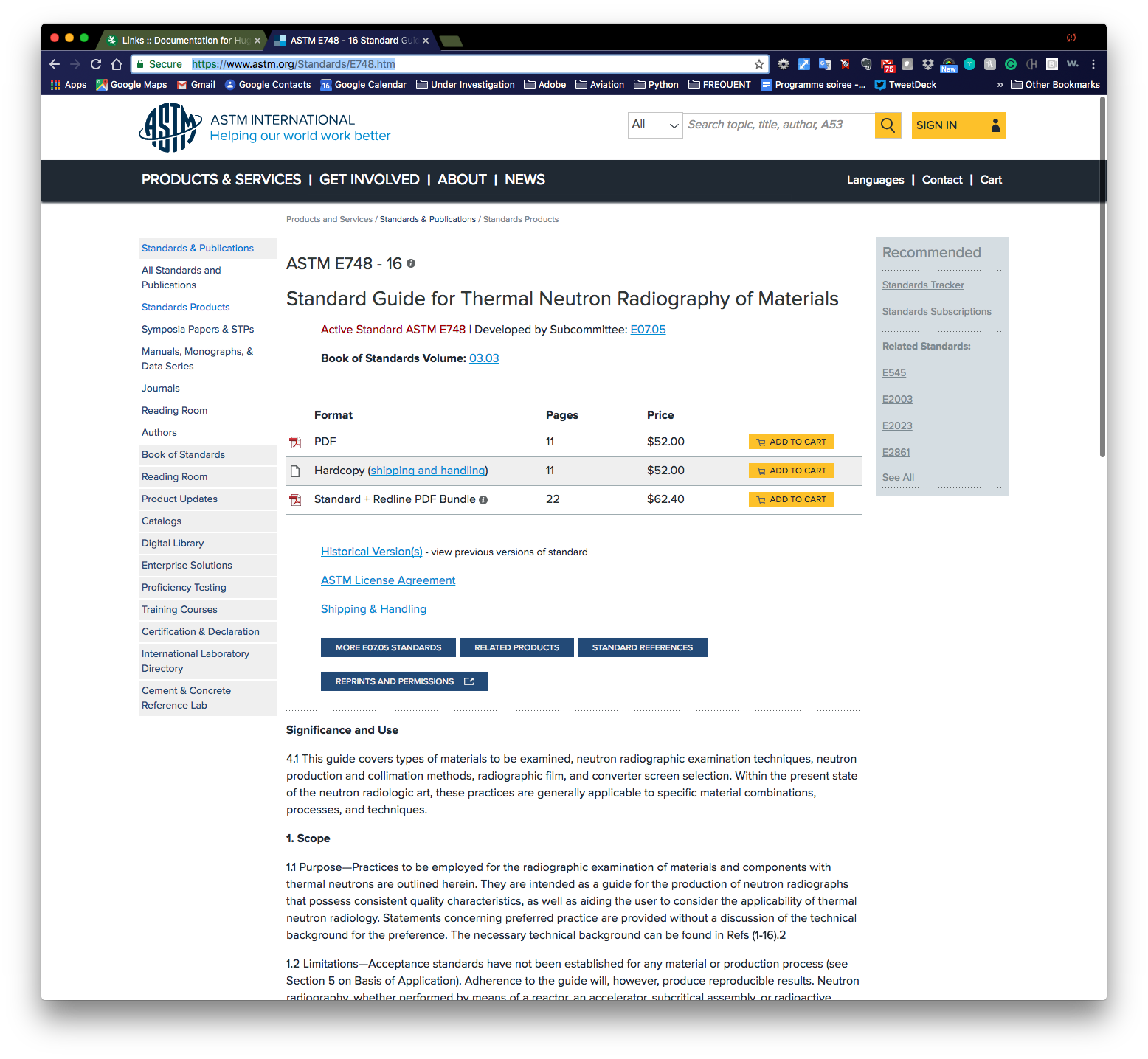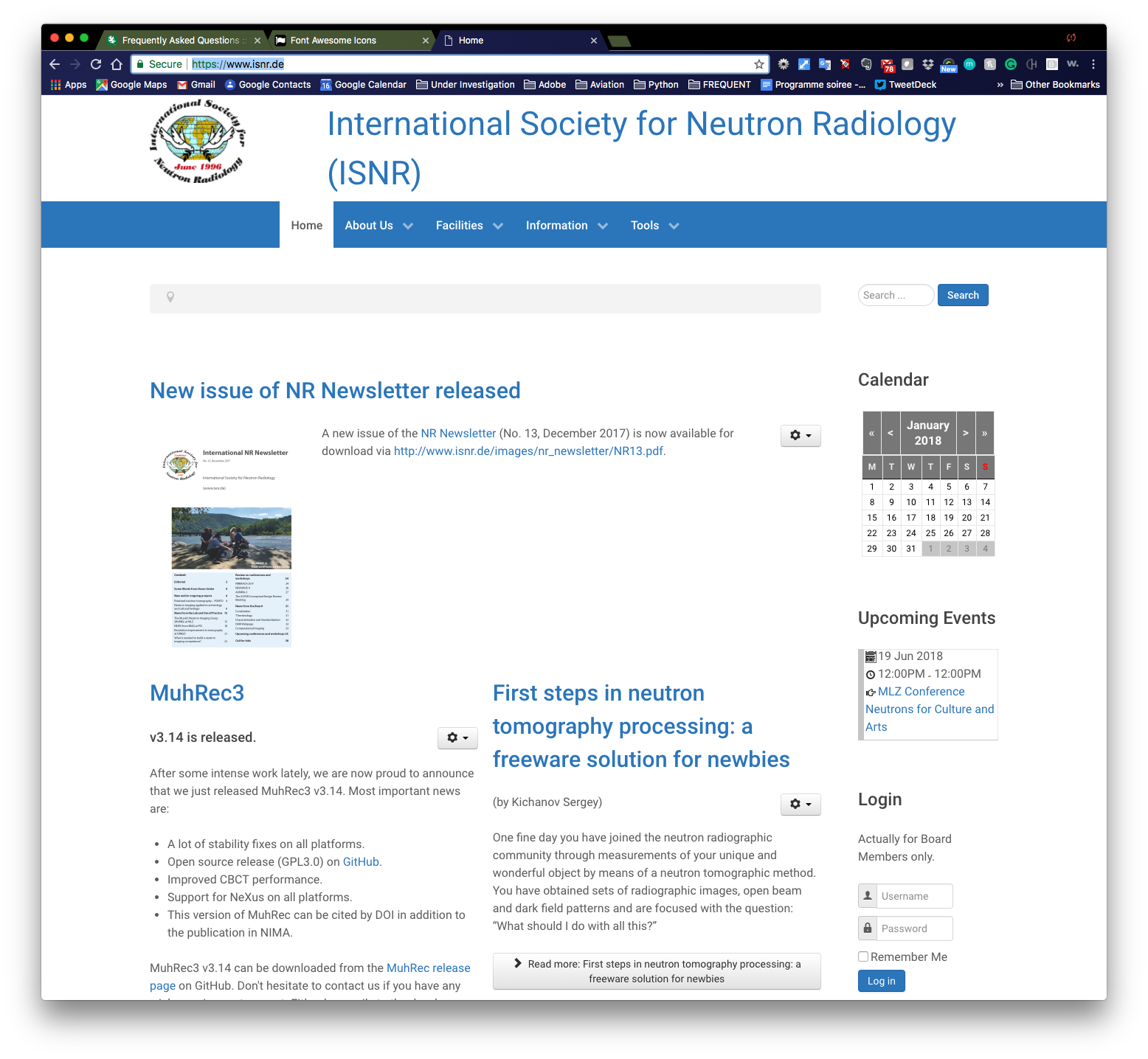I forgot my XCAMS password
Simply go to How to reset password web page.
How can I browse my data?
Use ONCat (tutorial here).
- view your data
- view the metadata and get infos about such or such data set
- find an experiment using keyword
- More features coming soon
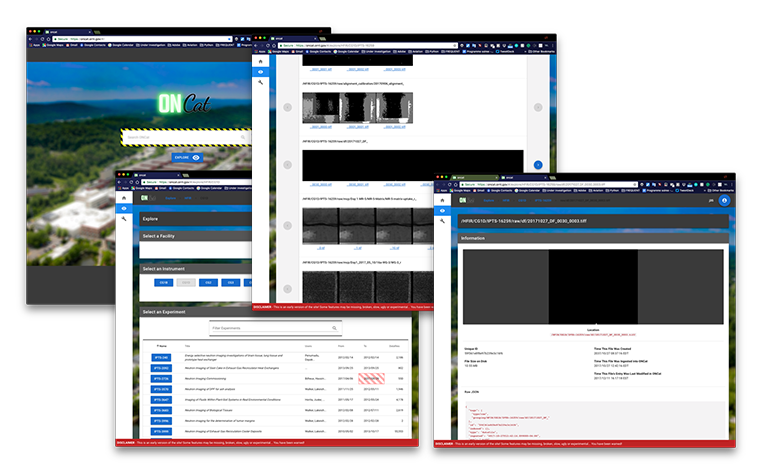
How can I get help analyzing my data?
Contact Jean Bilheux to discuss your needs.
By going over your experiment together, Jean will show you how to run the current tools and will develop customed python notebooks if needed.
What are those “Jupyter notebooks”?
The Jupyter notebooks developed by Jupyter are an easy way to run python code using only a browser. By accessing our analysis computer, you won’t have anything to install. Refer to our How To page to learn how to do that.
Where are my data and how can I access them?
The following tutorial will show you where are your data and how you can access them. Just go to How To > Access your data.
I get a firefox error message when trying to start the Jupyter notebooks on the analysis machine.
After double clicking the [start jupyter] icon, I get a Firefox error message telling me that I have another Firefox window opened.
To fix this issue, just open a terminal and type >rm -rf ~/.mozilla
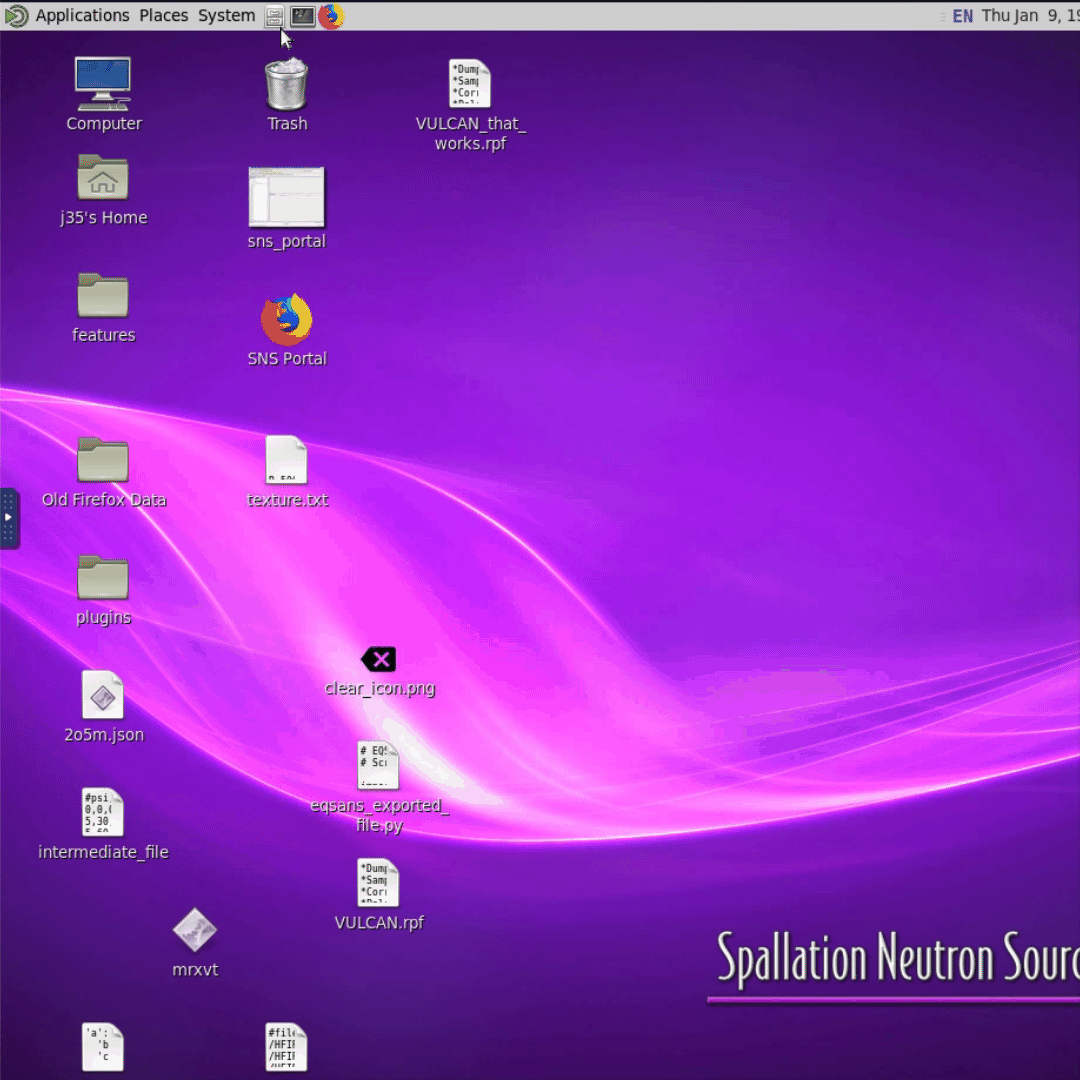
This should fix your issue and you should be able to start the Jupyter notebooks now.
Where do I find ImageJ (FiJi) on the analysis computer?
Just follow the following path to find and start ImageJ.
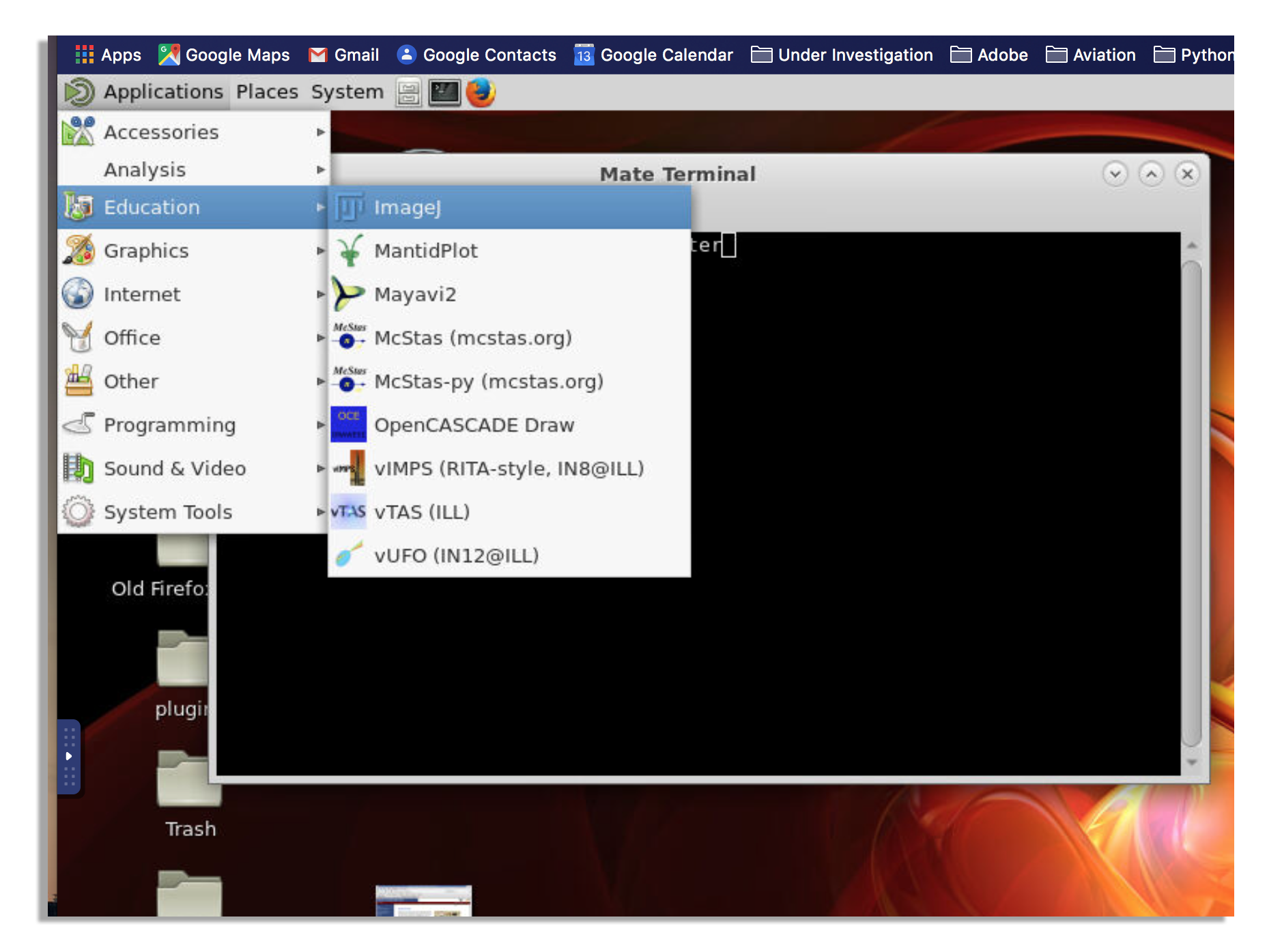
If you need to learn how to use ImageJ, check there tutorial web site.
What are the “metadata” and what do they mean?
You can retrieve the metadata of your TIFF images using:
| Tag Name |
Description |
| ImageWidth |
The number of columns in the image |
| ImageHeight |
The number of rows in the image |
| BitsPerSample |
The number of bits per component (ie. 16-bits or 32-bits for each greyscale pixel in our case) |
| SampleFormat |
Specifies how to interpret each data sample in a pixel (1 = unsigned integer) |
| SamplesPerPixel |
The number of components per pixel (1 in our case, which is grey scale) |
| Compression |
1 = None |
| PhotometricInterpretation |
1 = Min is black |
| MakeStr |
The detector manufacture (eg. ‘Andor’ or ‘SBIG’) |
| ModelStr |
The detector model number |
| SoftwareStr |
EPICS areaDetector |
Tags 65000 to 650009 have no name and are used for timestamps and a unique ID
| Tag Name |
Description |
| 65000 |
EPICS timestamp. The timestamp is made when the image is read out from the camera. Format is seconds.nanoseconds since Jan 1st 00:00 1990. |
| 65001 |
Unique ID for the image. Always 1 for single image acquisition, and incrementing up for camera and CT scans. Should always match the ImageCounter value. |
| 65002 |
EPICS timestamp (seconds part only) |
| 65003 |
EPICS timestamp (nanoseconds part only) |
| Tag Name |
Description |
| FileNameStr |
The original file name part of the constructed file name (see below) |
| InstrumentStr |
‘CG1D’ or ‘VENUS’ |
| IPTS |
IPTS Number |
| ITEMS |
ITEMS Number |
| SampleDescStr |
Sample description (user entered) |
| NotesStr |
User notes |
| DataSetStr |
‘2D’ or ‘3D’ |
| DataAcqModeStr |
‘White Beam’, ‘TOF-cold/thermal’, ‘Epithermal’ or ‘Monochromatic’ |
| DataTypeStr |
‘OB’, ‘Raw’ or ‘DF’ |
| Tag Name |
Description |
| ExposureTime |
Exposure time for the image (in seconds) |
| ExposurePeriod |
Exposure period for the image (Exposure Time + Readout Time in seconds). Not relevant for single image exposures. |
| NumImages |
1= single image exposure (our normal mode of operation) |
| ImageCounter |
Always 1 for single image acquisition, and incrementing up for camera and CT scans. |
| MinX |
Min X pixel (0 for full frame images) |
| MinY |
Min Y pixel (0 for full frame images) |
| SizeX |
Size of image in X dimension (should be equal to the ImageWidth value) |
| SizeY |
Size of image in Y dimension (should be equal to the ImageLength value) |
| Temperature |
The setpoint temperature (in C) |
| TemperatureActual |
The actual temperature read from the detector (in C) |
Motor Position & Scan Device
| Tag Name |
Description |
| MotScanDeviceStr |
‘Small Rot’ or ‘Large Rot’ used for this CT scan (if we are doing a camera scan or single image acquisition, this is not relevant) |
| RotationActual |
Actual position of the rotation stage used in the CT scan (or the previous scan if we are doing a camera scan or single image acquisition) |
| MotRotTable.RBV |
Large rotation table actual position |
| MotRotTable |
Large rotation table setpoint |
| MotSmallRotTable.RBV |
Small rotation table actual position |
| MotSmallRotTable |
Small rotation table setpoint |
| MotLiftTable.RBV |
Lift Table actual position |
| MotLiftTable |
Lift table setpoint |
| MotShortAxis.RBV |
Short axis actual position |
| … |
|
TIFF file header example
TIFF Directory at offset 0x800008 (8388616)
Image Width: 2048 Image Length: 2048
Bits/Sample: 16
Sample Format: unsigned integer
Compression Scheme: None
Photometric Interpretation: min-is-black
Samples/Pixel: 1
Rows/Strip: 2048
Planar Configuration: single image plane
Make: Unknown
Model: Unknown
Software: EPICS areaDetector
Tag 65000: 837380408.136687
Tag 65001: 1
Tag 65002: 837380408
Tag 65003: 148080423
Tag 65010: FileNameStr:TiffHeaderTests
Tag 65011: InstrumentStr:CG1D
Tag 65012: IPTS:17255
Tag 65013: ITEMS:-1
Tag 65014: SampleDescStr:polarization test
Tag 65015: NotesStr:polarization test
Tag 65016: DataSetStr:2D
Tag 65017: DataAcqModeStr:White Beam
Tag 65018: DataTypeStr:Raw
Tag 65019: ModelStr:DW936_BV
Tag 65020: ManufacturerStr:Andor
Tag 65021: ExposureTime:1.000000
Tag 65022: ExposurePeriod:5.451660
Tag 65023: NumExposures:1
Tag 65024: NumImages:1
Tag 65025: ImageCounter:1
Tag 65026: MinX:0
Tag 65027: MinY:0
Tag 65028: SizeX:2048
Tag 65029: SizeY:2048
Tag 65030: Temperature:-60.000000
Tag 65031: TemperatureActual:-57.830002
Tag 65032: MotScanDeviceStr:Small Rot
Tag 65033: RotationActual:183.000132
Tag 65034: MotLiftTable.RBV:247.500452
Tag 65035: MotLiftTable:247.500452
Tag 65036: MotShortAxis.RBV:76.000000
Tag 65037: MotShortAxis:76.000000
Tag 65038: MotLongAxis.RBV:193.016000
Tag 65039: MotLongAxis:193.016000
Tag 65040: MotRotTable.RBV:182.996500
Tag 65041: MotRotTable:183.000000
Tag 65042: MotSmallRotTable.RBV:183.000132
Tag 65043: MotSmallRotTable:183.000000
Tag 65044: MotDetTable.RBV:200.000000
Tag 65045: MotDetTable:200.000000
Tag 65046: MotCameraVert.RBV:-51.699796
Tag 65047: MotCameraVert:-51.699796
Tag 65048: MotHoriTrans.RBV:28.000000
Tag 65049: MotHoriTrans:28.000000
Tag 65050: MotVertTrans.RBV:60.000000
Tag 65051: MotVertTrans:60.000000
Tag 65052: MotDiffuser.RBV:86.300000
Tag 65053: MotDiffuser:86.300000
Tag 65054: MotAperture.RBV:138.700000
Tag 65055: MotAperture:138.700000
Tag 65056: MotSlitVB.RBV:39.969938
Tag 65057: MotSlitVB:39.969938
Tag 65058: MotSlitVT.RBV:39.860484
Tag 65059: MotSlitVT:39.860484
Tag 65060: MotSlitHR.RBV:40.000000
Tag 65061: MotSlitHR:40.000000
Tag 65062: MotSlitHL.RBV:39.977781
Tag 65063: MotSlitHL:39.977781
Tag 65064: AndorCCDCooler:1
Tag 65065: AndorCCDTempStatusStr:Not stabilized at set point
Tag 65066: AndorCCDPreAmpGain:0
Tag 65067: AndorCCDADCSpeed:2