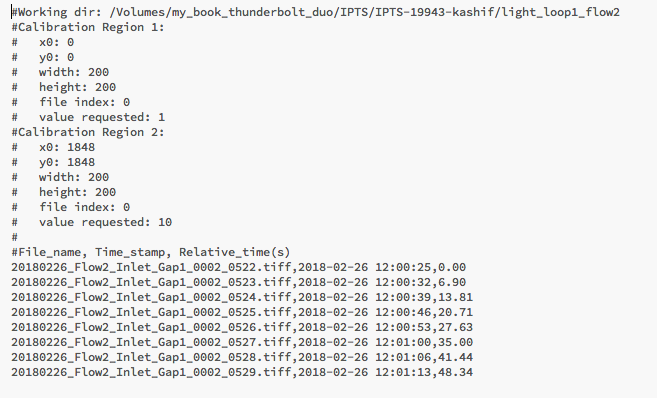Calibrated transmission
Description
This notebook displays the average counts of a region of interest you selected, and this, for each file loaded. It’s possible to calibrate up to 2 regions by giving them a value. If a region with a mean count of 100 is calibrated to 1 for example, all the other values displayed will use the new scale. Or in other words, if for a file the mean region is 200, the program will display 2. When 2 calibrated regions are defined, a linear interpolation is used to display the mean counts of the region selected. When no calibrated region has been defined, the true (raw) mean counts are displayed
How to run it?
Select your IPTS
Need help using the IPTS selector?
Select images to process
Select the images you want to process using the file selection tool, Once you click the select button, the time stamp and the images are automatically loaded.
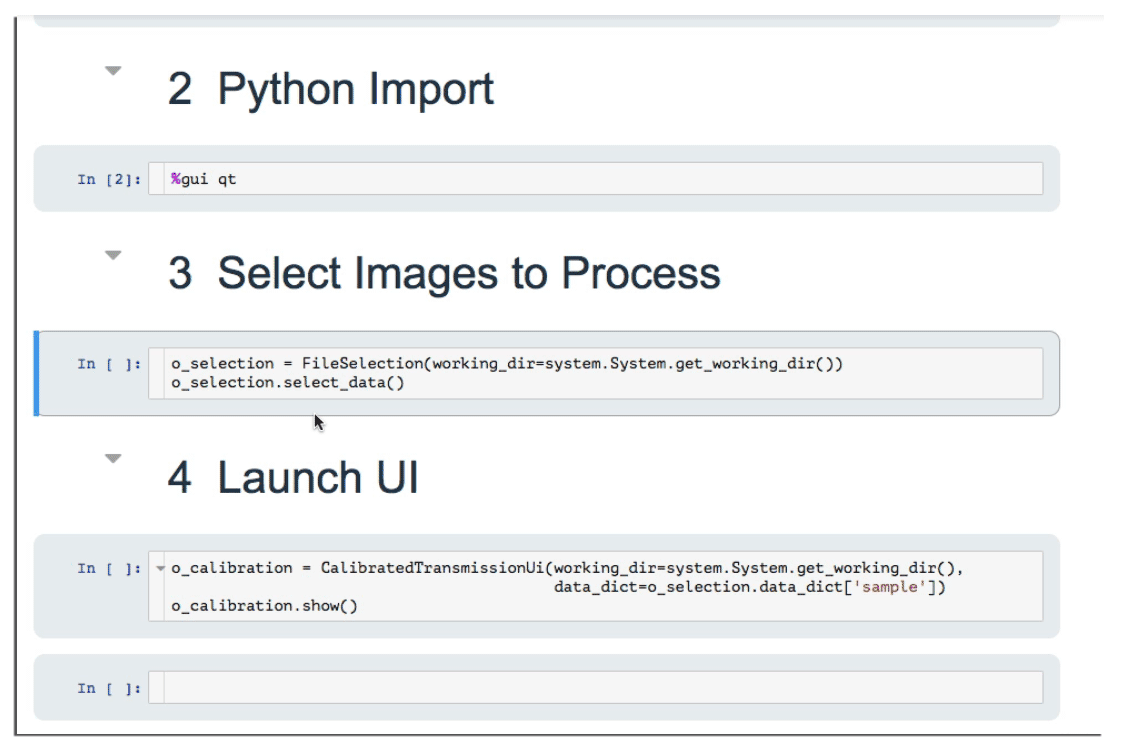
Calibrated transmission UI presentation
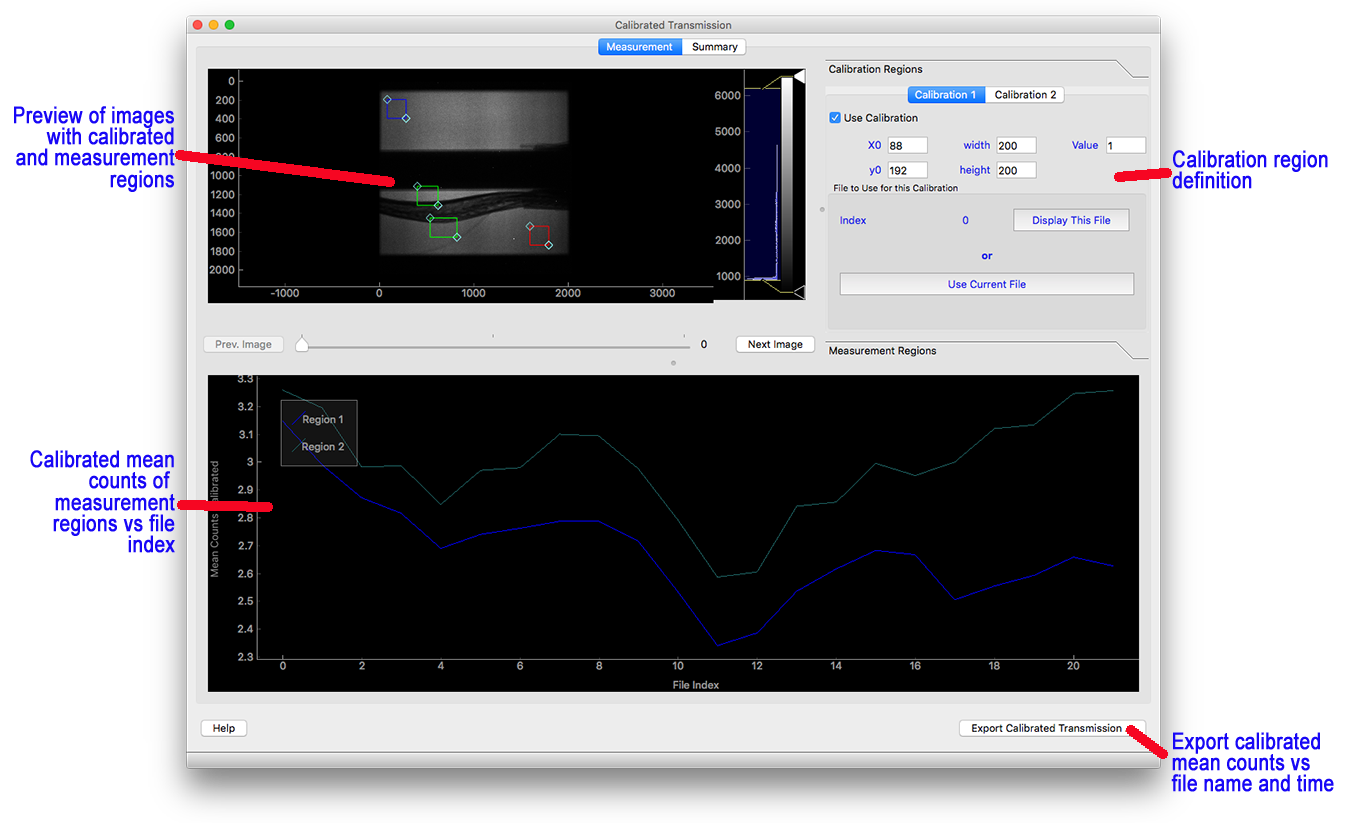
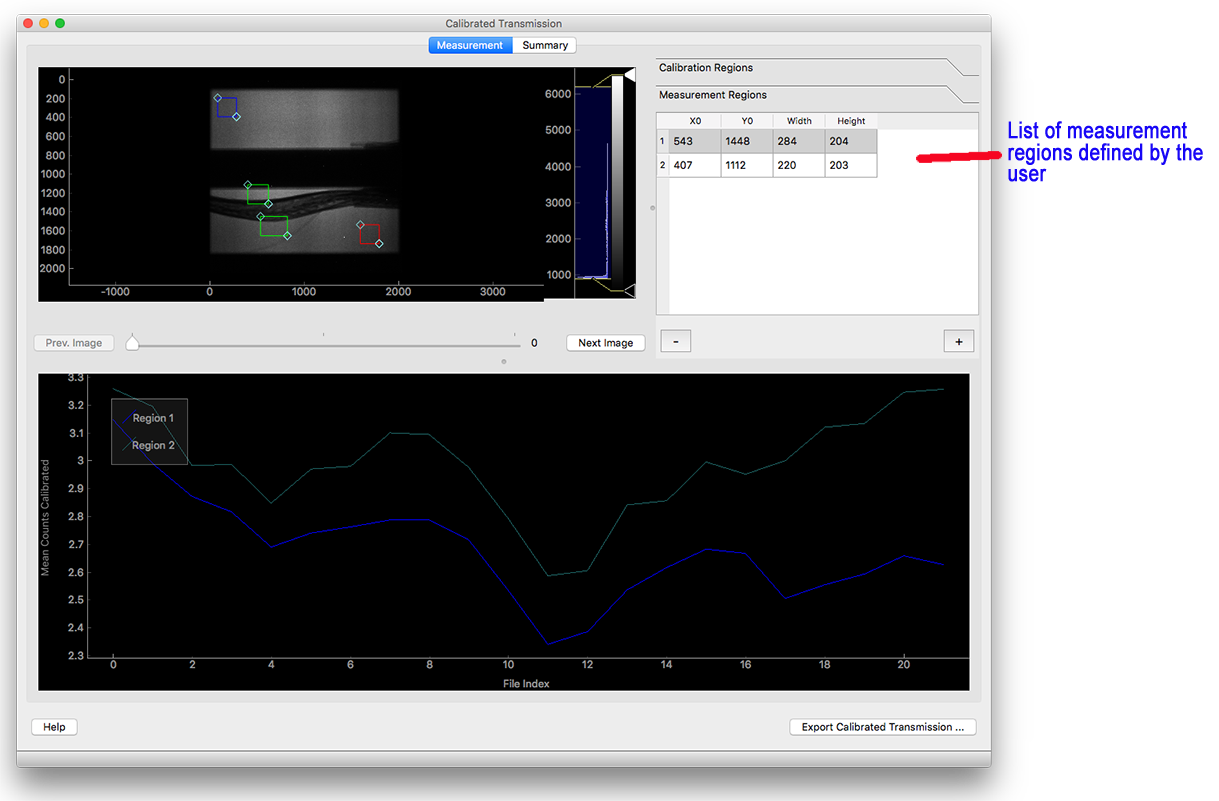
UI tutorial
Define the calibration regions
- activate or deactivate the calibration region you want/do not want
- define the position and size of the region (using the mouse in the image viewer, or by manual input)
- select the value corresponding to this region
- select the file to use corresponding to that region
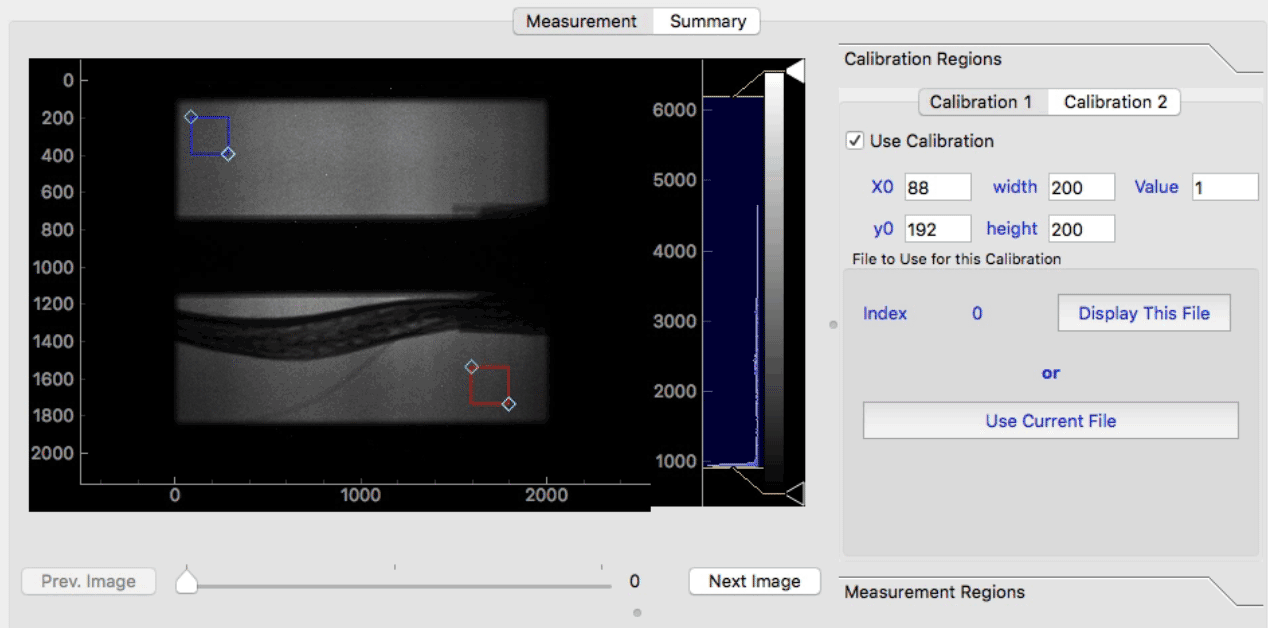
Define the measurement regions
- go to the measurement regions tab
- add new regions by clicking the + buttons at the bottom right
- change the position (using the mouse in the image viewer, or by manual input in the table)
- remove regions using the – button
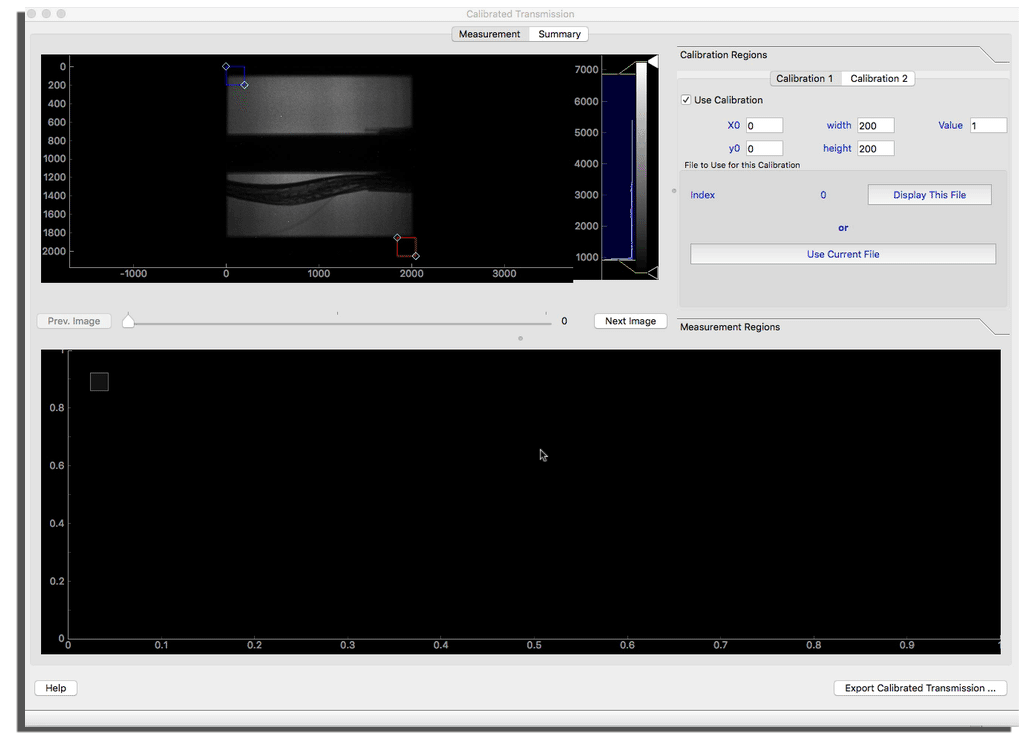
Summary tab
This tab displays the list of files, time stamp, relative time (the first image loaded is used as reference), and mean counts calibrated for each measurement region.
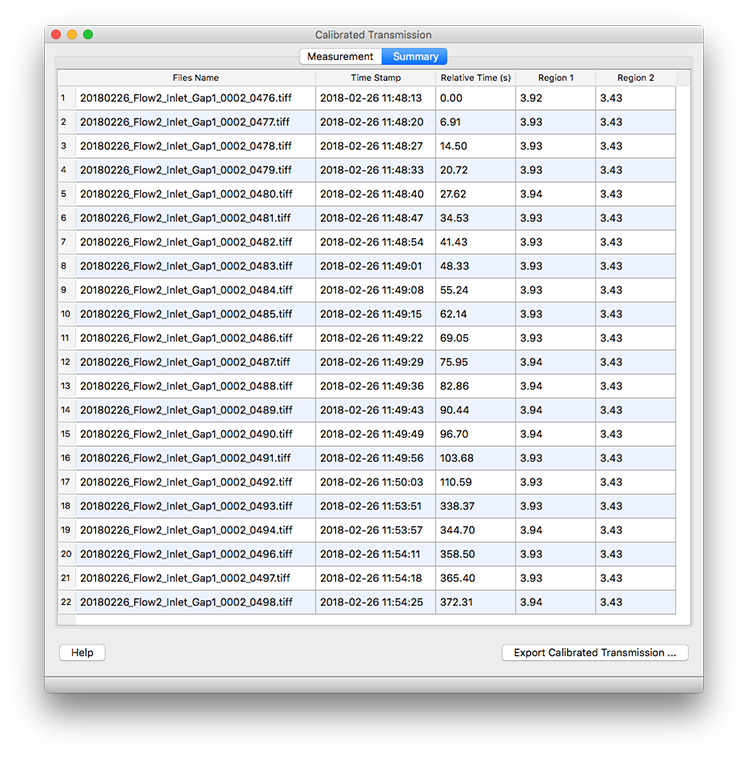
Export calibrated transmission
You can now export the calibrated transmission signal for each file by clicking the export calibrated transmission button. Just select the output folder. The file name created will be based on the input data folder and will look like this.
If the input data is light_loop1_flow2, the output file name will be light_loop1_flow2_calibrated_transmission