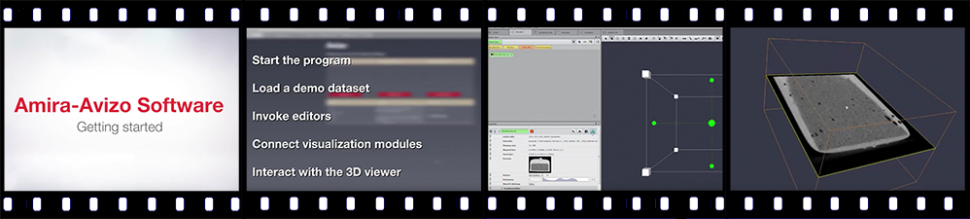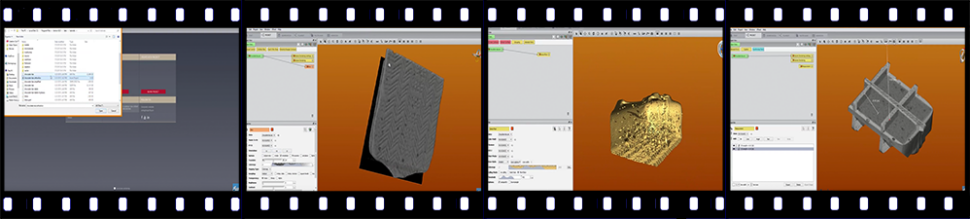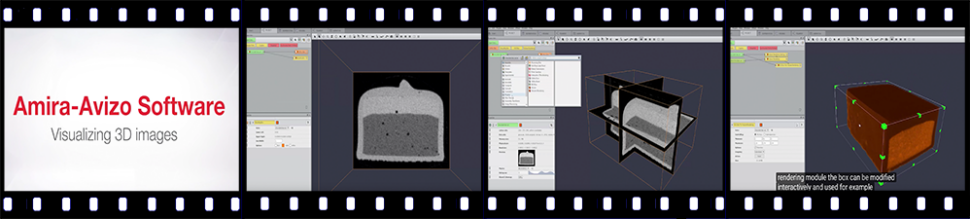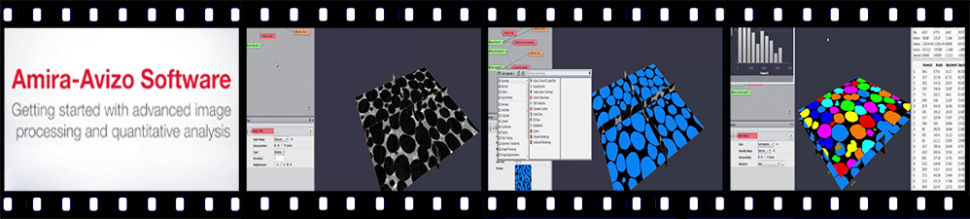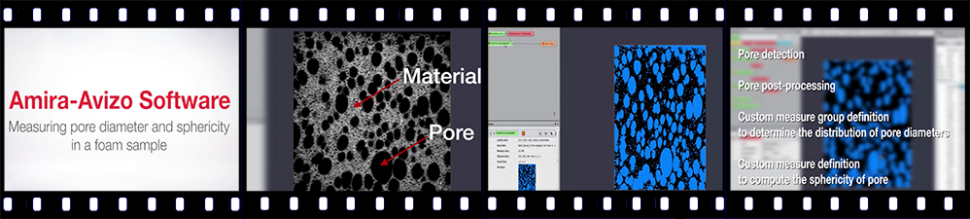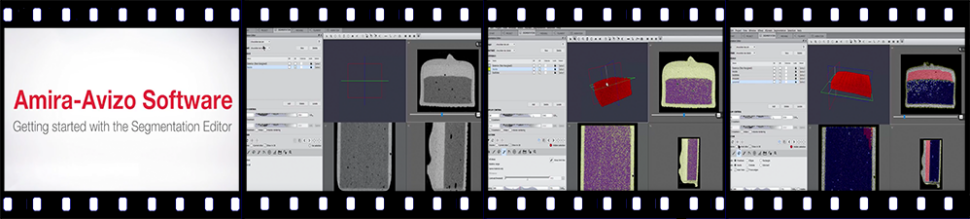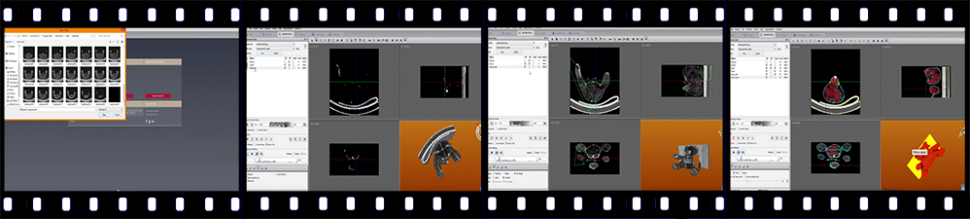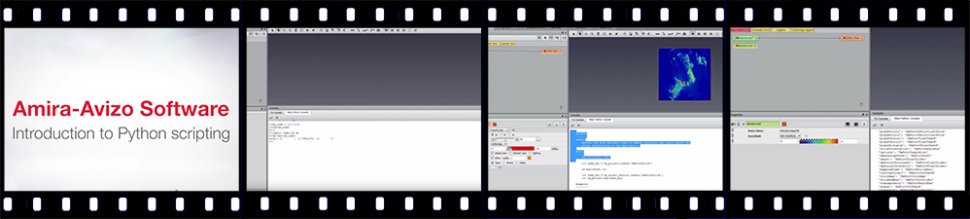Work with AMIRA
This tutorial shows you how to start and do some of the most basic things with Amira.
Connect to the analysis computer
You first need to connect to our analysis computer using the following tutorial.
Start Amira
Start a terminal session (click the small black icon at the top of the screen) and type
amira
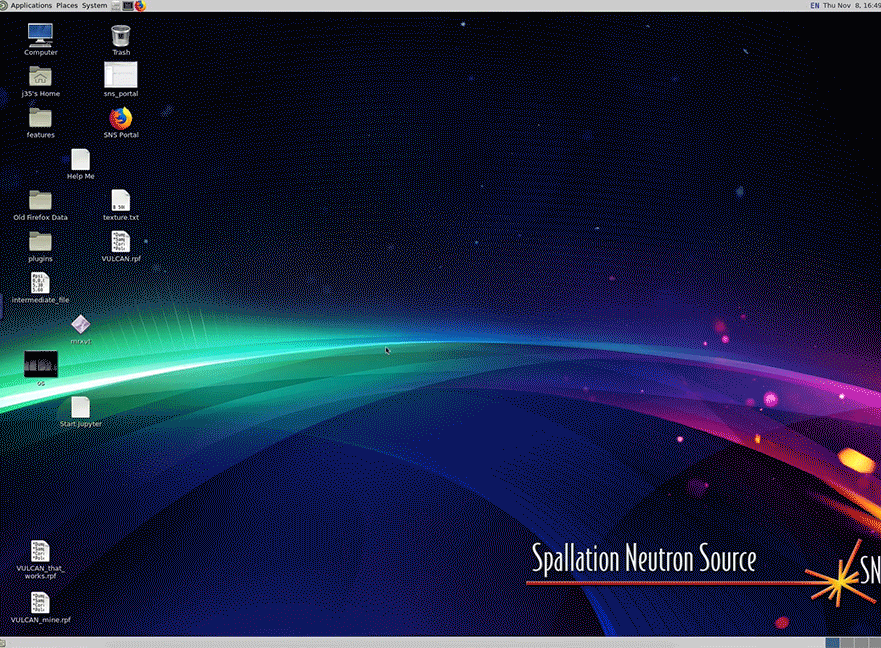
You should see the Amira icon showing up

You may notice some error messages in the terminal window. Just ignore them!
If you see the following message, contact your local contact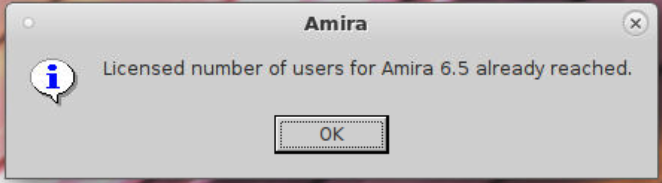
Video Tutorials
Here are a few YouTube videos that will get you started