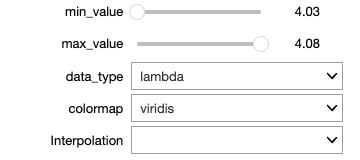iBeatles strain mapping ASCII loader
Description
This notebook displays in a friendly way the fitting data parameters produced by iBeatles (In the Strain tab, last steps, click the bottom left button called export data to create the input .txt file to this notebook).
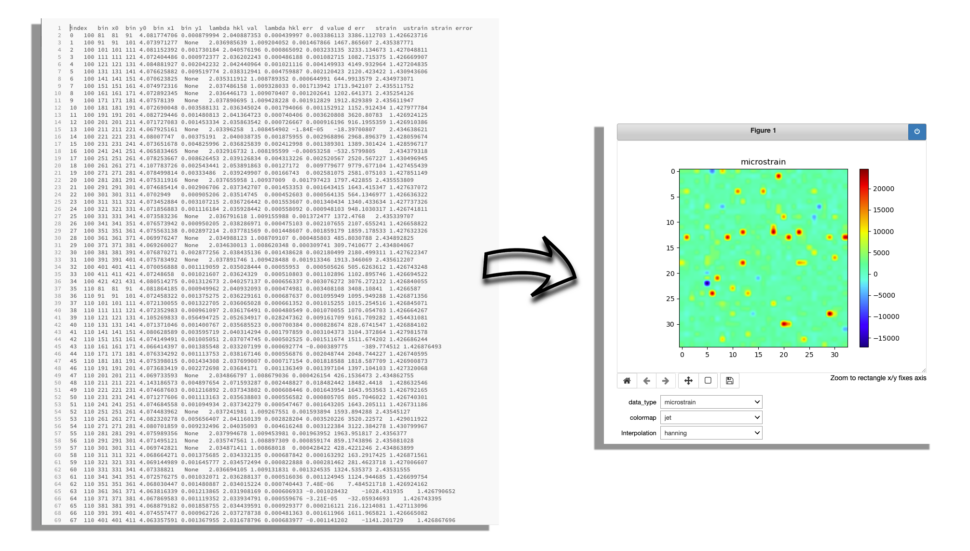
Step by Step
Select your IPTS
Need help using the IPTS selector?
Select the ASCII file table created by iBeatles
Using the file selection tool, select the ASCII file you want to display
The following cell will give you a preview of the ASCII file and the rendering of the data.
3 values are displayed:
- lambda
- d
- microstrain
Feel free to play with the min and max displayed values, interpolation and/or colorscale.