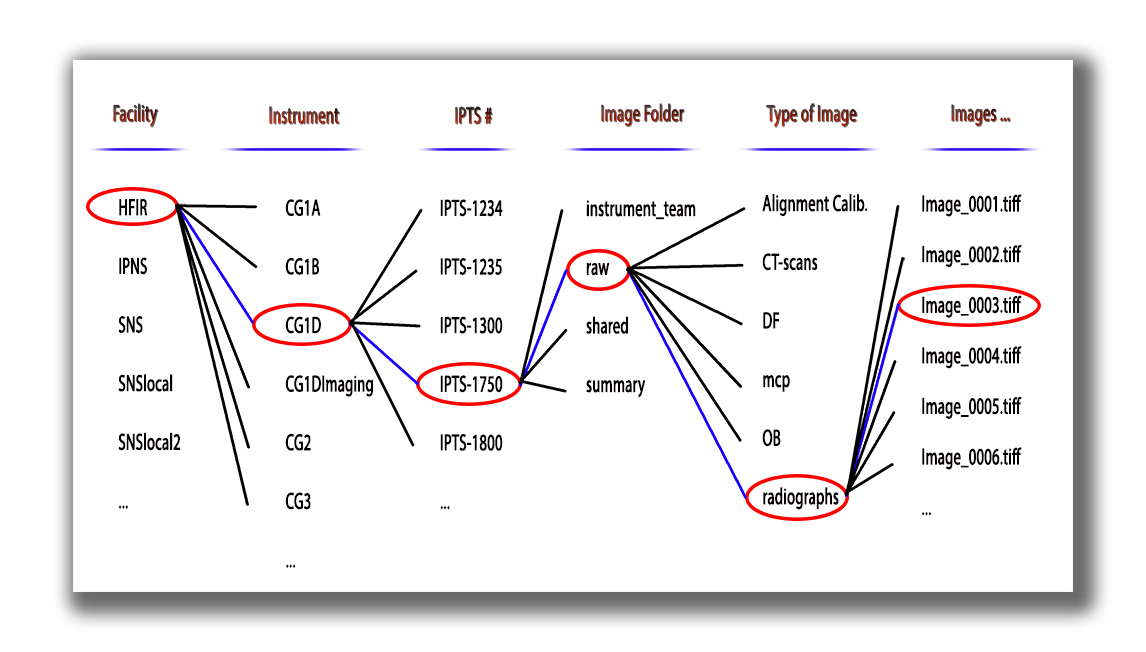You have the option to work with your data on the analysis computer (recommended method) but you can also copy your data to your local machine. To do so you have a few options:
File structure
If you get lost in the file system, here is a typical map of the file structure