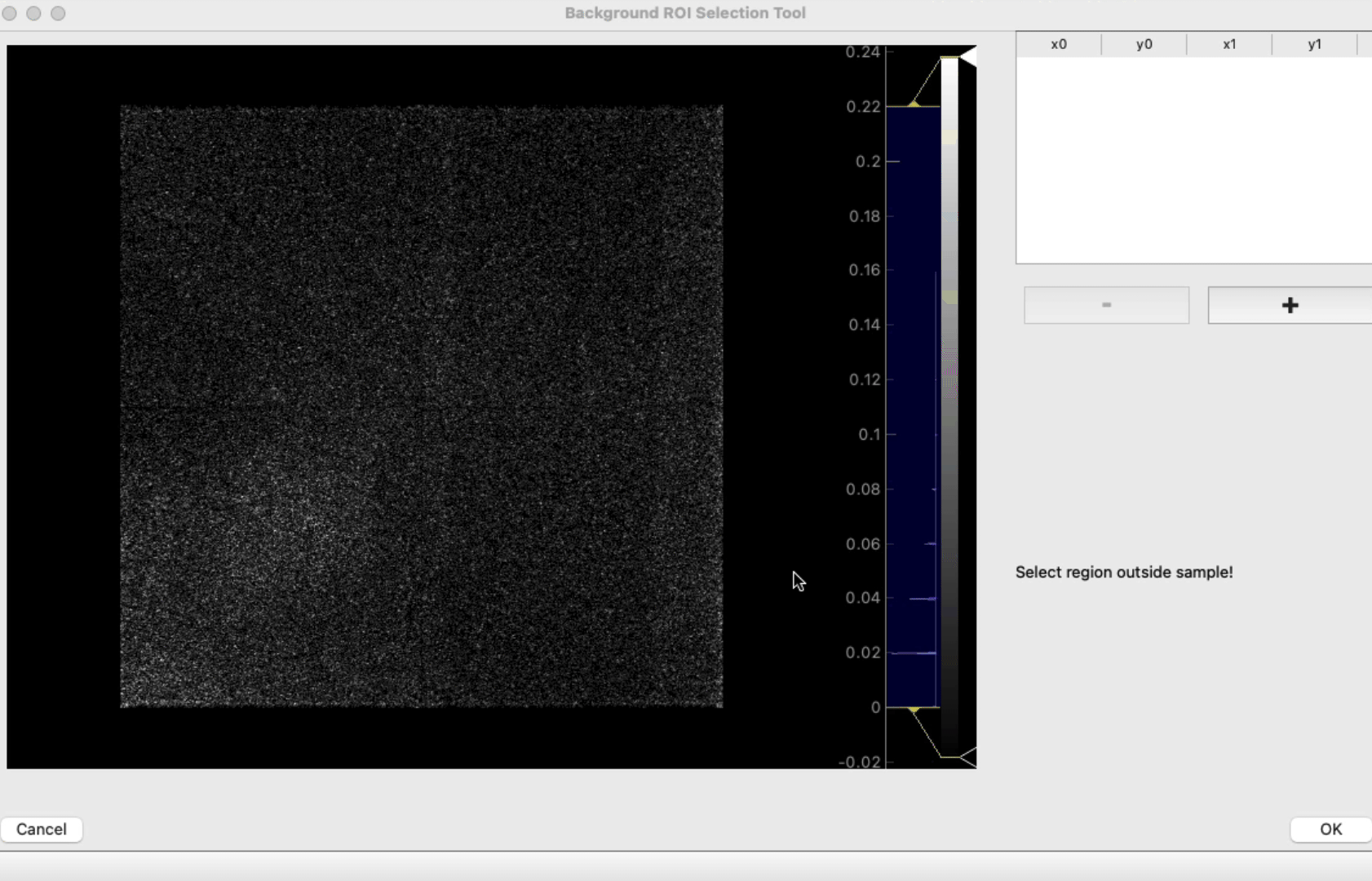ROI selection tool
Description
This tool, which you will encounter in several notebooks, allows you to select 1 or more regions of interest (ROI).
Tutorial
If you do not want to select any region, just click OK.
If you want to select one, or more ROI, click the + button and then move/resize the selection that just appears in the top left corner of your image preview. You can also manually define the position and/or size of the region from the table itself.