maverick – CLI
Description
This command line script can be used to process multiple folders at the same time using the config file created by the maverick graphical interface.
Tutorial
Connect to the analysis computer
Follow this tutorial to find the way to log in to our analysis server.
Start a terminal
Launch a terminal by clicking the icon at the top
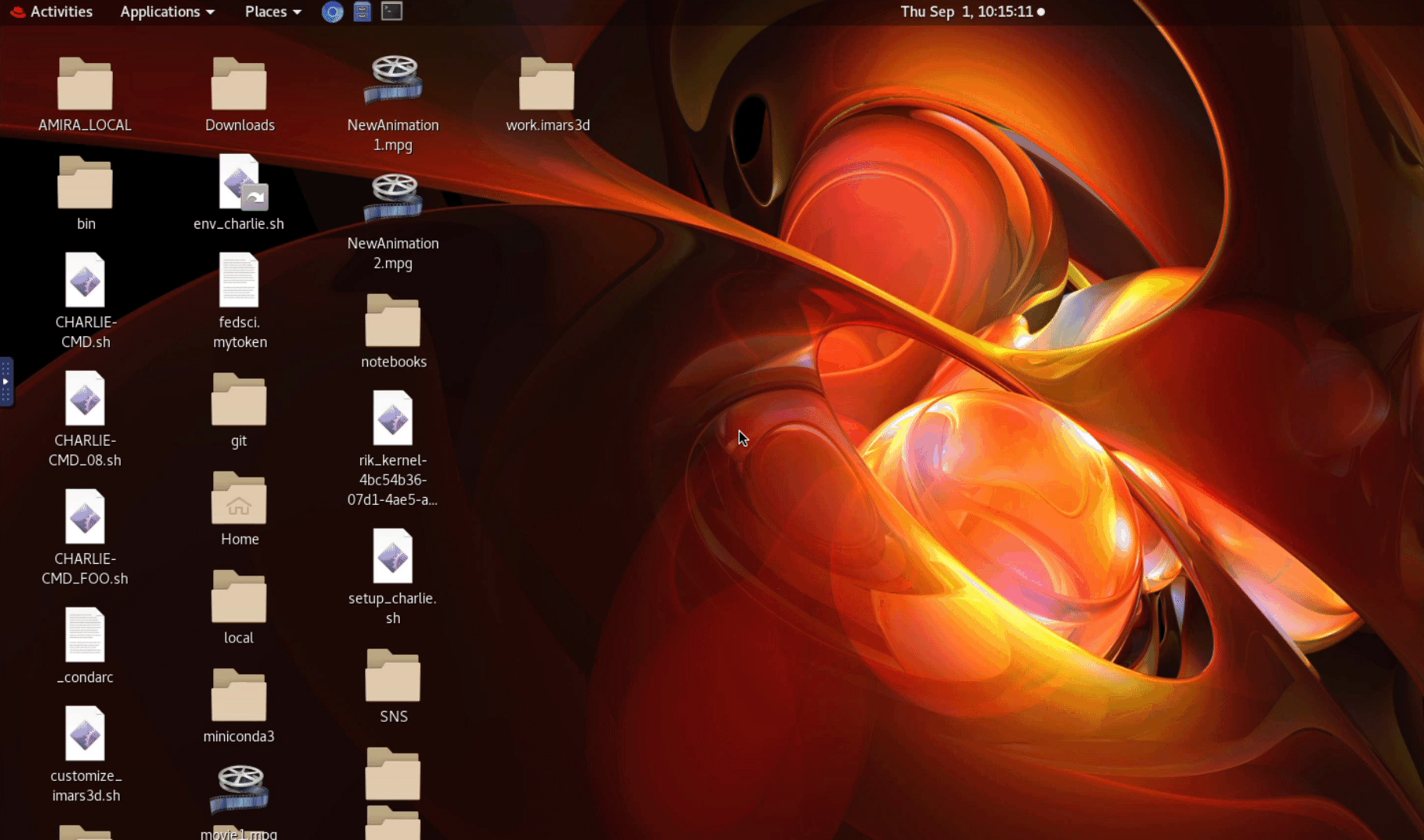
Launch the command
To get help regarding the command, type:
> /SNS/SNAP/shared/CIS/maverick_cli --help
usage: -m [-h] [-algorithm {mean,median}]
bin_table_file_name export folders [folders ...]
Combine and bin a set of TOF folders,
Example:
/SNS/SNAP/shared/CIS/maverick_cli -algorithm mean log_table_bin.json ./ /folder1 /folder2 /folder3
/SNS/SNAP/shared/CIS/maverick_cli log_table_bin.json ./ /folder1 /folder2 /folder3
/SNS/SNAP/shared/CIS/maverick_cli log_table_bin.json ./ /folder3 /folder2
positional arguments:
bin_table_file_name file name of the table of bins created by the UI
maverick
export output folder where the combined data will be saved
folders list of folders to combine
optional arguments:
-h, --help show this help message and exit
-algorithm {mean,median}
Algorithm to use to combine the folders (default is
median)
NB: the list of input folders arguments must be last!
Arguments
Mandatory
bin_table_file_name: This is the name of the file created in the maverick user interface, by saving the table of bins.
export: the location where you want to export the result
folders: the list of folders to process. This list must be placed last in the list of arguments
Optional
-algorithm: algorithm to use when combining the folders. Either mean or median. Median is the default one.
-help: to display the help of the command
Examples
> /SNS/SNAP/shared/CIS/maverick_cli -algorithm mean log_table_bin.json ./ /folder1 /folder2 /folder3
# using mean instead of median
# exporting to the current folder
# working with 3 input folders
> /SNS/SNAP/shared/CIS/maverick_cli log_table_bin.json ./ /folder1 /folder2 /folder3
# using default algorithm median
# exporting to the current folder
# working with 3 input folders
> /SNS/SNAP/shared/CIS/maverick_cli log_table_bin.json ./ /folder3 /folder2
# using default algorithm median
# exporting to the current folder
# working with 2 input folders

