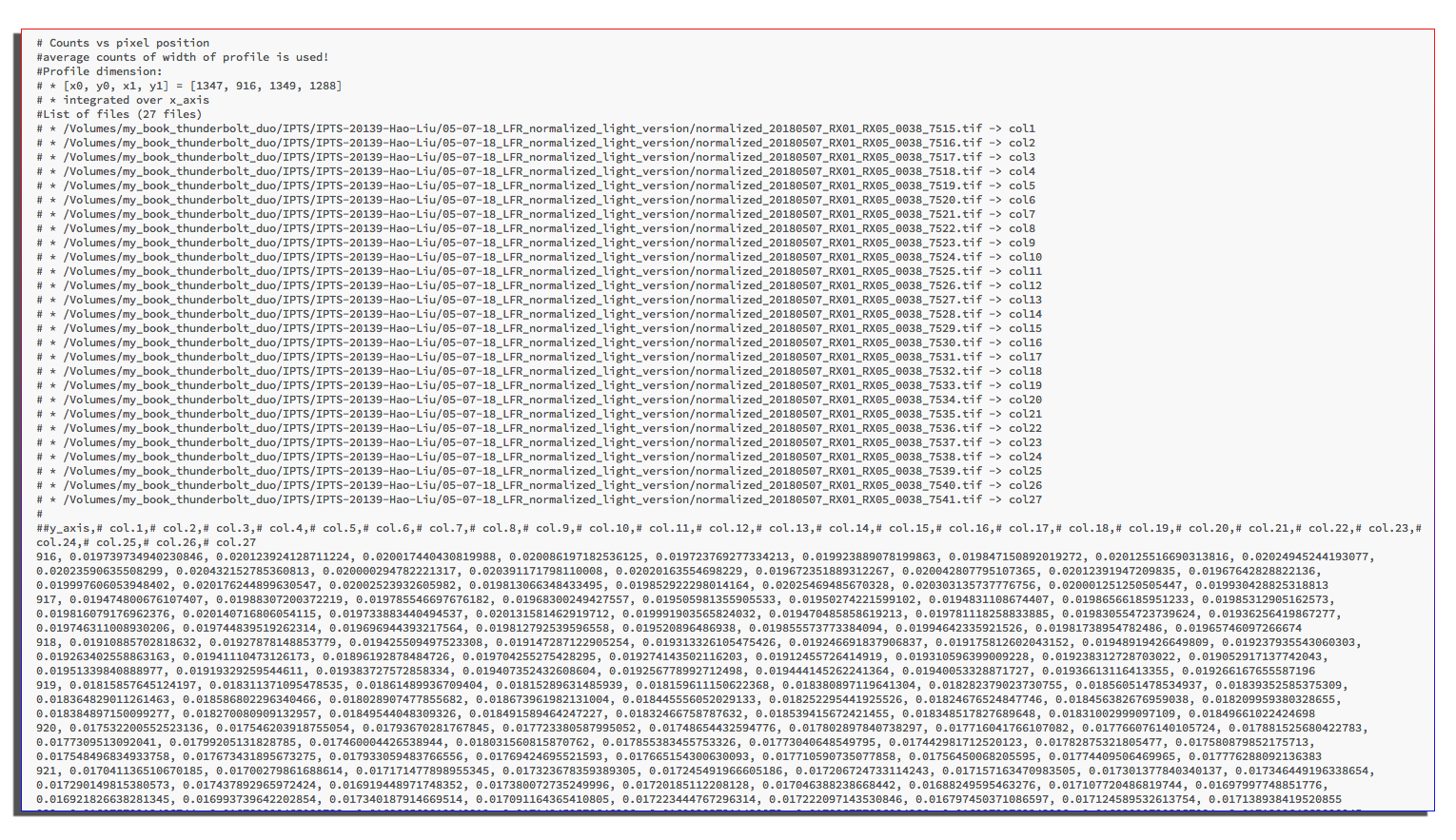Linear profile
Description
We created this notebook to get a very precise linear profile of samples. For example, if you want to select a profile of exactly the center of your cylindrical sample, then this notebook is for you.
Tutorial
Select your IPTS
Need help using the IPTS selector?
Select images to process
Select the images you want to process using the file selection tool. Once you click the Select button, the time stamp and the images will be automatically loaded. Wait for the progress bar to be done.
UI presentation
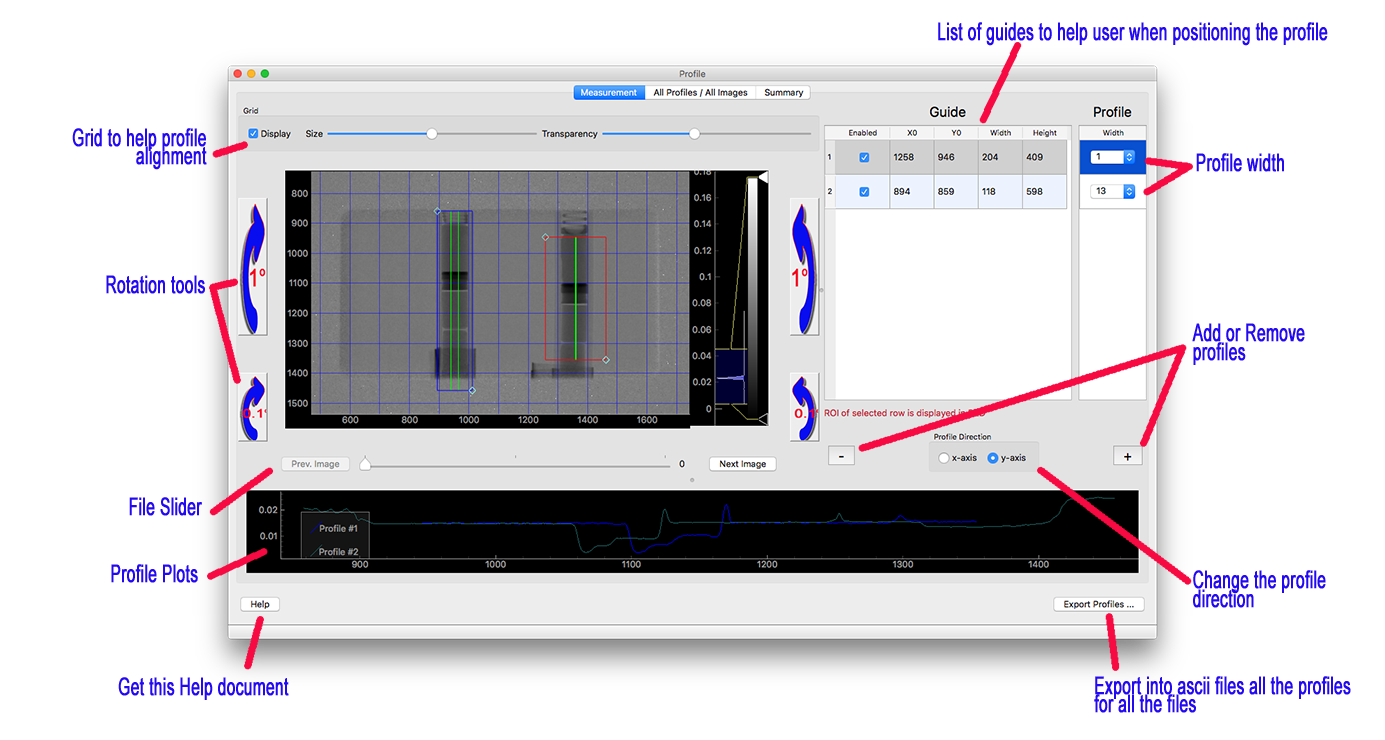
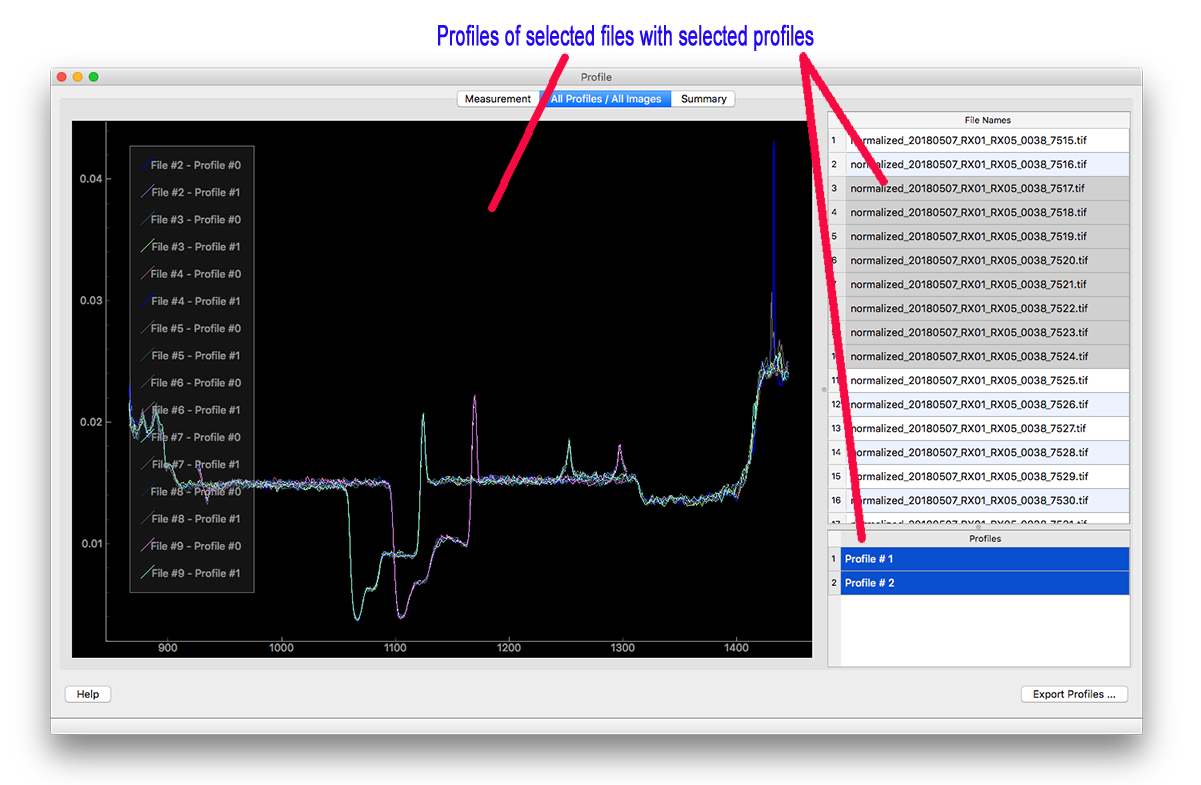
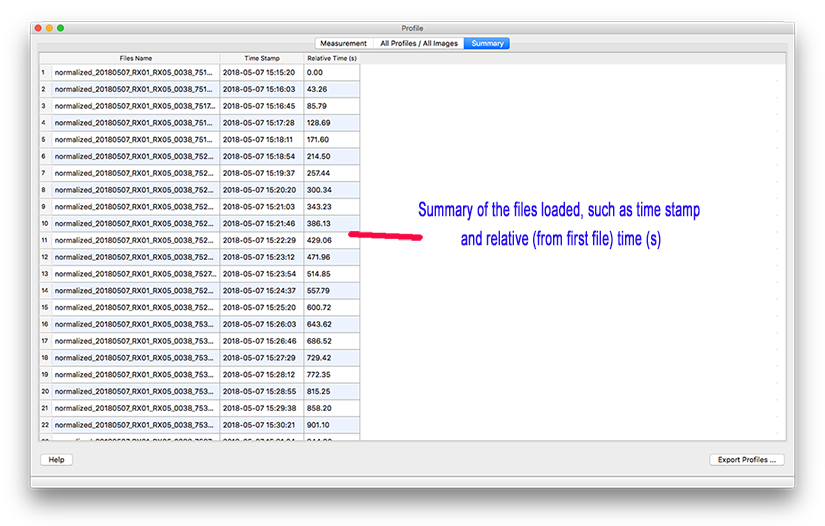
How does it work?
Tool to help you select the profile(s)
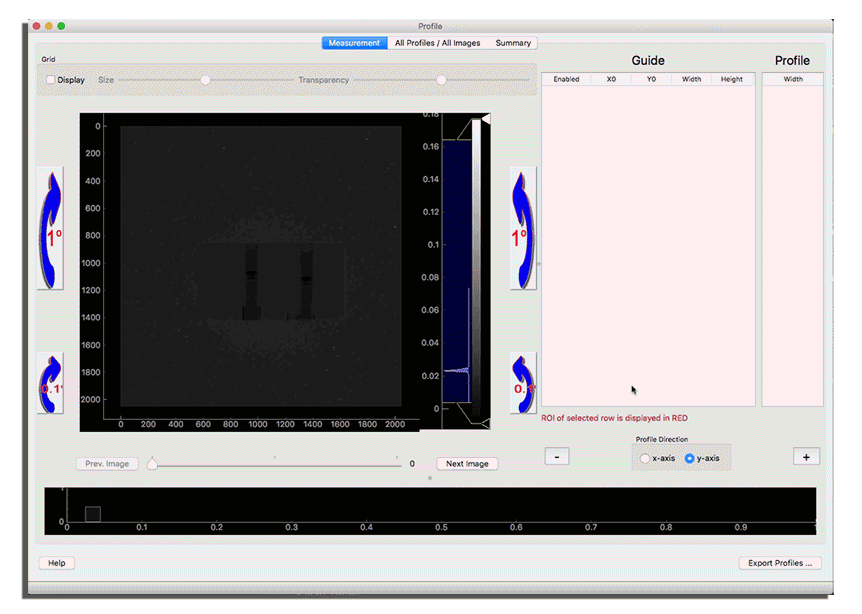
Profile plots
The profile plots of the current image selected are displayed at the bottom of the interface.
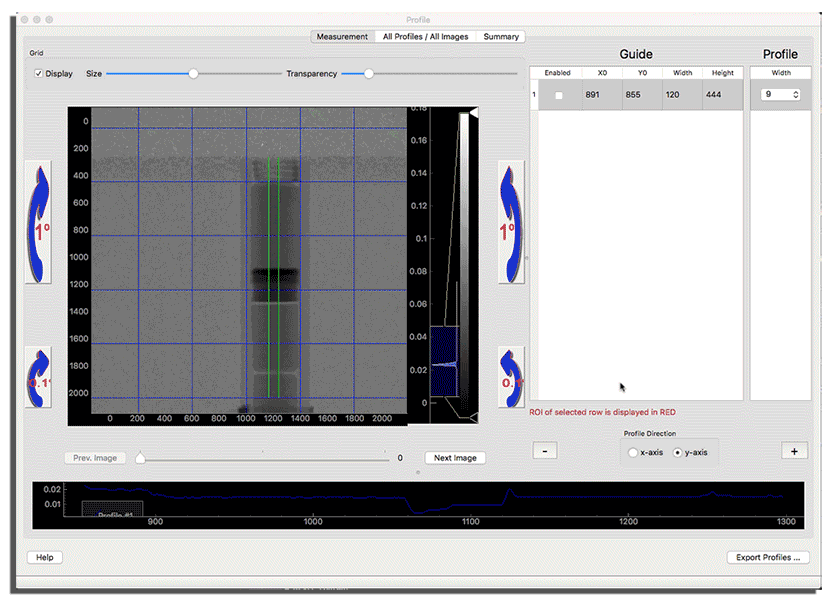
All profiles / all images
By going to the tab All Profiles / All Images, you can display on the same plot the profiles you select with the images you select.
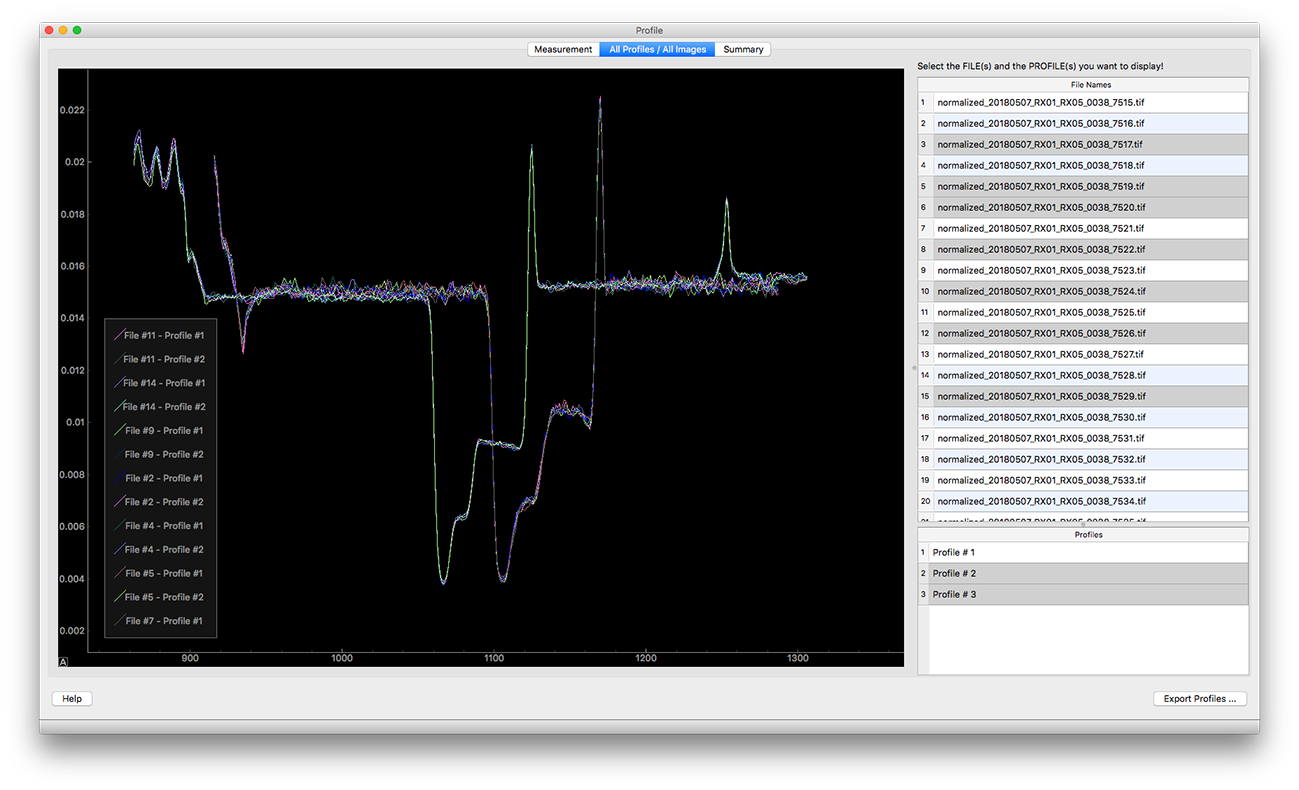
Export profiles
After clicking the Export Profiles… button, and selecting an output folder, each profile will produce an ASCII file. The top of this ASCII file contains some metadata such as the size of the profile and a list of input file names…. Then the profile for each file will be saved into a comma-separated table where each column is a file.