Template UI builder
Description
This notebook was implemented for the most adventurous python developers. This notebook offers the minimum required to start the development of a more complex user interface (UI).
The notebook is limited to the following features
- select your instrument/IPTS
- select a list of images
- UI comes to life and there you can
- slide through the images to display them
- display name of the image selected
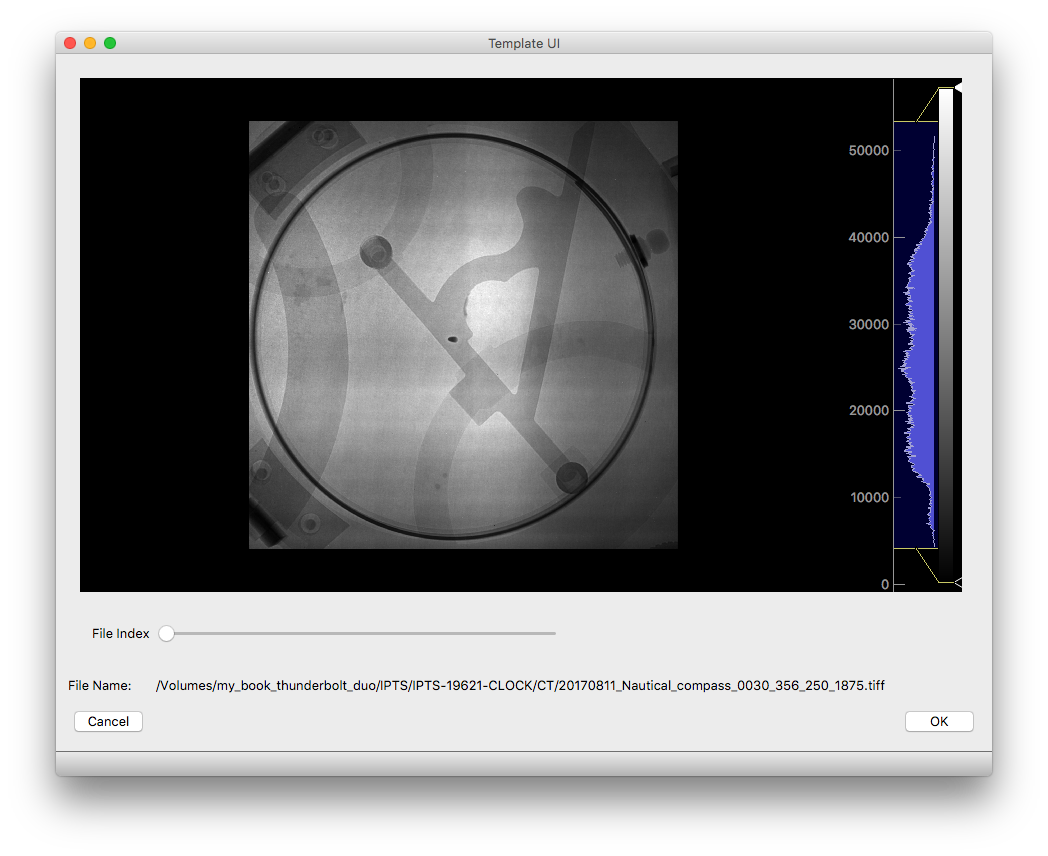
Tutorial
Select your IPTS
Need help using the IPTS selector?
Select your images
Using the file selection tool, select the images you want to work with.
Display images
This is where the UI will comes to life. In order to improve or modify this ui, you will need to edit the file __code/template_ui.py
from IPython.core.display import HTML
from IPython.display import display
import pyqtgraph as pg
try:
from PyQt4.QtGui import QFileDialog
from PyQt4 import QtCore, QtGui
from PyQt4.QtGui import QMainWindow
except ImportError:
from PyQt5.QtWidgets import QFileDialog
from PyQt5 import QtCore, QtGui
from PyQt5.QtWidgets import QApplication, QMainWindow
from NeuNorm.normalization import Normalization
from __code.ui_template import Ui_MainWindow as UiMainWindow
from __code.file_folder_browser import FileFolderBrowser
class InterfaceHandler(FileFolderBrowser):
def __init__(self, working_dir=''):
super(InterfaceHandler, self).__init__(working_dir=working_dir)
def load(self):
list_images = self.list_images_ui.selected
o_norm = Normalization()
o_norm.load(file=list_images, notebook=True)
self.o_norm = o_norm
class Interface(QMainWindow):
live_data = []
def __init__(self, parent=None, o_norm=None):
display(HTML('Check UI that poped up \
(maybe hidden behind this browser!)'))
self.o_norm = o_norm
self.list_files = self.o_norm.data['sample']['file_name']
self.list_data = self.o_norm.data['sample']['data']
QMainWindow.__init__(self, parent=parent)
self.ui = UiMainWindow()
self.ui.setupUi(self)
self.init_statusbar()
self.setWindowTitle("Template UI")
self.ui.image_view = pg.ImageView()
self.ui.image_view.ui.roiBtn.hide()
self.ui.image_view.ui.menuBtn.hide()
bottom_layout = QtGui.QHBoxLayout()
# file index slider
label_1 = QtGui.QLabel("File Index")
self.ui.slider = QtGui.QSlider(QtCore.Qt.Horizontal)
self.ui.slider.setMaximum(len(self.list_files) - 1)
self.ui.slider.setMinimum(0)
self.ui.slider.valueChanged.connect(self.file_index_changed)
# spacer
spacer = QtGui.QSpacerItem(40, 20, QtGui.QSizePolicy.Expanding, QtGui.QSizePolicy.Minimum)
bottom_layout.addWidget(label_1)
bottom_layout.addWidget(self.ui.slider)
bottom_layout.addItem(spacer)
bottom_widget = QtGui.QWidget()
bottom_widget.setLayout(bottom_layout)
vertical_layout = QtGui.QVBoxLayout()
vertical_layout.addWidget(self.ui.image_view)
vertical_layout.addWidget(bottom_widget)
self.ui.widget.setLayout(vertical_layout)
self.init_widgets()
self.file_index_changed()
def init_widgets(self):
pass
def init_statusbar(self):
self.eventProgress = QtGui.QProgressBar(self.ui.statusbar)
self.eventProgress.setMinimumSize(20, 14)
self.eventProgress.setMaximumSize(540, 100)
self.eventProgress.setVisible(False)
self.ui.statusbar.addPermanentWidget(self.eventProgress)
def apply_clicked(self):
# do stuff
self.close()
def cancel_clicked(self):
self.close()
def file_index_changed(self):
file_index = self.ui.slider.value()
new_live_image = self.list_data[file_index]
self.ui.image_view.setImage(new_live_image)
self.ui.file_name.setText(self.list_files[file_index])
def display_image(self, image):
self.ui.image_view.setImage(image)
def closeEvent(self, eventhere=None):
print("Leaving Parameters Selection UI")

