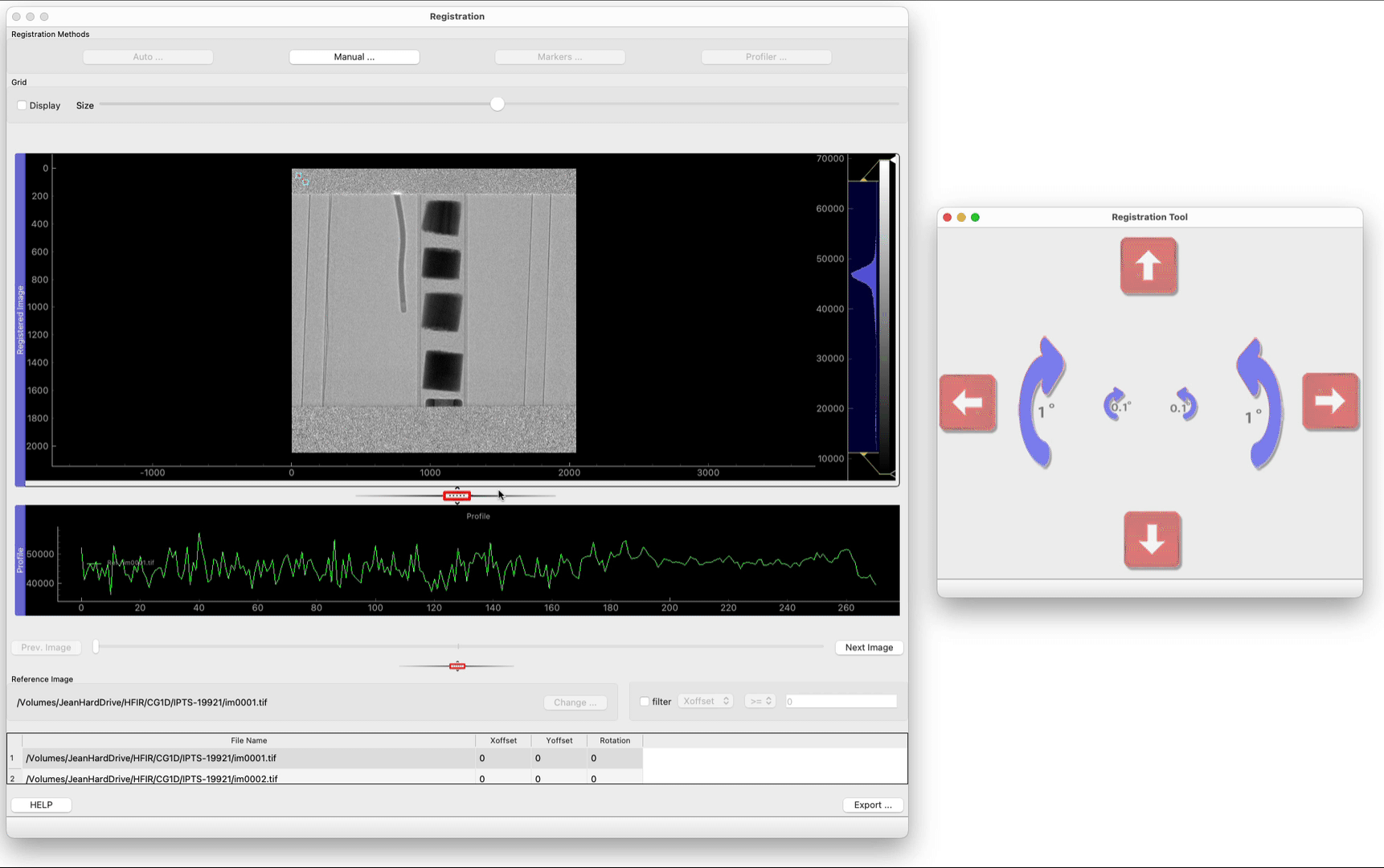Manual Mode
Description
In this mode, the user manually position/rotate each image. The profile display in the main interface can help him in this alignment process.
After clicking the manual button, a window with many buttons shows up.
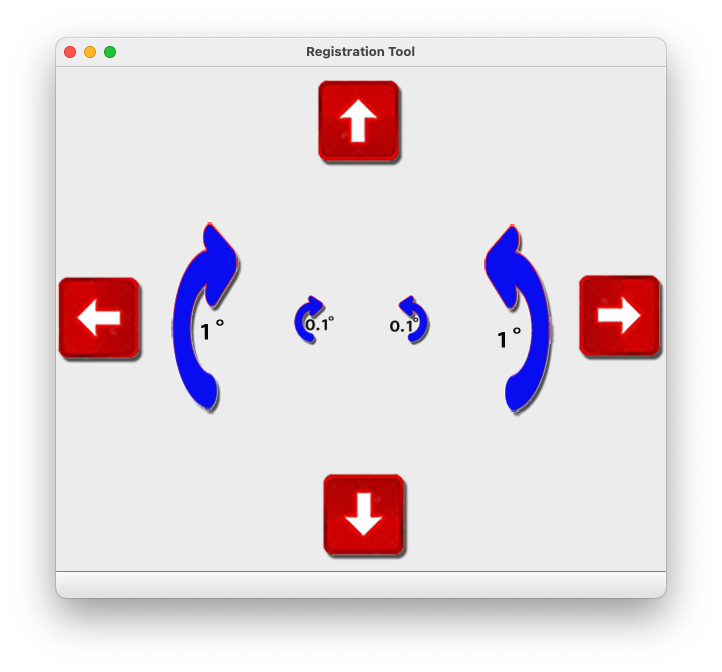
Select in the main table the image you want to move. The first row (image) being the reference image by default can not be moved.
Click the various self-explaining button button to move and/or rotate that selected image.