How to connect to our computers
In order to access the numerous tools we implemented for your visualization, normalization and analysis, here are the instructions to follow.
Connect to our analysis computer
The simplest solution is using your browser (as described below). If instead you want to use the standalone ThinLinc application, follow these instructions
Using your favorite browser, go to https://analysis.sns.gov. and click Launch Session


Enter your XCAMS and password and hit login.
The first time you log in, you will be presented with the following display
Just click OK to finish logging in.

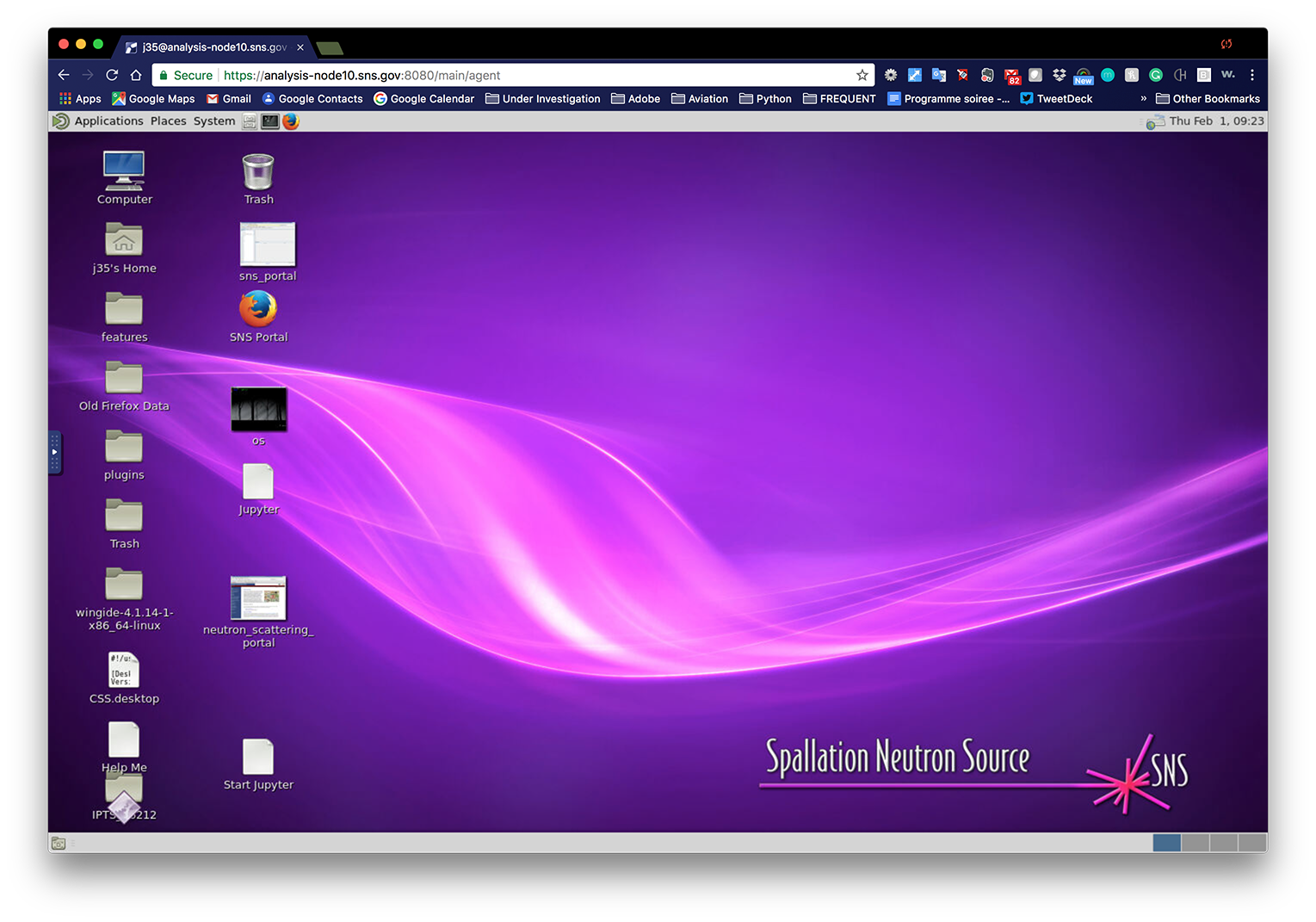
You are now connected to our analysis computer.

