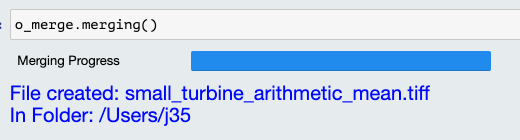Combine all images selected
Description
This notebook combines together all the images selected using one of the algorithms provided.
Tutorial
Select your IPTS
Need help using the IPTS selector?
Select Images to merge
Using the file selection tool, select the images you want to combine.
Merging method
This is where you can define the algorithm to use to merge. You have the option to use:
- simple sum of the images
- arithmetic mean
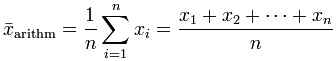
- geometry mean
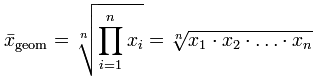
- median average of the images
Select output folder
Using the folder selection tool, select the folder where you want to create the new combine image.
In the next cell, you need to define the name to use for that new file. By default, the file name used is a combination of all the input files. You probably need to make it shorter
Default file name
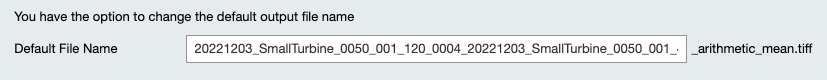
New file name
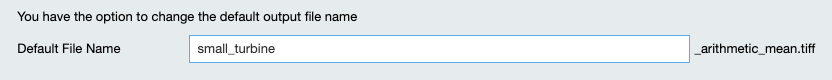
Merging
Running this cell will merge the files selected and output it in the previously selected folder, using the file name defined in the previous cell.