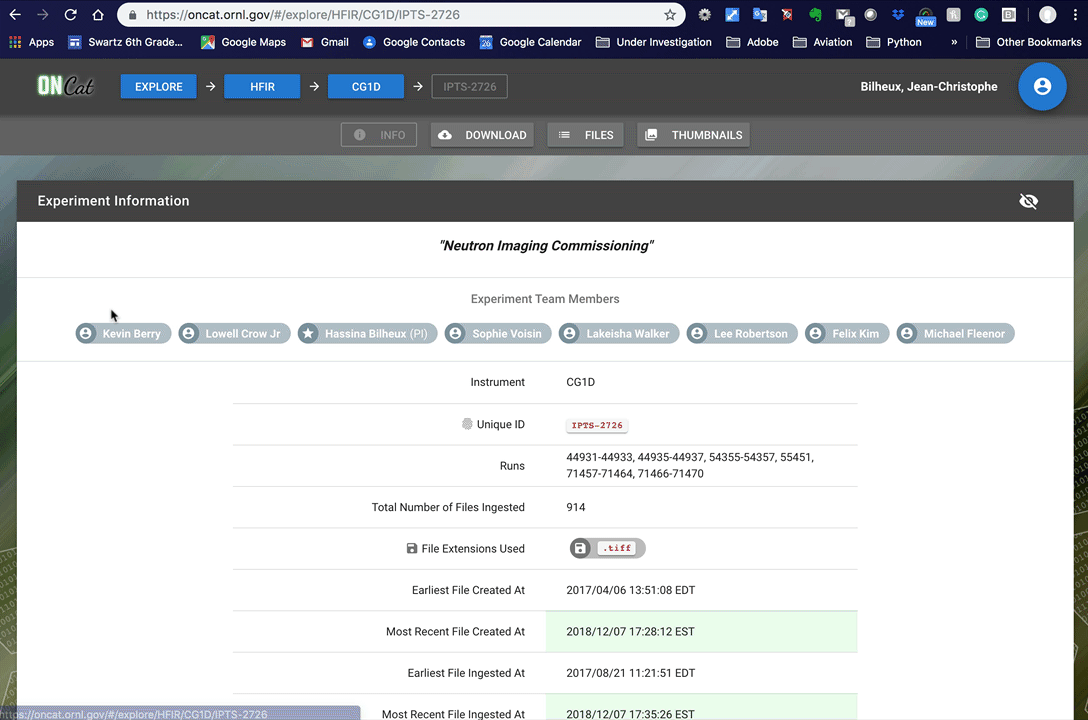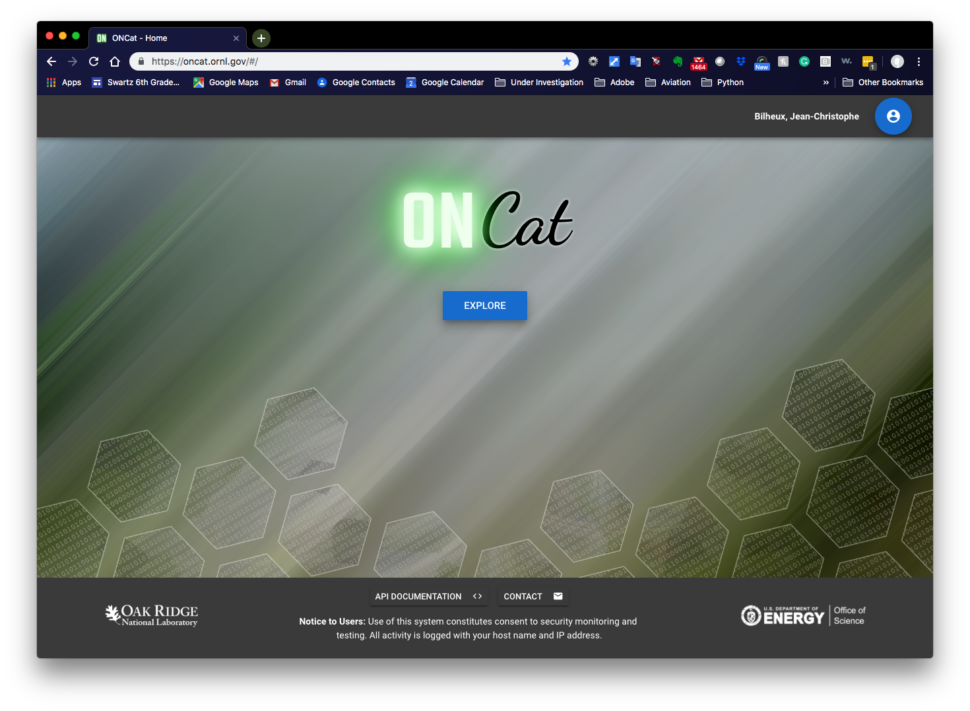Use ONCat
ONCat is a web tool that allows you to browse through your archived data.
To access ONCat, go to https://oncat.ornl.gov/
To reach your data
- click EXPLORE
- enter your UCAMS and PASSWORD
- Select your facility
- Select your instrument
- Select your IPTS, or perform a search to quickly find the right IPTS
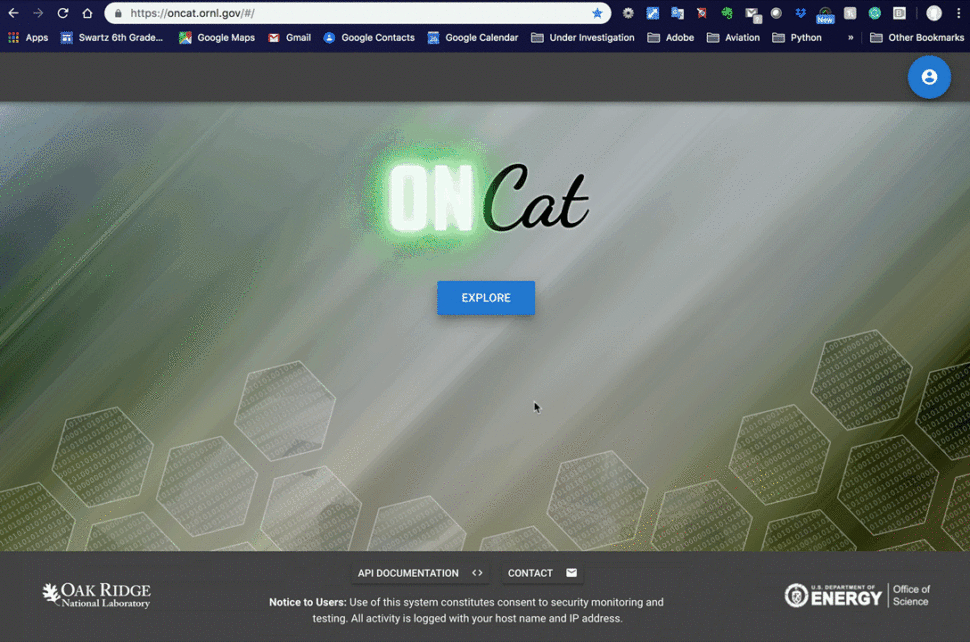
Preview of your data
By clicking the thumbnail button, you can get a preview of every single file archived.
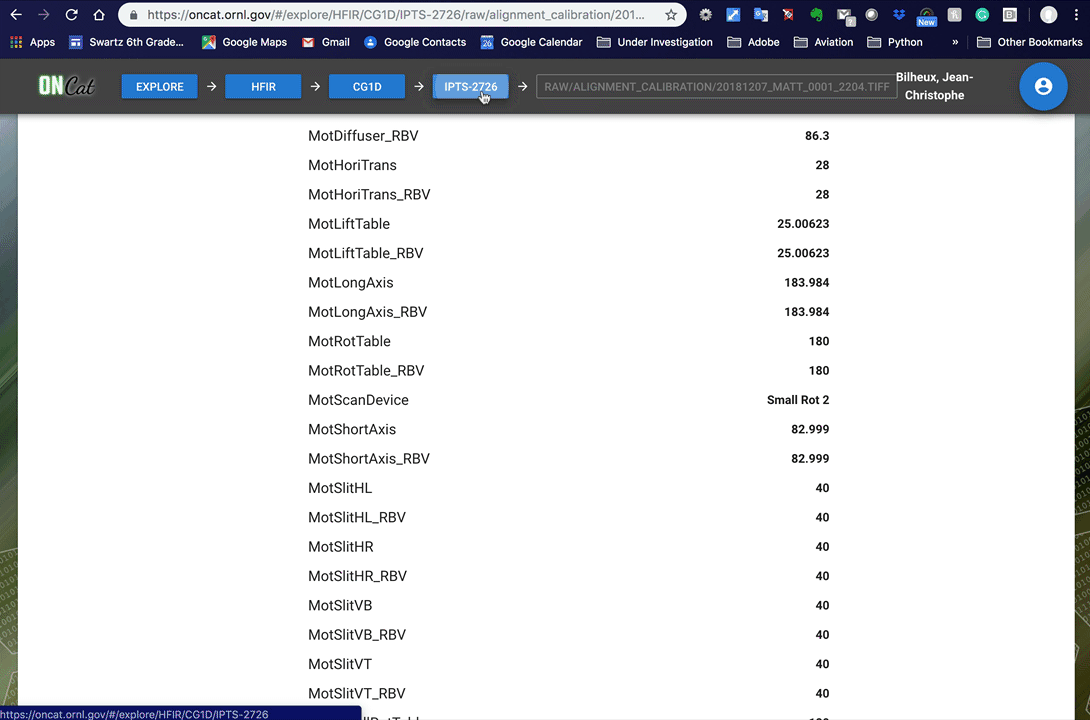
How to access the metadata
From the top page of your IPTS, click the files button at the top.
A predefined list of metadata is displayed in the table. But if you want to preview the entire list of metadata in your file, click the file name in the left column of this same table and navigate through the tree as shown here.