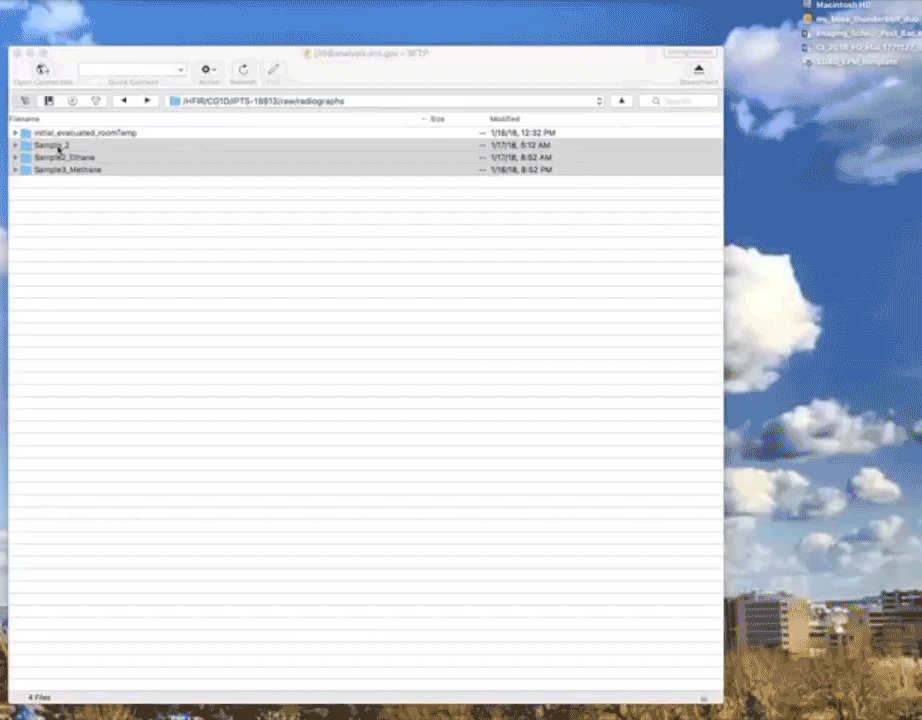Cyberduck
1 – install Cyberduck
2 – Create and configure a new bookmark
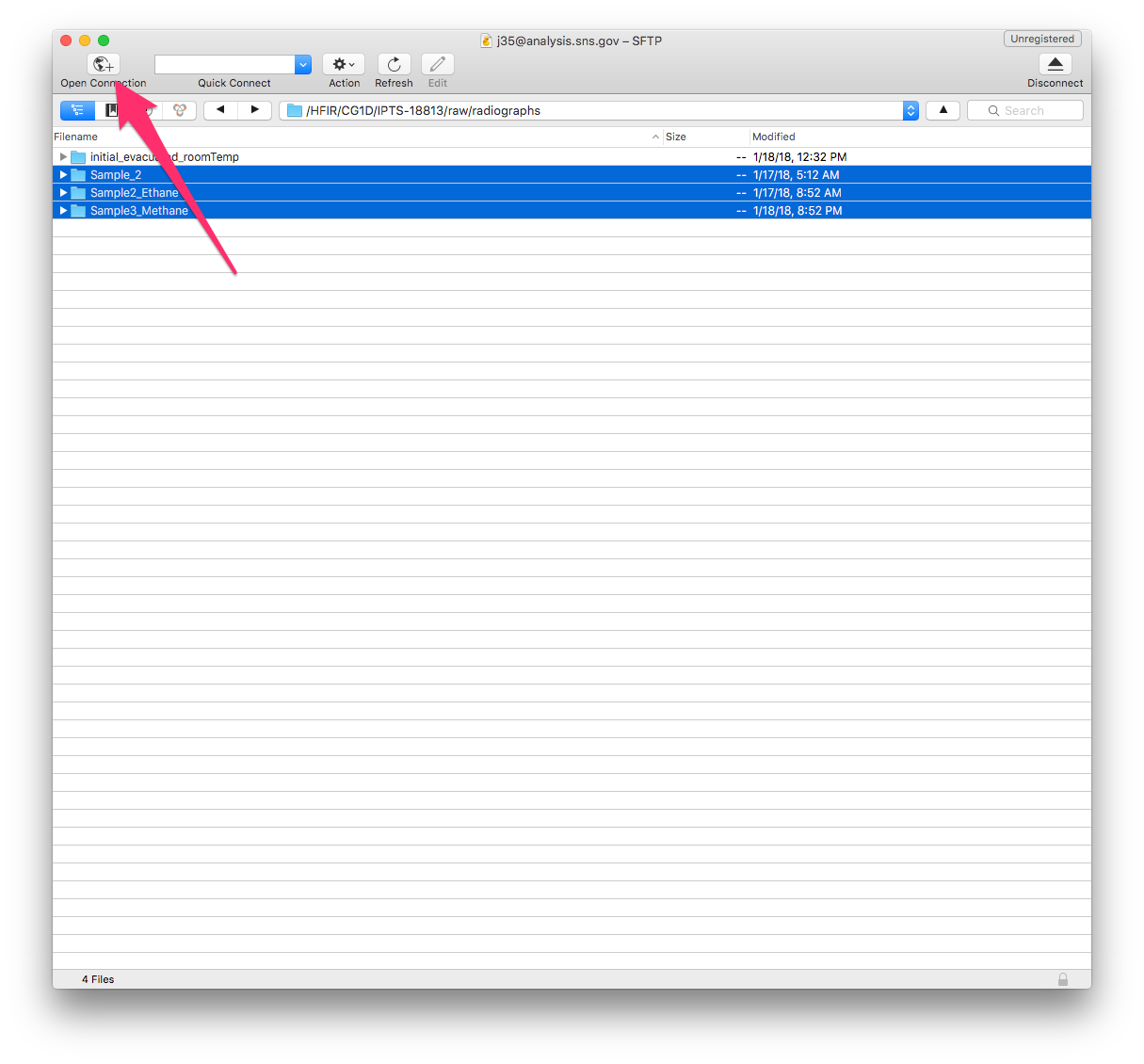
Enter the following information
- SFTP (SSH File Transfer Protocol)
- Server: analysis.sns.gov
- Port: 22
- Username: <your xcams>
- Password: <your password>
- SSH Private key: None
Click Connect

You can now browse your data by following the structure /HFIR/CG1D/IPTS-XXXX/ or /SNS/SNAP/IPTS-XXXX
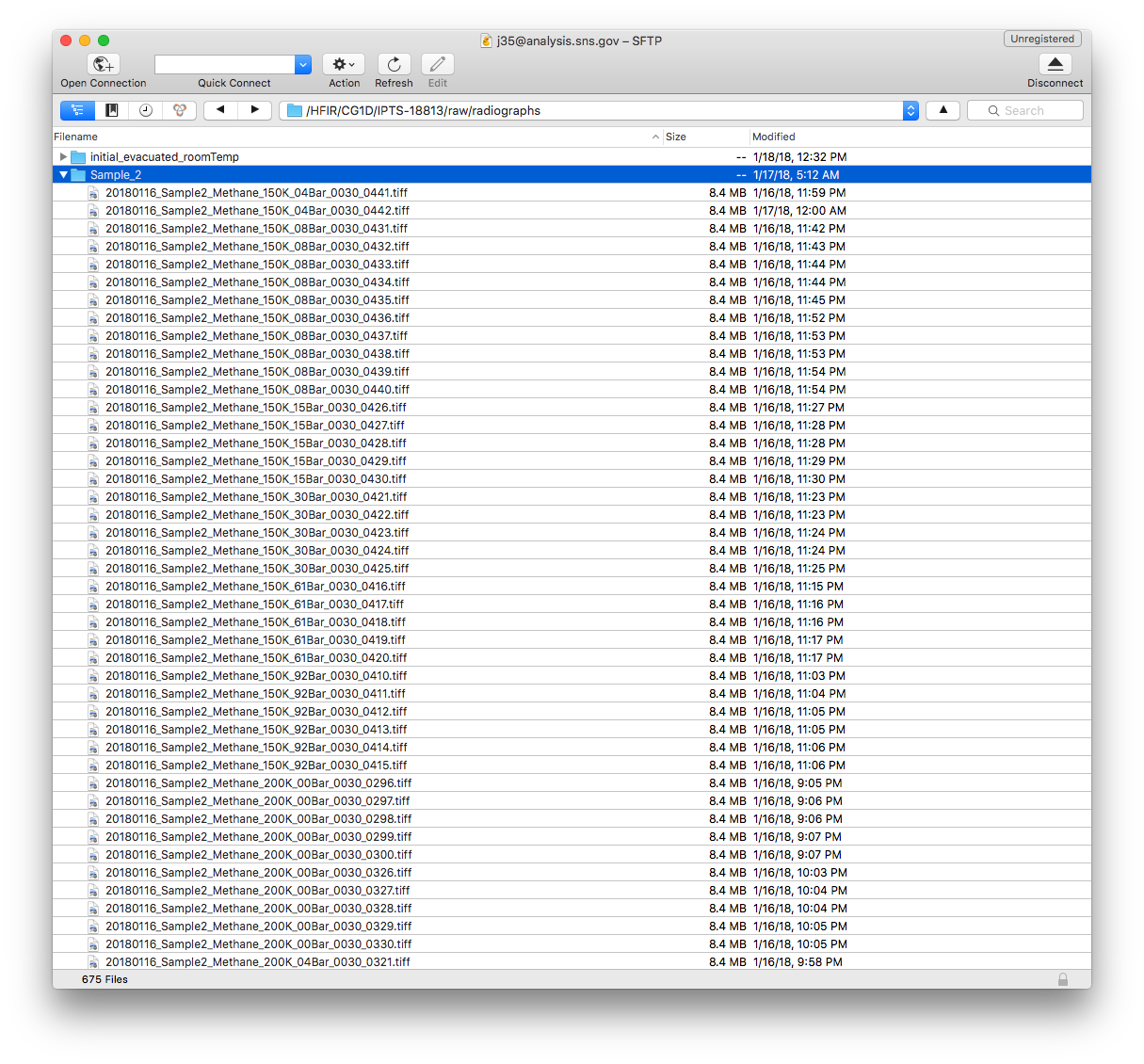
3 – If you want to copy your data to your local computer simply DRAG and DROP the folder of interest into your final destination on your computer.