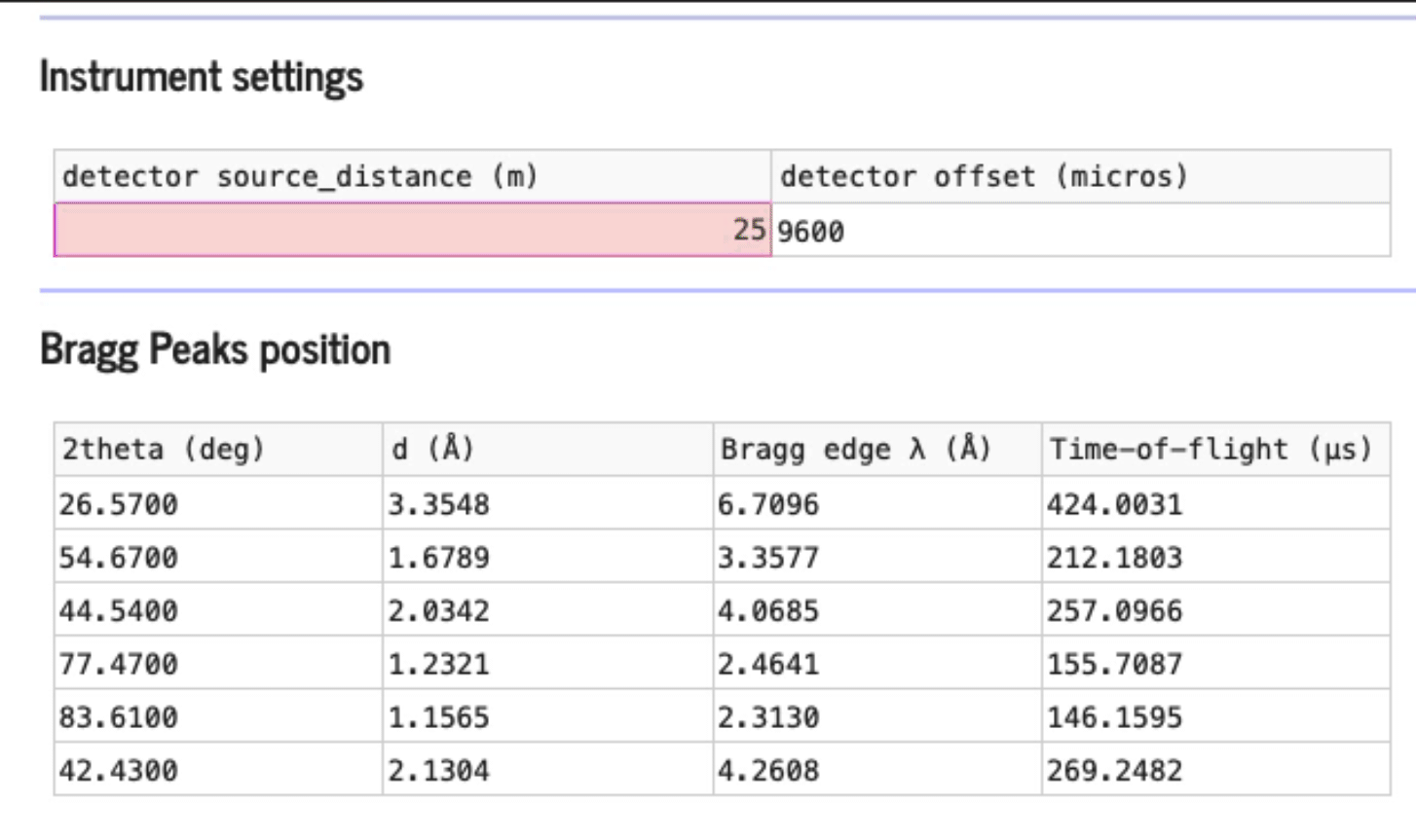From XRD to Bragg peaks position
Introduction
This web tool will allow you to determine the wavelength, and time-of-flight (TOF) position of the Bragg peaks according to the XRD file previously created with an X-ray machine.
The current implementation of the tool supports 3 types of XRD files
- ASCII file (*.txt)
The format of this file is as follows
line 1: label of 2 axes, separated by a space, where the first column is the 2theta (degrees) and the second the intensity (counts)
rest of the file: 2 columns separated by a space
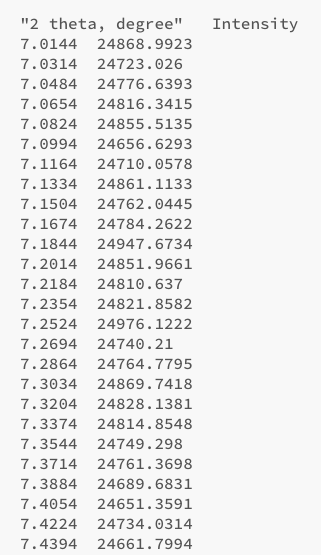
This file has no metadata regarding the X-ray machine used. It will be up to the user to manually define the laser wavelength.
- RAS file (*.ras)
The top part of this file looks like this
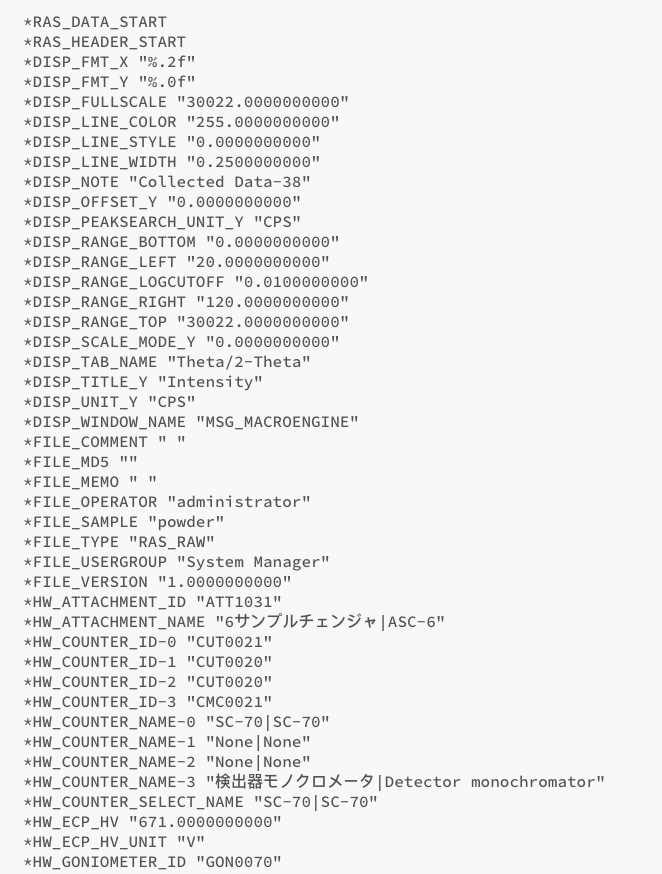
In order to determine the characteristics of the X-ray laser used, the following line must be found in the file
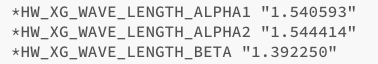
Using those values and the lookup table
xrd_lambda_angstroms_dict = {'cu': {'average': 1.54184,
'alpha1': 1.54056,
'alpha2': 1.54439,
'beta': 1.39222,
},
'mo': {'average': 0.71073,
'alpha1': 0.7093,
'alpha2': 0.71359,
'beta': 0.63229,
},
'ag': {'average': 0.56088,
'alpha1': 0.55942,
'alpha2': 0.56381,
'beta': 0.49708,
},
'cr': {'average': 2.291,
'alpha1': 2.2897,
'alpha2': 2.29361,
'beta': 2.08487,
},
'fe': {'average': 1.93736,
'alpha1': 1.93604,
'alpha2': 1.93998,
'beta': 1.75661,
},
'co': {'average': 1.79026,
'alpha1': 1.78897,
'alpha2': 1.79285,
'beta': 1.62079,
},
}
iNEUIT determines the laser anode material used.
Then the data are provided as
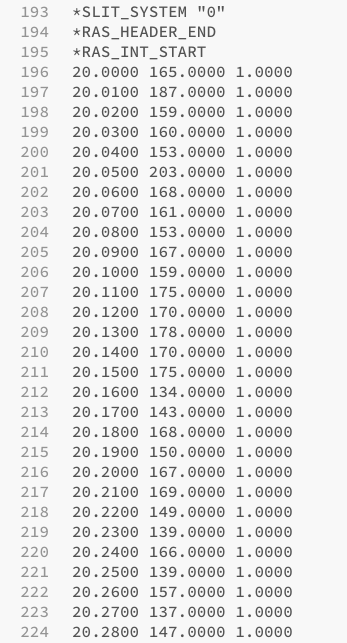
The program determines the block of data by looking for the line *RAS_INT_START. Make sure that line is the last line before the block of data.
- ASC (*.asc)
The top part of this file format looks like this
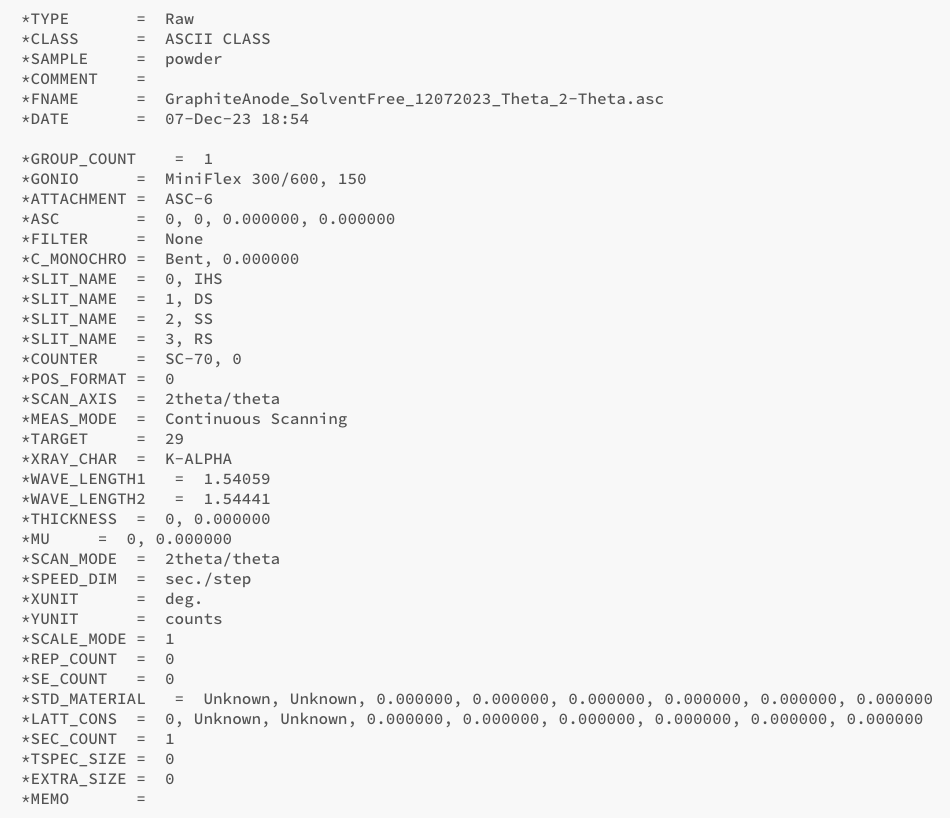
In order to determine the characteristics of the X-ray laser used, the following line must be found in the file
![]()
But to determine the 2theta axis, the following information is also necessary
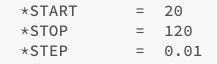
The program determines the block of data by looking at the *INDEX = 0, 0, 0 line and will start retrieving the data 2 lines further down.
The data are formatted like this
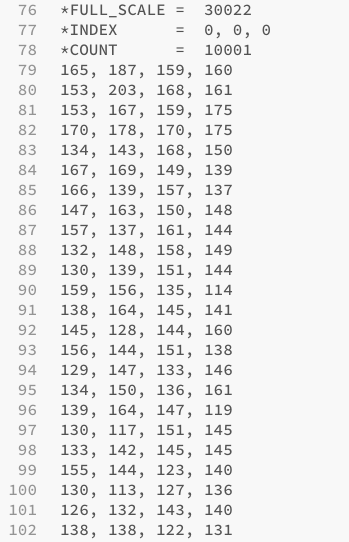
The data are comma-separated and is just a long list of the intensity.
Tutorial
- Step 1: Drag and Drop the XRD file
Depending on the input file format, you will have 2 different cases
Case #1 – Input file is either .asc or .ras
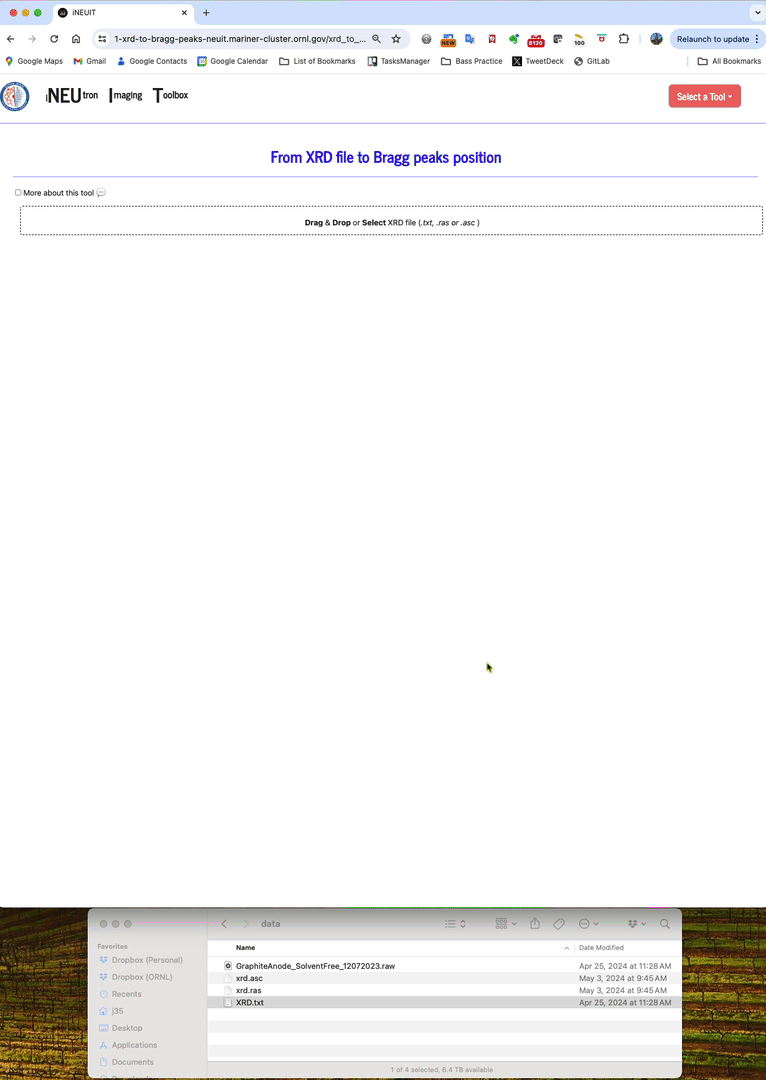
In this case, the program can retrieve the characteristics of the X-ray laser used and determine the wavelength used.
Case #2 – Input file is .txt
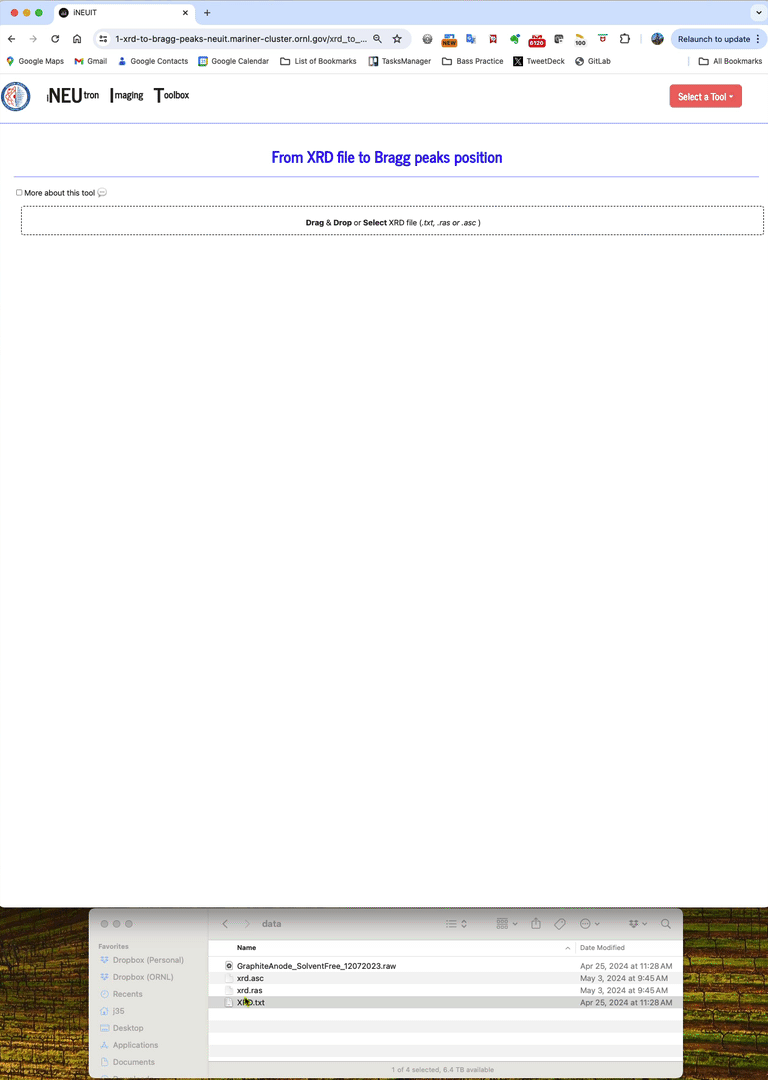
In this case, the X-ray characteristics are missing so it will be up to the user to manually provide those information.
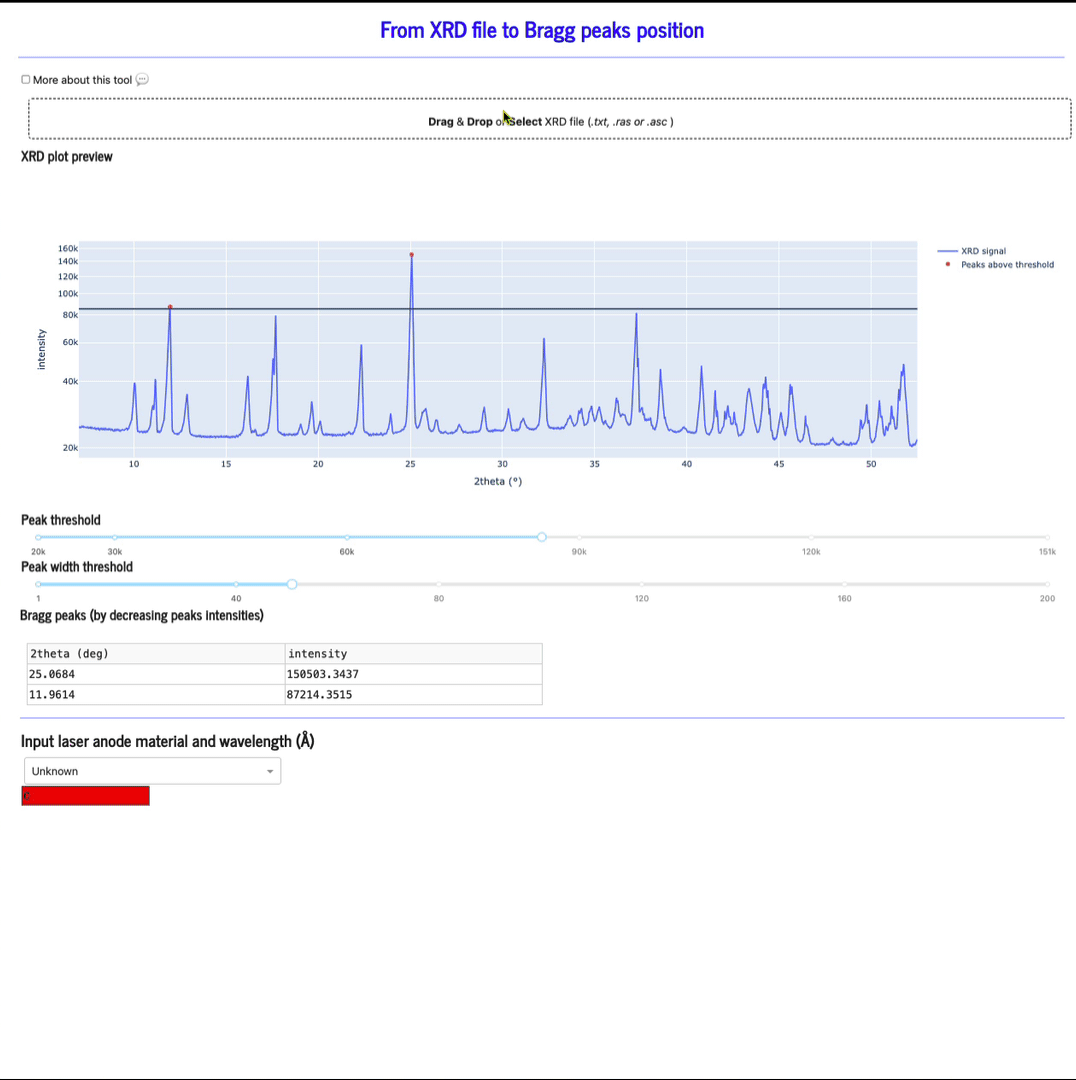
- Step 2: Modify threshold and peak width to keep only peaks of interest
Once the data are displayed, feel free to play with the peak threshold slider, as well as the peak width to only keep the peaks of interest. For example, in some cases, the algorithm finds local peaks that must be removed from the calculation (see example below).
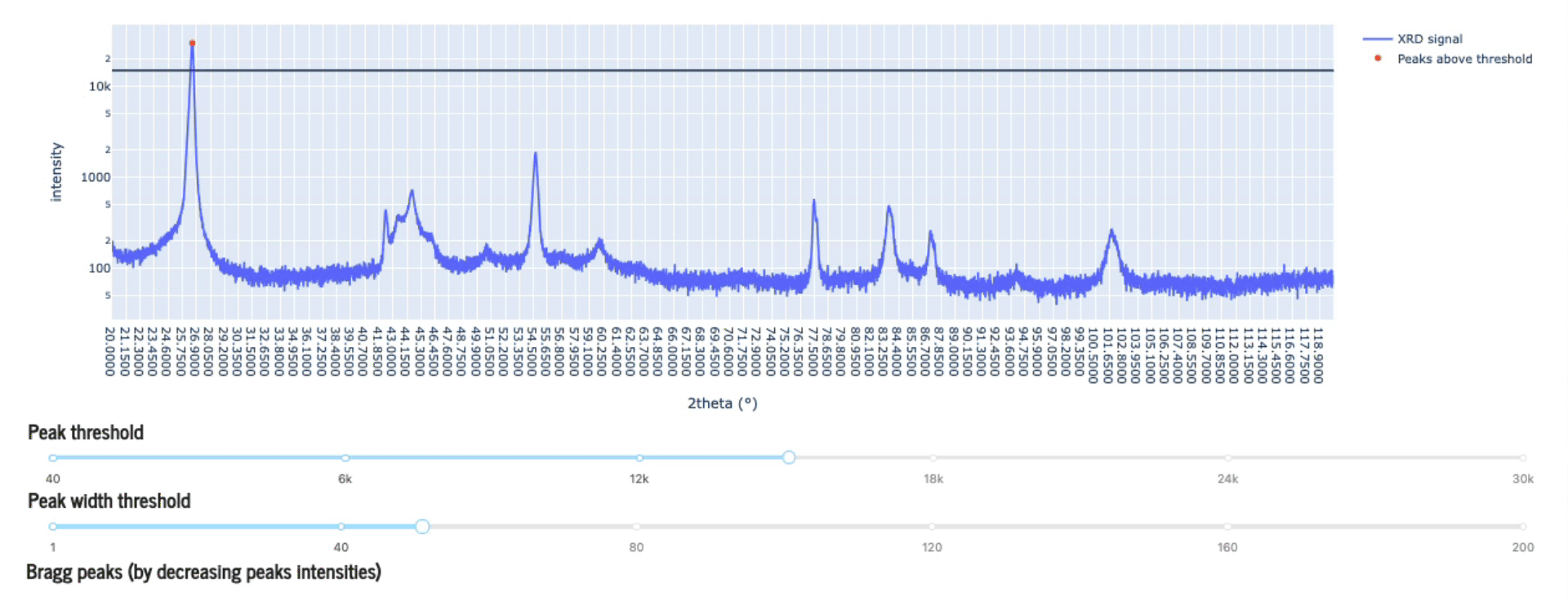
- Step 3: Define instrument settings, distance source-detector, and detector offset, to determine the equivalent time-of-flight value of the Bragg peaks isolated.