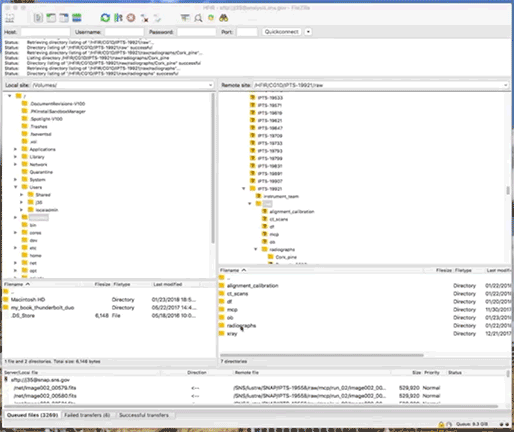Filezilla
2 – Create and configure a new bookmark
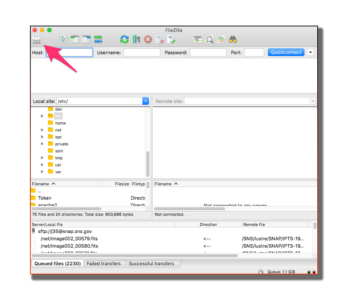
Enter the following information
- Host: analysis.sns.gov
- Port: 22
- Protocol: select SFTP – SSH File Transfer Protocol
- Logon type: Normal
- User: <your xcams>
- Password: <your password>
click Connect
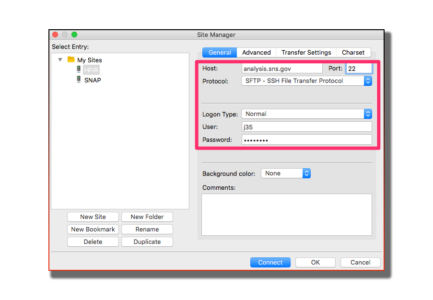
You can now browse your data by following the structure /HFIR/CG1D/IPTS-XXXX/ or /SNS/SNAP/IPTS-XXXX
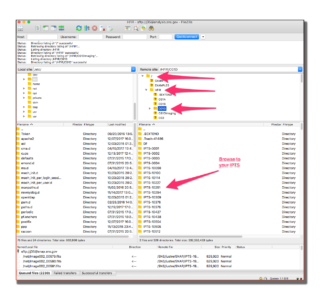
3 – If you want to copy your data to your local computer simply DRAG and DROP the folder of interest into your final destination specified on the left side of the Filezilla window.