Profiler Mode
Description
This mode of registration uses 2 user-defined profiles, 1 horizontal, and 1 vertical, and will align those profiles over the entire stack of images to find the optimum xoffset and yoffset.
Tutorial
Presentation of the interface
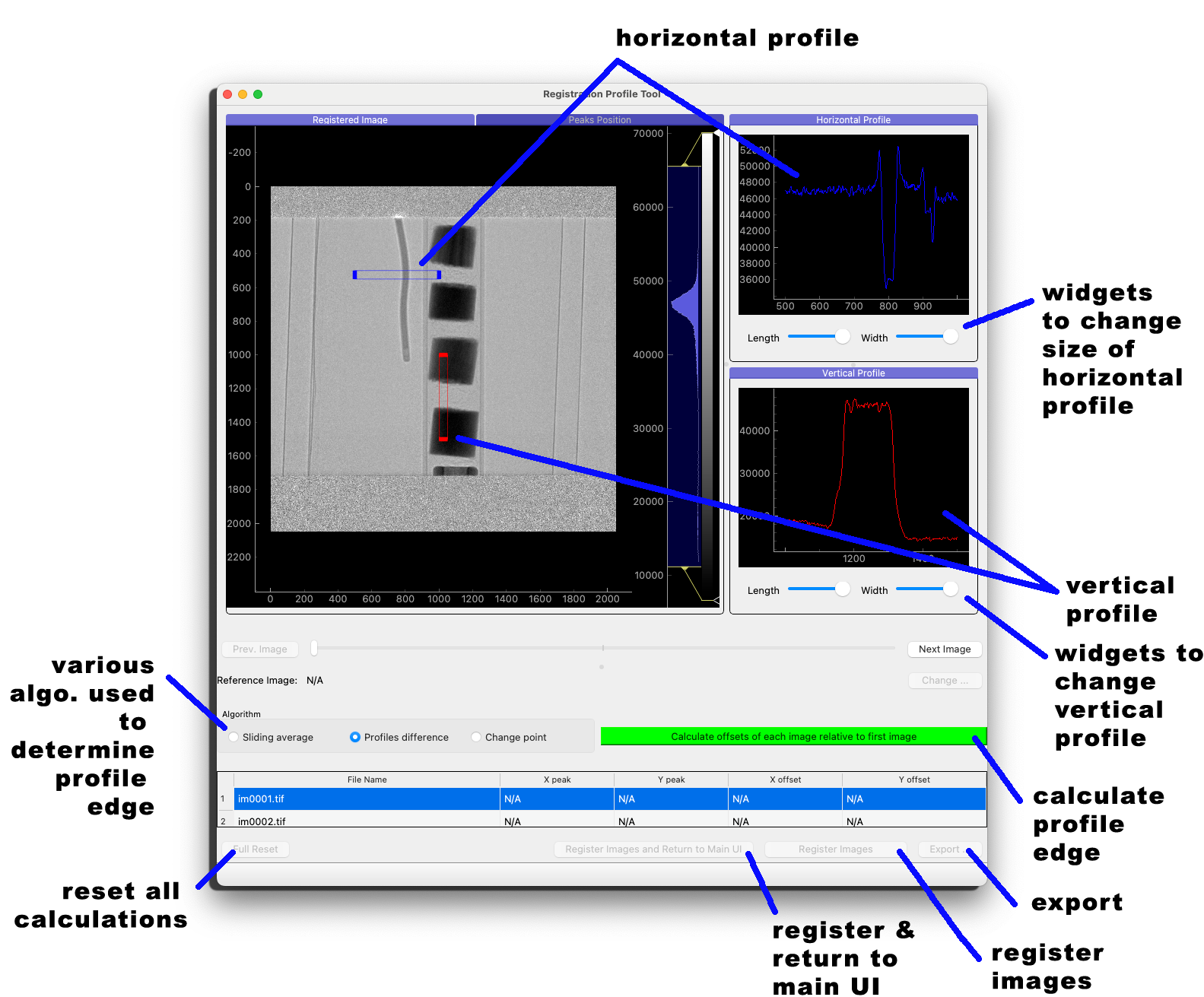
Principle
The user needs to move and resize the horizontal and vertical profiles in order to isolate a sharp edge. The program will calculate the edge position using the selected algorithm and will align those edge positions over the entire stack to determine the corresponding xoffset and yoffset.
The following sequence demonstrates the use of good horizontal and vertical profiles where only 1 edge can be seen.
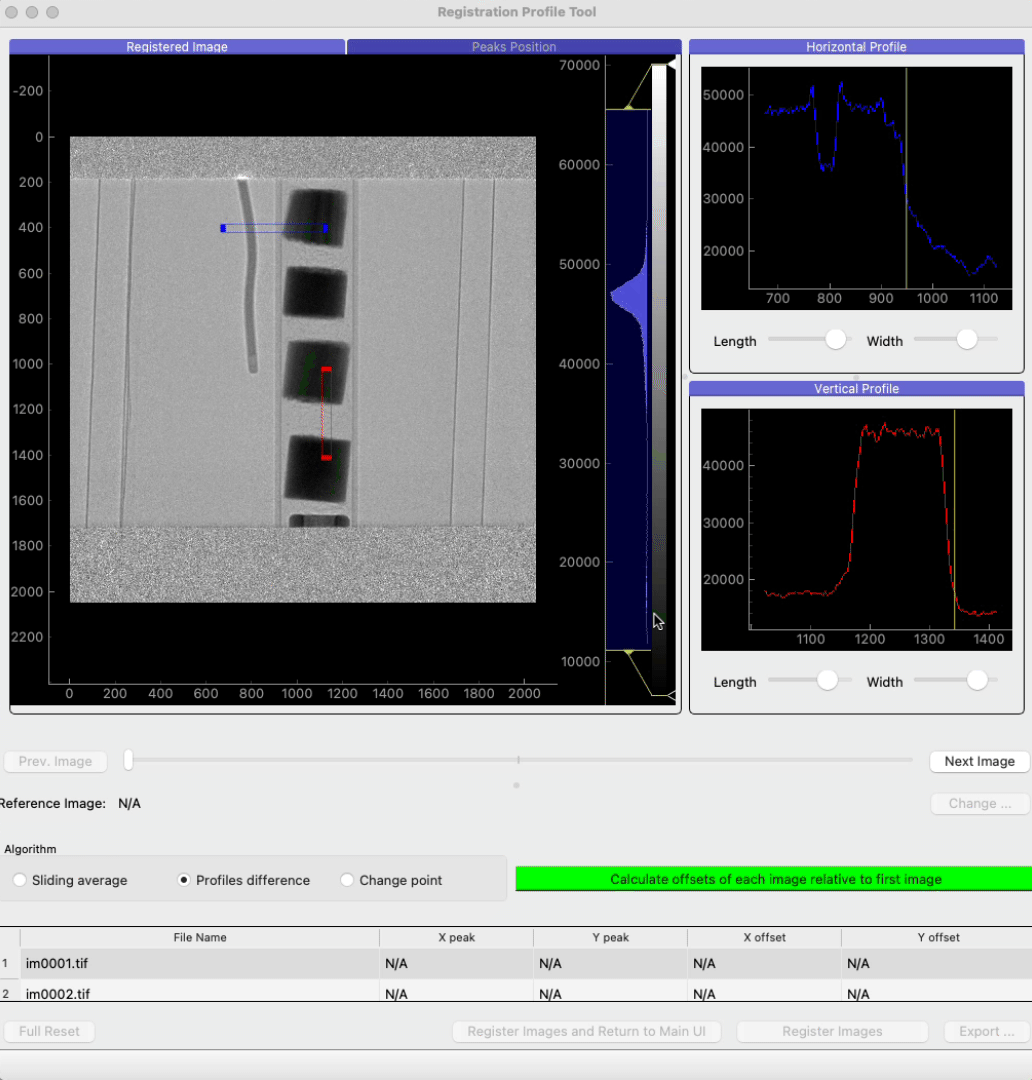
Edge detection algorithms
3 algorithms are provided. Depending on the data one may perform better than the other two. It’s up to the user to decide the ideal algorithm to use.
- sliding average
- profiles difference (calculate the offset of the two profiles where the absolute difference is minimum)
- change point
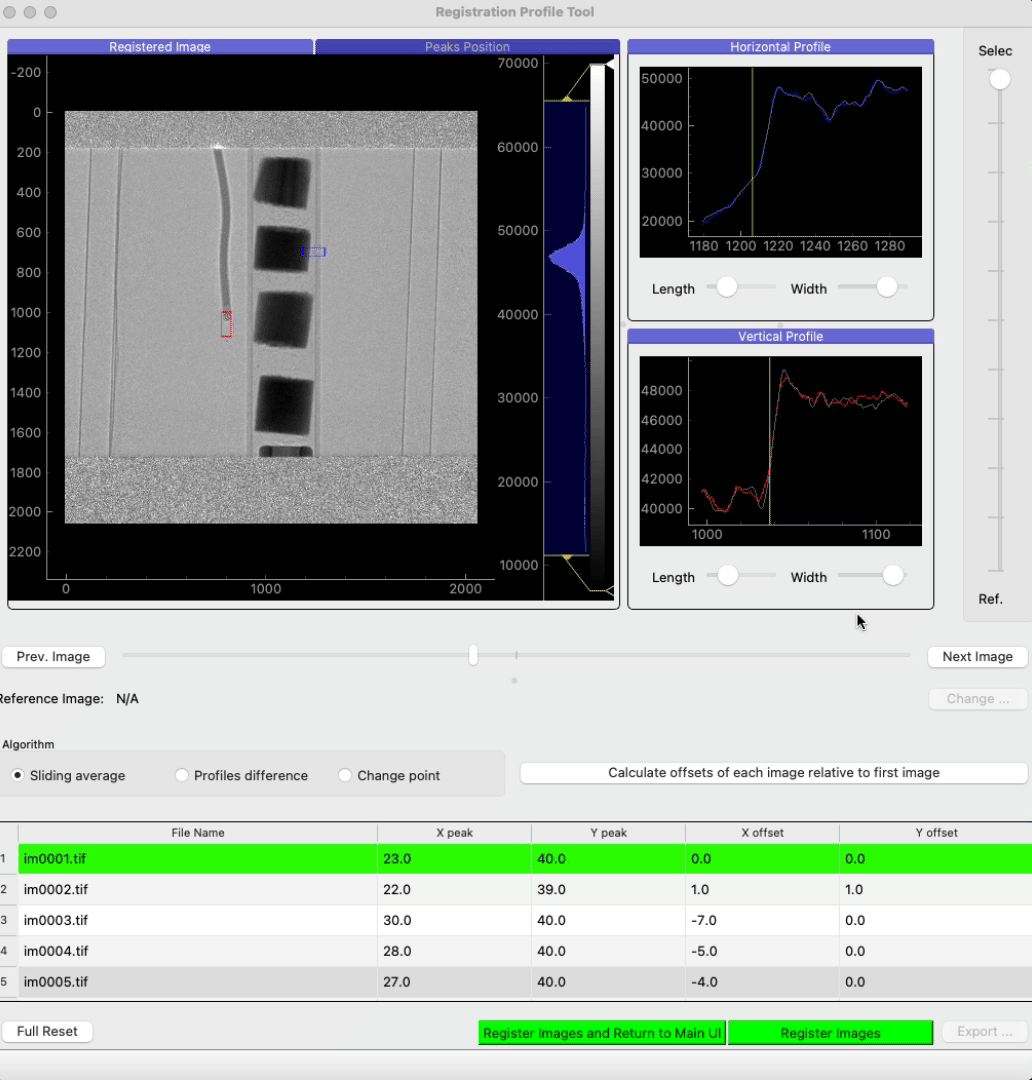
Selection vs Reference Image
A slider on the right-hand side shows up whenever at least one file, other than the reference image, is selected in the table (bottom of UI).
- When the cursor is at the top of the slider, the mean of all the images selected is displayed (100% of the selection is displayed)
- When the cursor is at the bottom of the slider, only the reference image is displayed (0% of selection is displayed)
- All other positions will display an x% of the selected images and then (1-x)% of the reference image.
Registering
Calculating the x and y position of the edges is only the first step. Now you can register the images (align the peak calculated) by clicking:
- register images and return to main UI – images are registered and the window close and the xoffset and yoffset values will replace the one in the main table of the main UI
- register images – images are registered within that same window.

