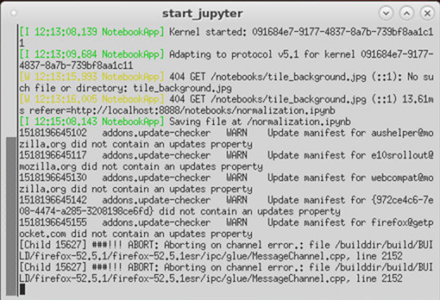Start the general notebooks
General notebooks
To launch the Jupyter notebooks, navigate to Application > Analysis-Imaging > Jupyter Notebooks.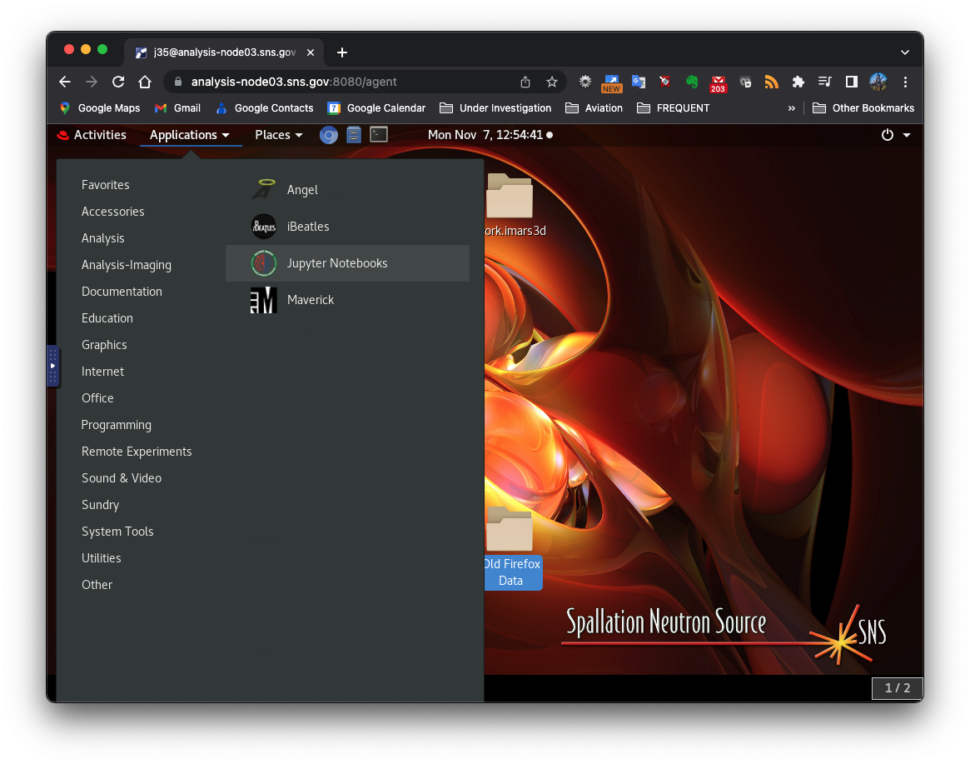
![]() Be patient as the launch script perform several steps:
Be patient as the launch script perform several steps:
- switch to the right python environment (will all the right libraries already installed and updated)
- bring all the notebooks into your home folder
- move to the right location
- start the Jupyter server
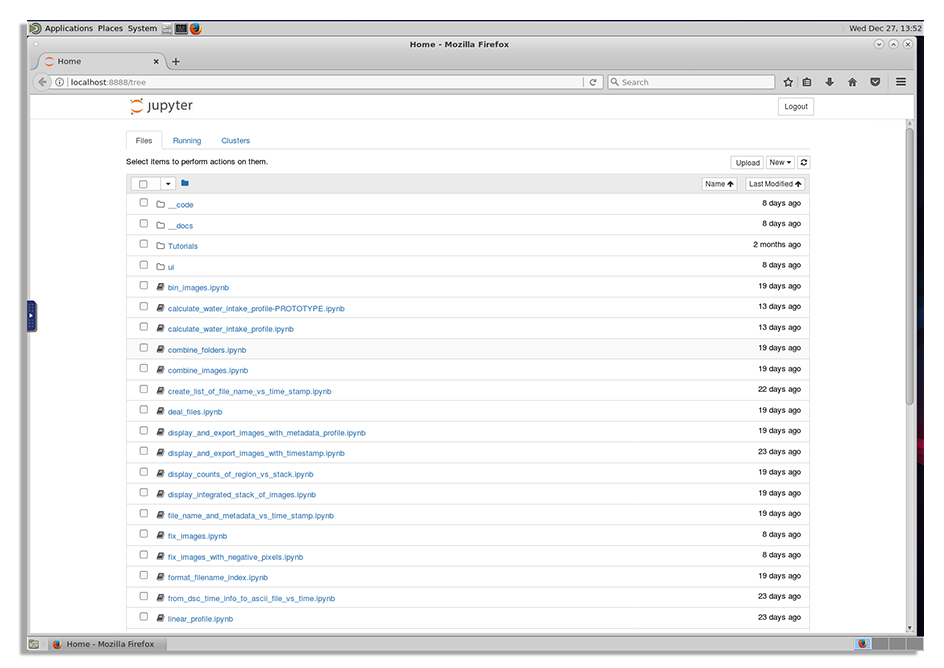
You can either start any notebook by either:
- clicking the name of the notebook (name ends in .ipynb)
- starting the table_of_contents.ipynb notebook and select the right one from there.
We recommend if you have to do any modifications to a notebook, create a copy and rename the notebook. This way, next time you start the notebooks, your own notebooks won’t be overwritten by the new one.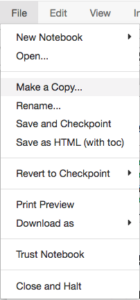
Do not close the terminal window looking like this… as it will kill the Jupyter server!