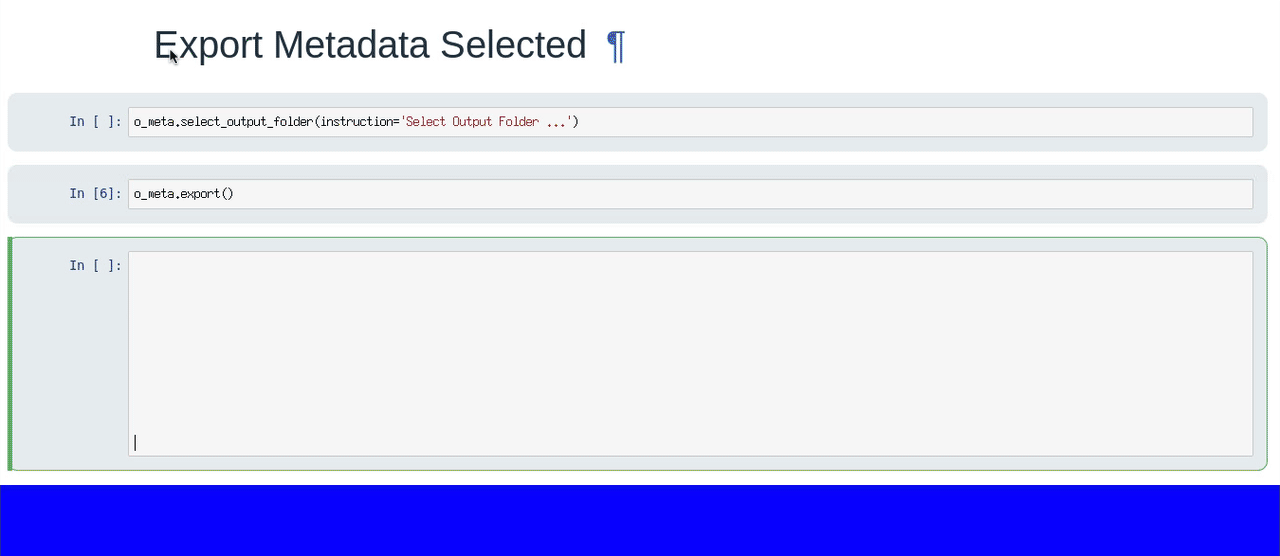List TIFF metadata
Description
This notebook will list the value of the metadata you selected for the full stack of images you loaded. You will then have the option to export this table in an ASCII (comma separated) file.
- select your tiff images
- select the metadata you want to see
- metadata are listed
- (OPTION) select the folder to export the table
Tutorial
Select your IPTS
Need help using the IPTS selector?
Select the TIFF images
Using the file selection tool, select the list of TIFF images.
Select the metadata to display
Using the first image selected, the program will determine the list of metadata available and will display the list here. Select the one you want to output.
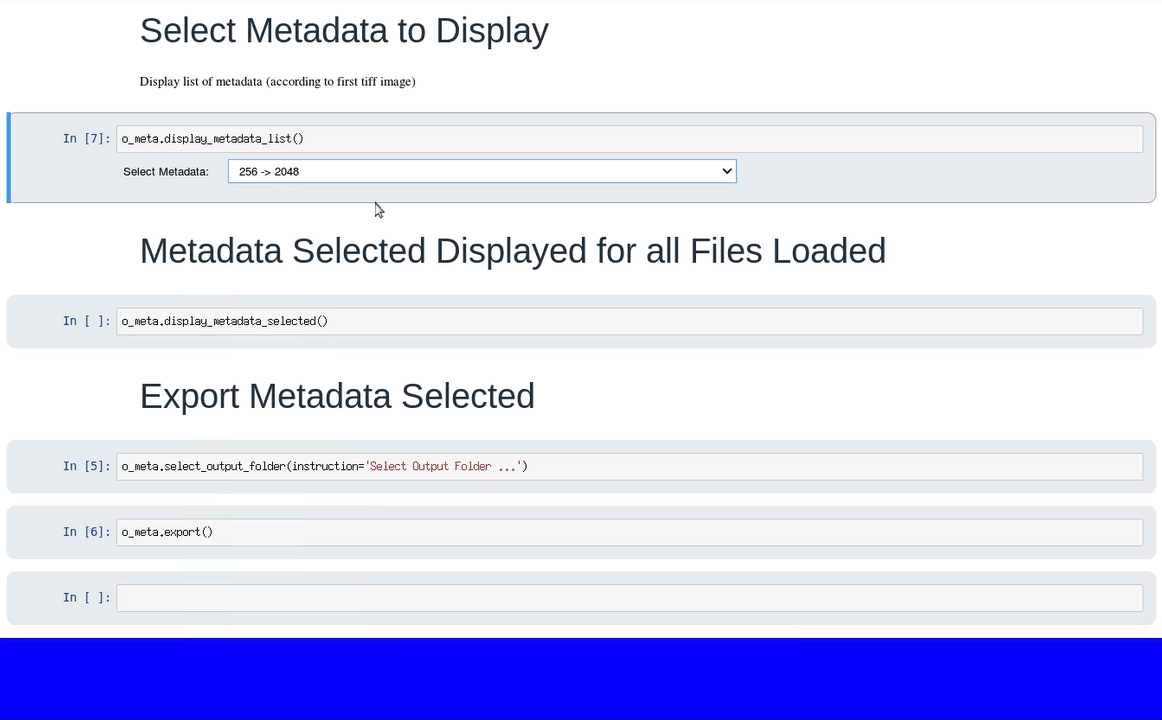
Metadata displayed
The selected metadata value for all the images is displayed in a dropdown list.
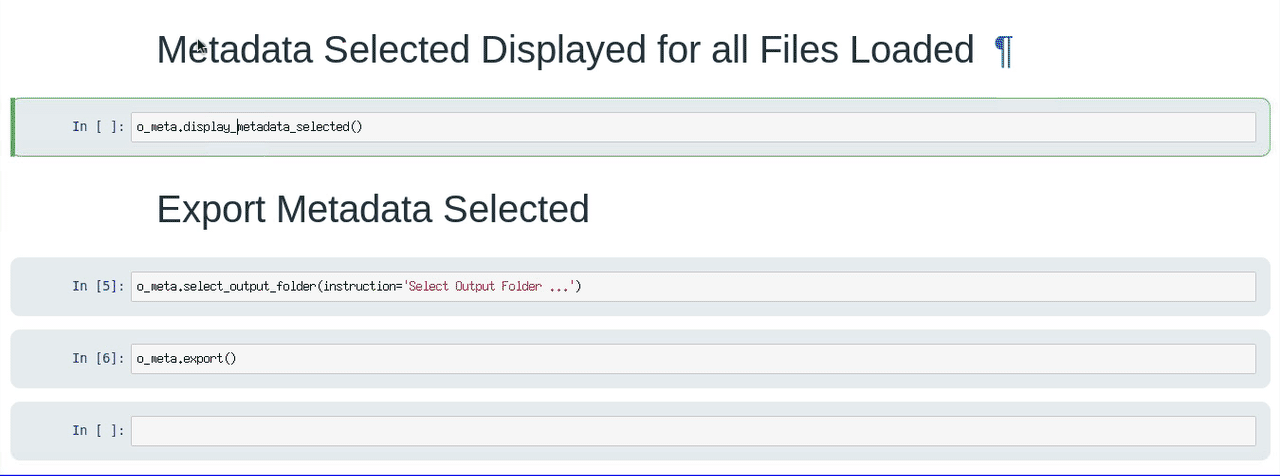
Export table
Select an output folder location and click export in the next cell.