Combine images without outliers
Description
This notebook combines images (mean) after removing, for each pixel, the pixel with the minimum and maximum counts.
The goal behind this was to improve the statistics of the images by removing the very low and very high counts, such as gammas or dead pixels. This is the reason why a minimum of 3 images is required.
How does it work
After you select the entire stack of images to combine, the notebook will let you select the first n images to combine together. The algorithm will then, according to your selection, extract the part of the name that does not change and will use that to automatically select the other groups of images to combine.
Most of OS system have a funny way of sorting files, for example file2 is after file12, so this is why you need to make sure that there are enough digits to the last part of the file name to cover the entire stack. If not, use the renamed notebook to fix that.
So, for example, let’s pretend the first few images are as followed
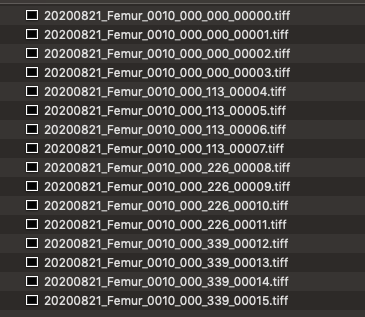
and if you select the first 4 images
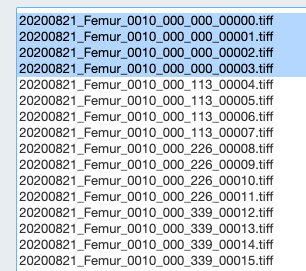
The images will be combined by looking at the common part of the string, 20200821_Femur_0010_000_000
Tutorial
Select your IPTS
Need help using the IPTS selector?
Select how you want to combine the first images
Using the folder selection tool, select the folder containing the data to combine.
The notebook will display all the files found in that folder and will ask you to select how you want to combine the first group of images.
The notebook displays then how the new output files will be named and their corresponding input images.
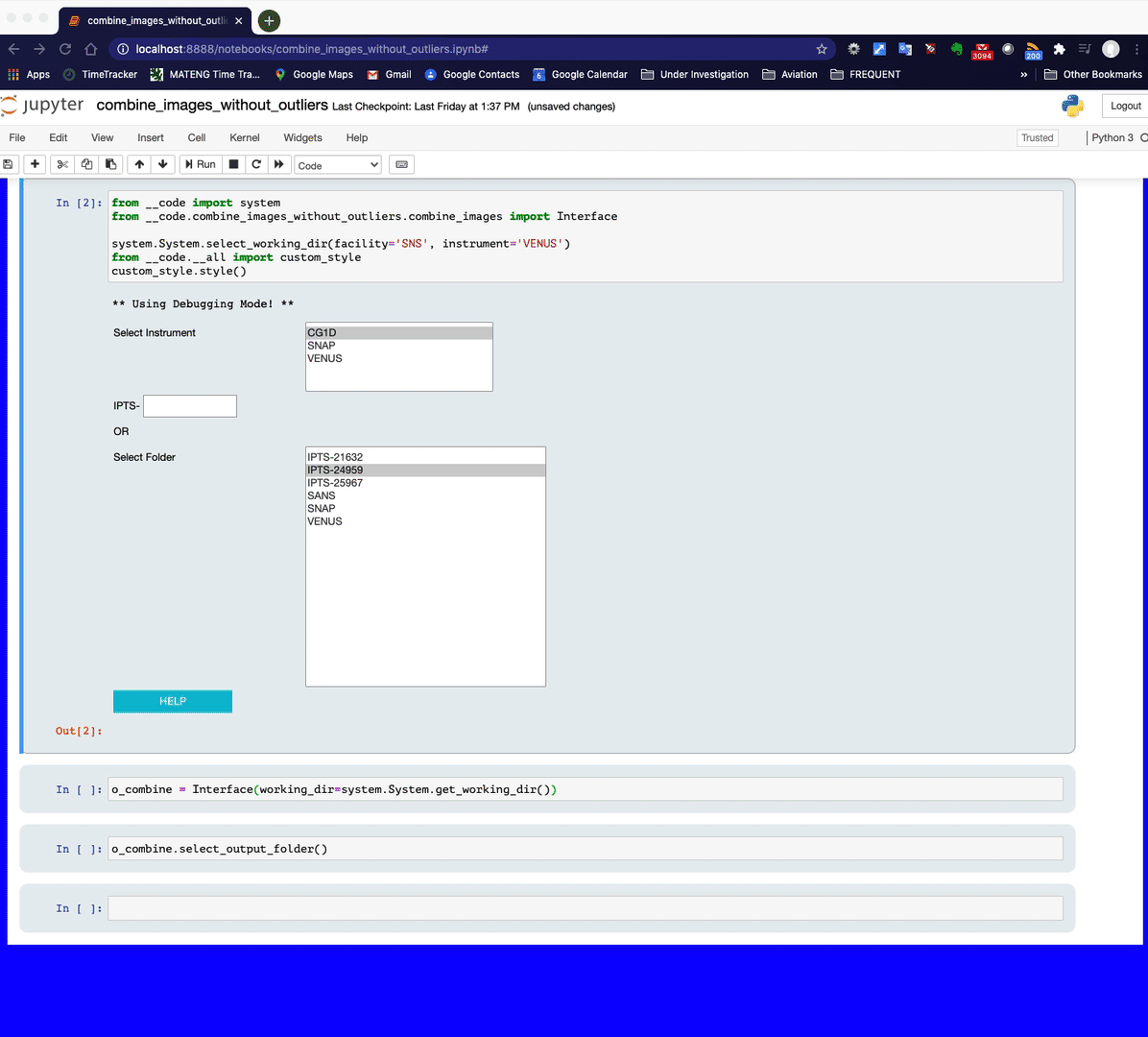
Select output folder
Using the folder selection tool, select the output folder where the data will be written.
The notebook creates a folder name based on the input folder you selected and a progress bar will indicate the progress of the export.

