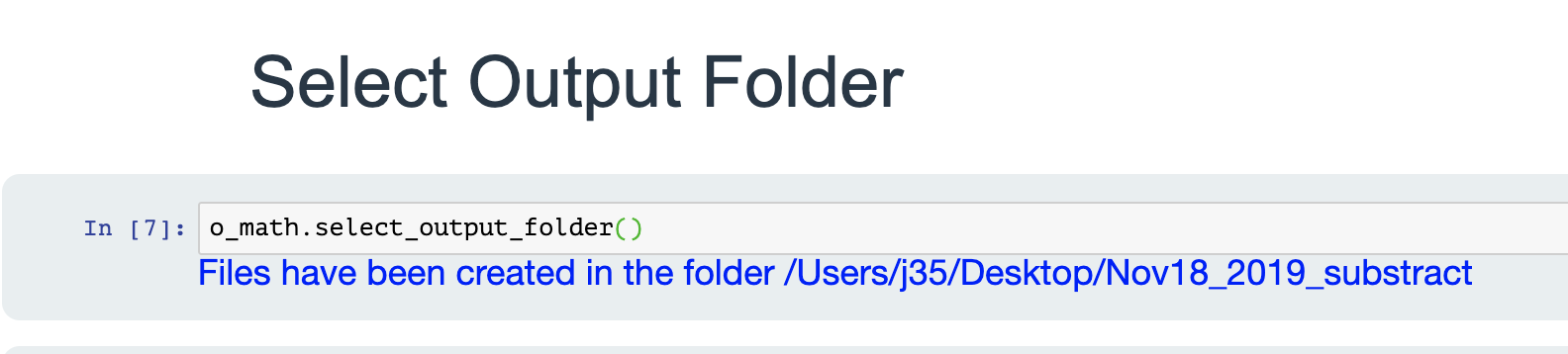Math with images
Description
This notebook allows you to perform simple math (addition or subtraction for now) on a stack of images.
The current requirement is that you can add or subtract a single image (that you will select) on a stack of images.
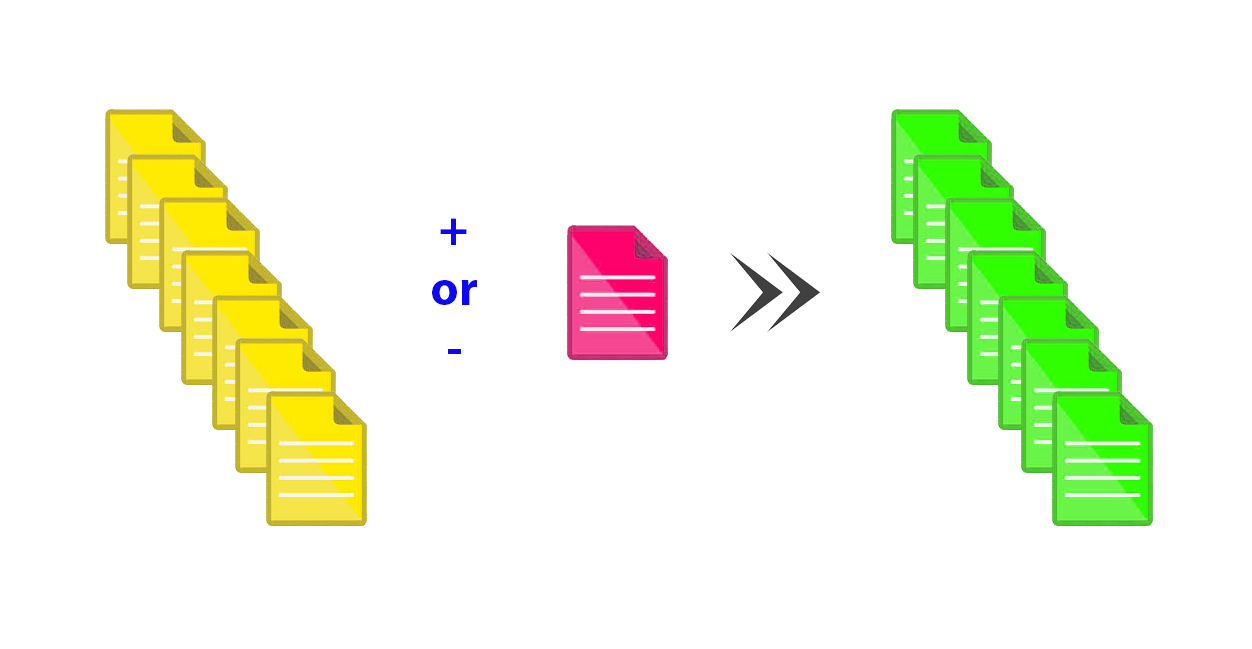
Tutorial
Select your IPTS
Need help using the IPTS selector?
Select the first image to use
Using the file selection tool, select the first image you want to use in the math.
Select the second image to use
Using the file selection tool, select the second image you want to use in the math.
Math method
Only 2 algorithms are currently available, add and subtraction
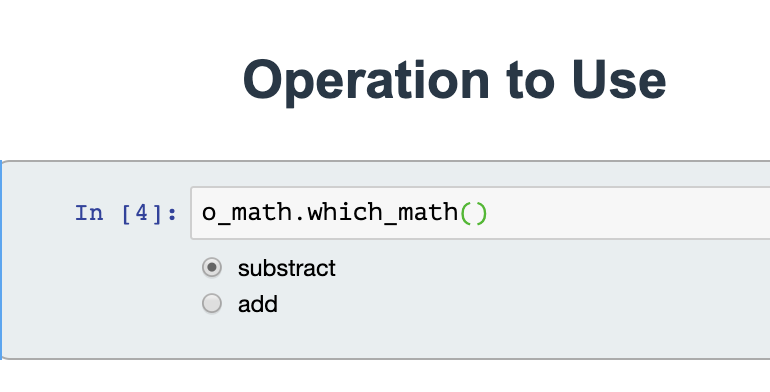
Recap
The program gives you a recapitulation of the math you are about to perform, such as:
- the number of files affected
- the math algorithm
- the name of the second file image
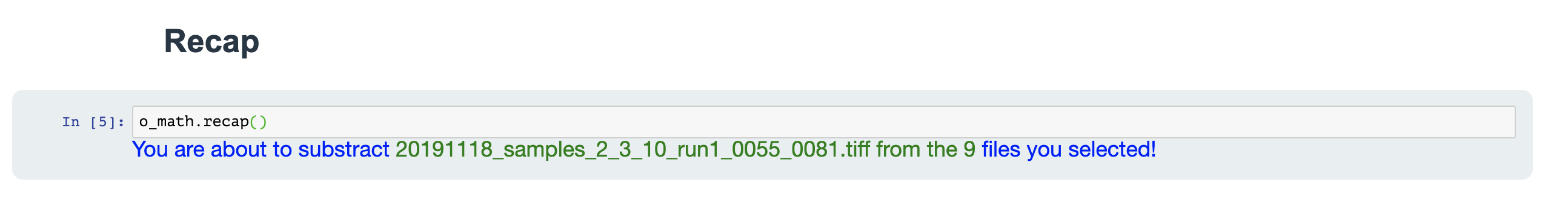
Select output location
Using the folder selection tool, select the location where you want to create the final images.
Once the files have been created, a message will let you know where you can check the result.