VENUS monitor NeXus (hdf5)
Introduction
This notebook simply reads the NeXus created by the NEXUS beamline and will display the counts vs TOF, lambda or Energy with the option to change the instrument settings.
Tutorial
Select your instrument and IPTS
Need help using the IPTS selector?
Define the settings of the instrument
Use the widget to define
- the bin size is the size of the bins of the histogram data.
- the distance of the monitor relative to the source (in m). You will need to unlock it if you really want to change it but the default value should be the correct one.
- the monitor offset (in μS) (DISABLED FOR NOW!)
Select event NeXus
Select the NeXus you want to load and the program will automatically display. Use the file selection tool to select the NeXus file.
- the total counts per bin vs time-of-flight (μs)
- the total counts per bin vs lambda (Å)
- the total counts per bin vs energy (eV)

Export the data
Use the folder selection tool to select the output location of the ASCII file (comma-separated file) the program will create. Once selected, the file will be saved and will look like this

The name of that file (full path) will be displayed in the output cell.
General infos
The data retrieved from the NeXus and used are called event_time_offset.
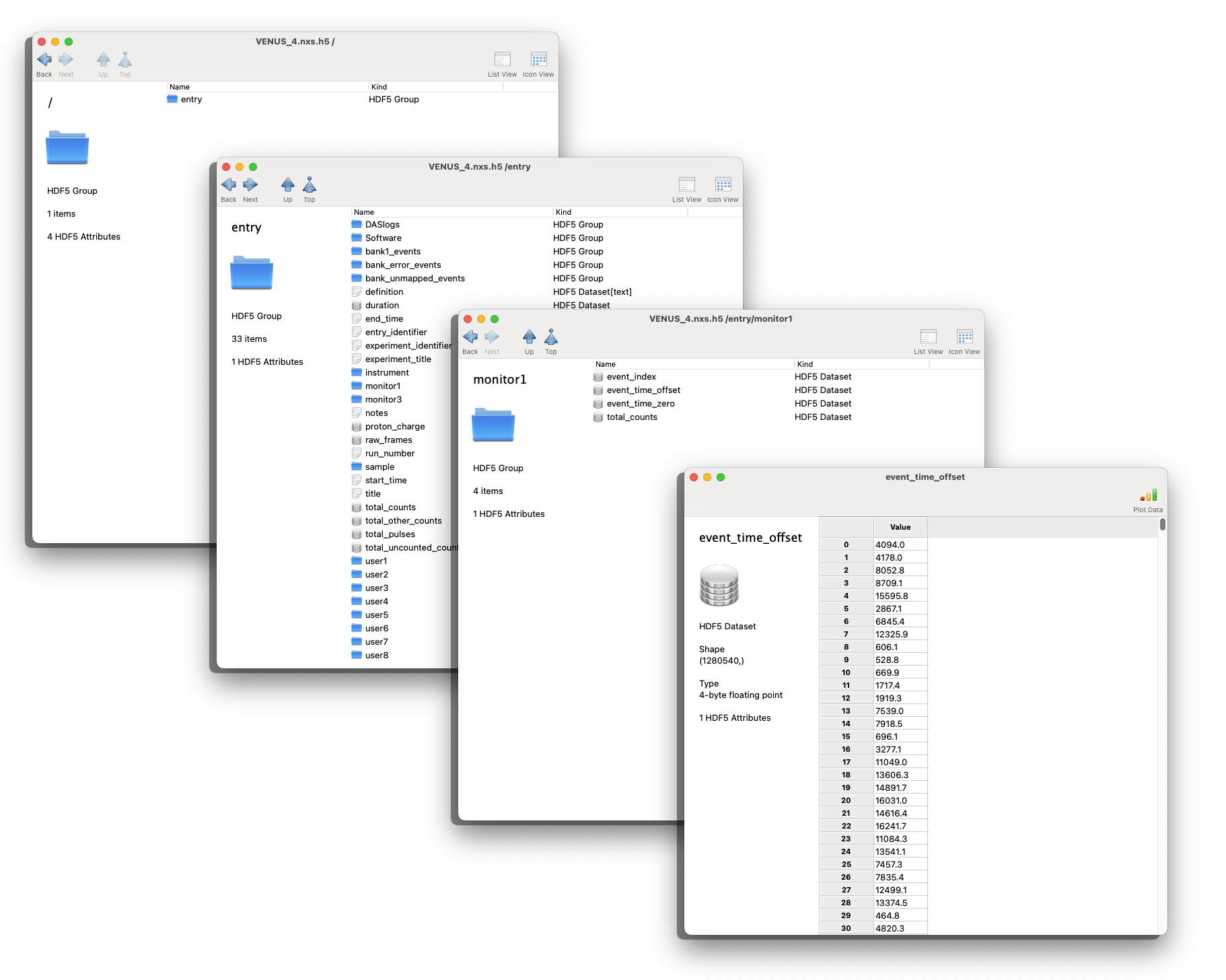
The formulas used in the various conversions are
- for TOF to lambda
Wavelength (Å) = [0.3954 / distance_source_monitor(cm)] * (TOF (μs) + detector_offset(μs))
- lambda to energy
Energy = 81.787 / (wavelength(Å)2)

